Common Order Processing Tasks
Magento order processing can manage your Amazon orders, including emailing the buyer, fulfilling the order (shipping), issuing credits/refunds, adding comments, and more. To manage your Amazon orders, your Import Amazon Orders setting must be set Enabled so that corresponding Magento orders are created when Amazon orders are received. Amazon order information shows in the Recent Orders section of the store dashboard.
When enabled, corresponding Magento orders are created for Amazon orders, and the Amazon order number shows in the Order Number column. If a corresponding Magento is created, click the order number to open the order in the Magento order processing page. You can manage the order as you do your other Magento order processing.
The Magento order number does not show with the Recent Orders information. The Magento order number only shows when you click the Order Number on the store dashboard and open the order in Magento order processing. When viewing the Magento order, the Amazon Order number appears in the Payment & Shipping Method section, along with options to View or Cancel Amazon Order and View all Amazon Orders, depending on the order’s shipping status.
See cancel an unshipped order.
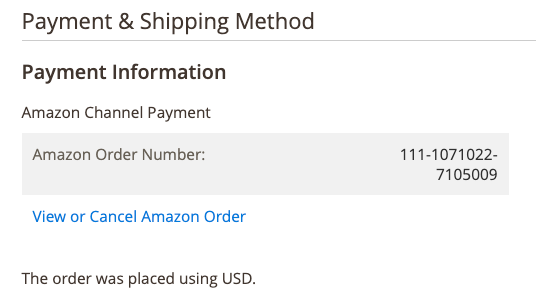 Amazon Order info in the Magento Order
Amazon Order info in the Magento Order
When processing an Amazon order, Amazon Sales Channel updates and syncs the order information with your Amazon Seller Central account. Your cron settings determine how often order information is synced between Amazon and Amazon Sales Channel.
Common Magento order processing tasks include:
- Order Actions
- Order Search
- Process an Order
- Issuing a credit/refund
- Fulfilling/shipping an order
- Create an invoice
- Cancel an unshipped order
If an order is in Unshipped status, you can cancel an Amazon order on the Amazon Order Details page. If an order has been shipped, it cannot be canceled.