Transactional Email Users
Transactional email messages are automatically generated by the system in response to an event, such as an order confirmation, shipping notification, or password change.
Transactional email messages are in a legally distinct category, and must not contain any content that is related to marketing or sales.
To send transactional email through the API you can use either the REST operation Send transactional email or the SOAP method SendTransactionalEmail. Transactional email is sent by SMTP, and requires a dedicated user email address. To learn more, see Transactional email - an overview.
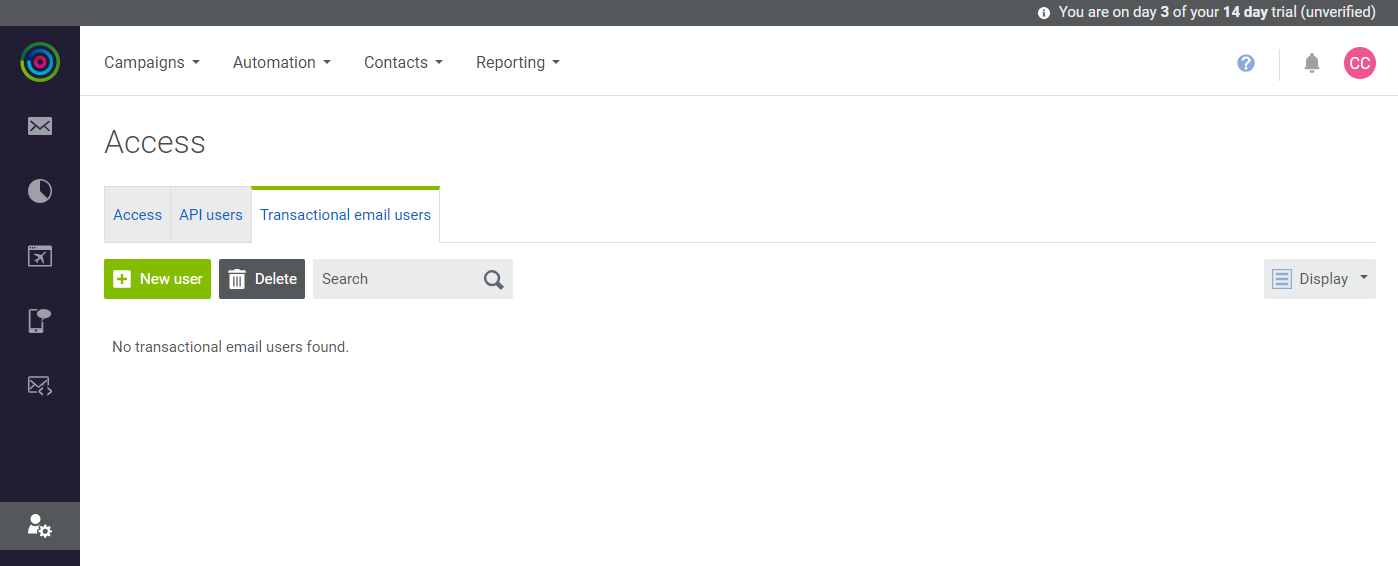 Transactional Email Users
Transactional Email Users
Add a Transactional Email User
-
Click the Settings (
 ) icon at the bottom of the sidebar and choose Access.
) icon at the bottom of the sidebar and choose Access. -
On the Access page, choose the Transactional email users tab.
-
Click New user. Then under User Details, do the following:
-
Accept the randomly-generated Email address. Each transactional email user is assigned a unique email address.
-
In the Description field, describe how the account is to be used.
Because this field appears in the list after the randomly-generated email address, it should make the user easy to identify.
-