Wish List Search
Any public wish list can be found using the Wish List Search widget. The widget enables a customer to search by the name or email address of the wish list owner. Store customers can find wish lists that belong to other customers, view them and order products from them, or add the products to their own wish lists. If an item it purchased from a public wish list by another customer, it is not removed from the original wish list. The Wish List Search widget can be added to any page of your store to make it easy for customers to find the wish lists of friends and family members.
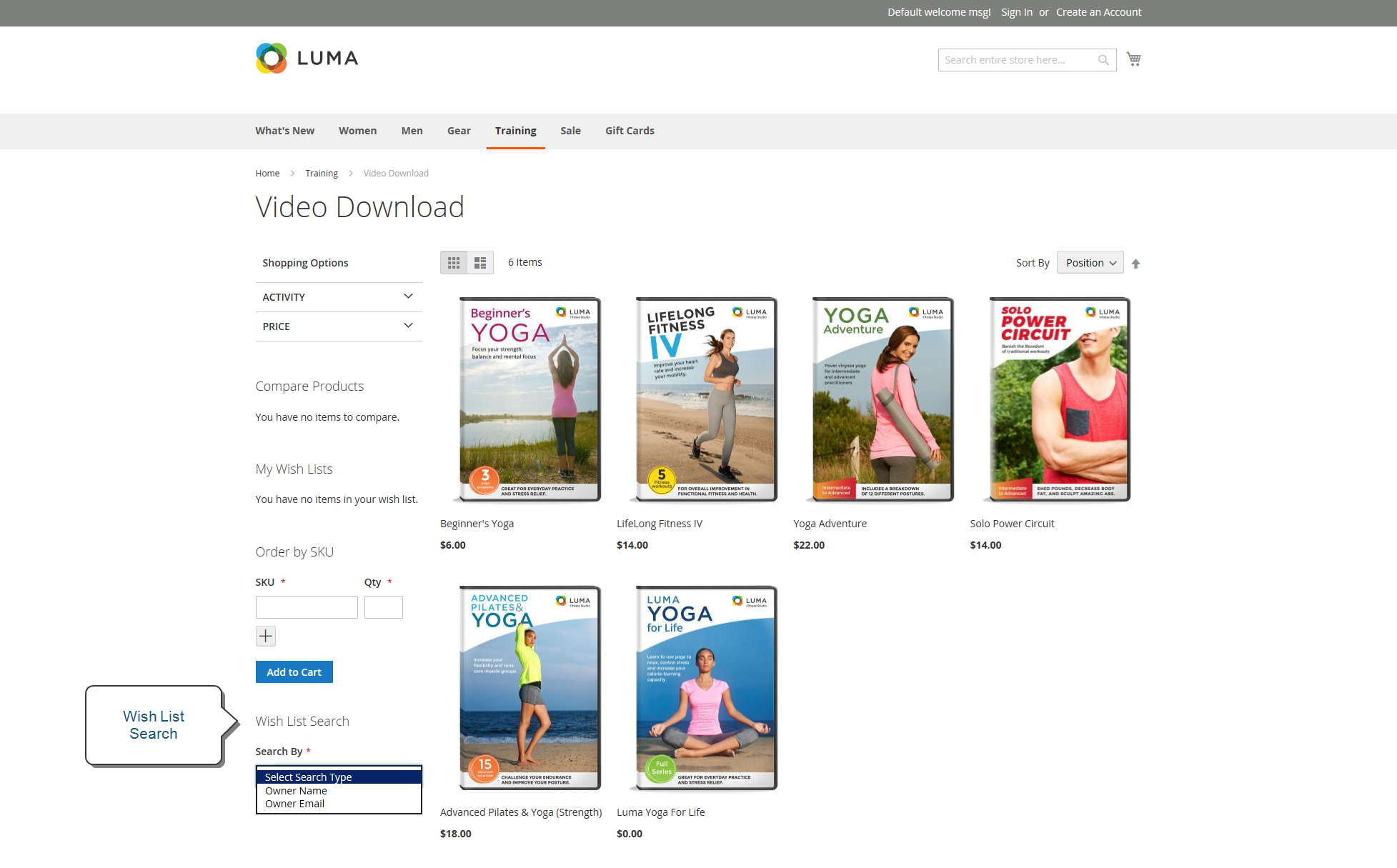 Wish List Search
Wish List Search
Add a Wish List Search Widget
-
On the Admin sidebar, go to Content > Elements > Widgets.
-
In the upper-right corner, click Add Widget. Then, in the Settings section, do the following:
-
Set Type to
Wishlist Search. -
Set Design Package/Theme to the theme of the store where the wishlist will be added.
-
Enter the Widget Title.
-
Set Assign to Store Views to the view or website where the widget is to be used.
-
In the Layout Updates section, click Add Layout Update. Then, specify where you want the widget to appear.
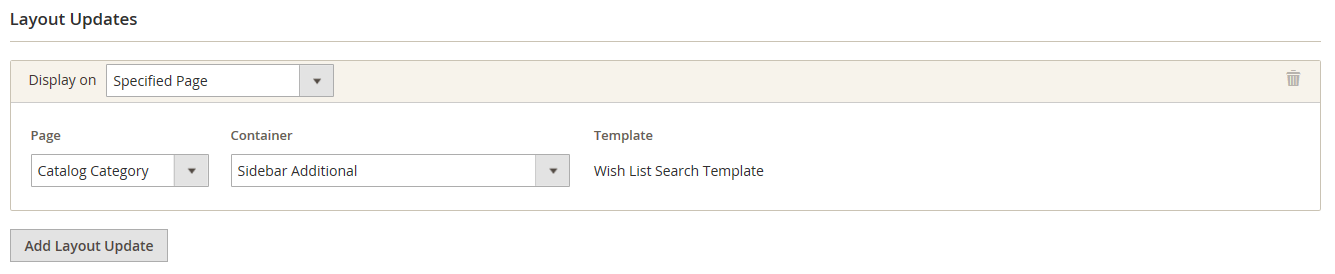 Layout Update
Layout Update -
-
In the panel on the left, choose Widget Options. Then, do the following:
-
Set Quick Search Form Types to one of the following:
All FormsCustomers can search by all available parameters. Owner NameCustomers can search for wish lists by owner name. Owner EmailCustomers can search for wish lists by owner email address. Shipping addresses are not included in wish lists.
-
Configure the remaining widget properties as needed, following the standard instructions.
-
When complete, click Save.
-
When prompted, refresh all invalid caches.