Import Your Contacts
Your dotdigital account is synced with your store, and maintains up-to-date address books of your customers, guests, and subscribers.
View Your Contacts
-
On the dotdigital menu, go to Campaigns > My campaigns.
The contact list in the main menu at the top of the page includes customer, guest, and subscription data that is automatically imported from your store.
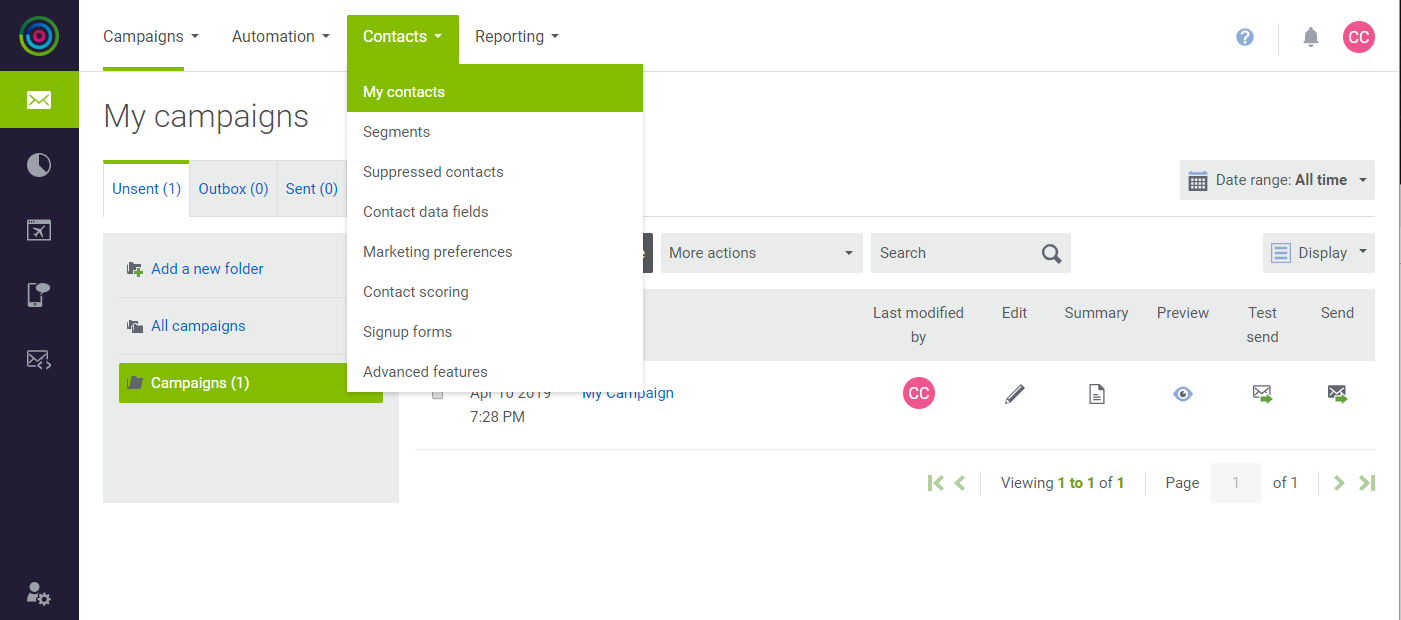 My Contacts
My Contacts -
To view the import report, click the Notifications bell (
 ) in the upper-right corner.
) in the upper-right corner.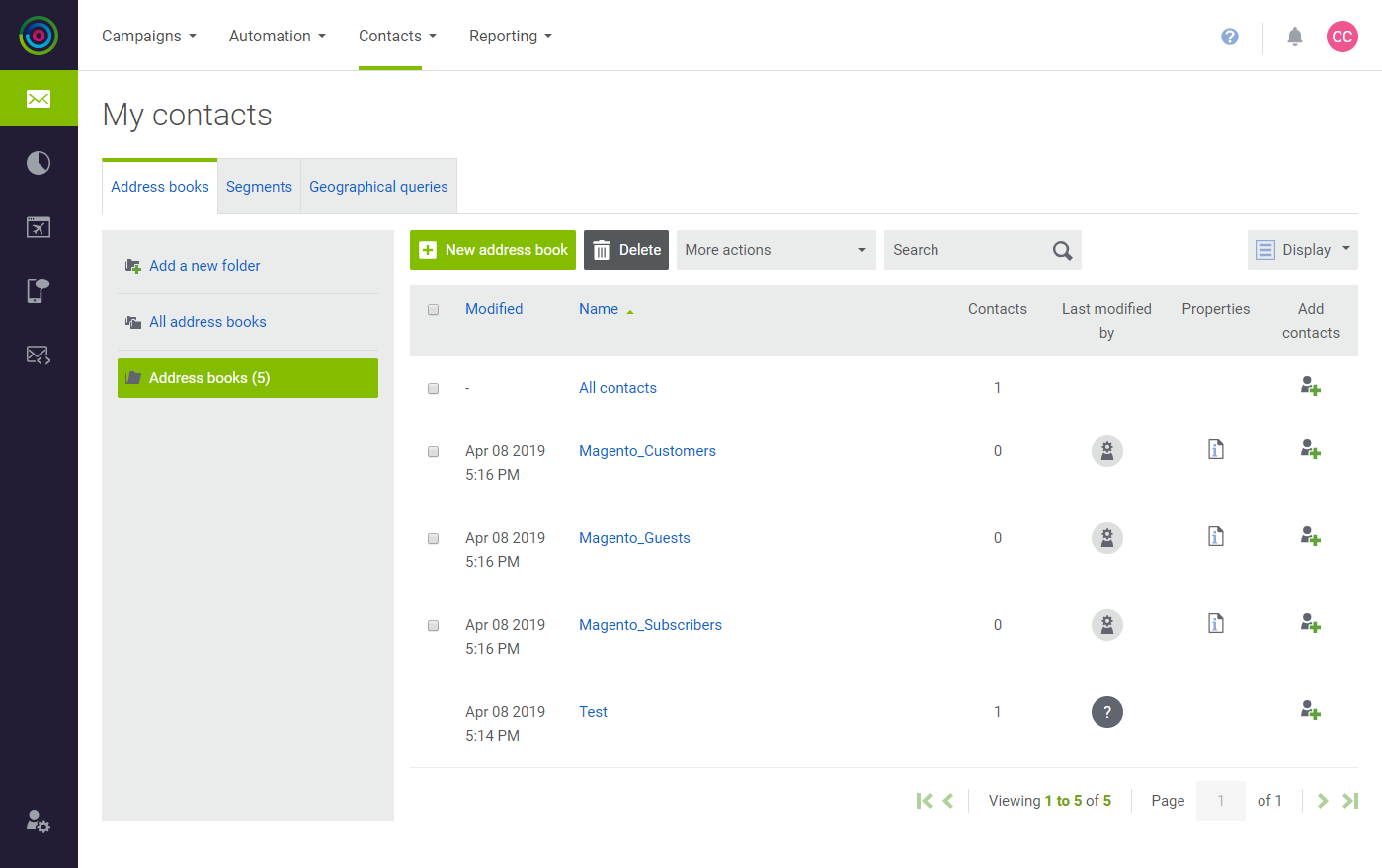 Address Books
Address Books -
In the first message, click import report.
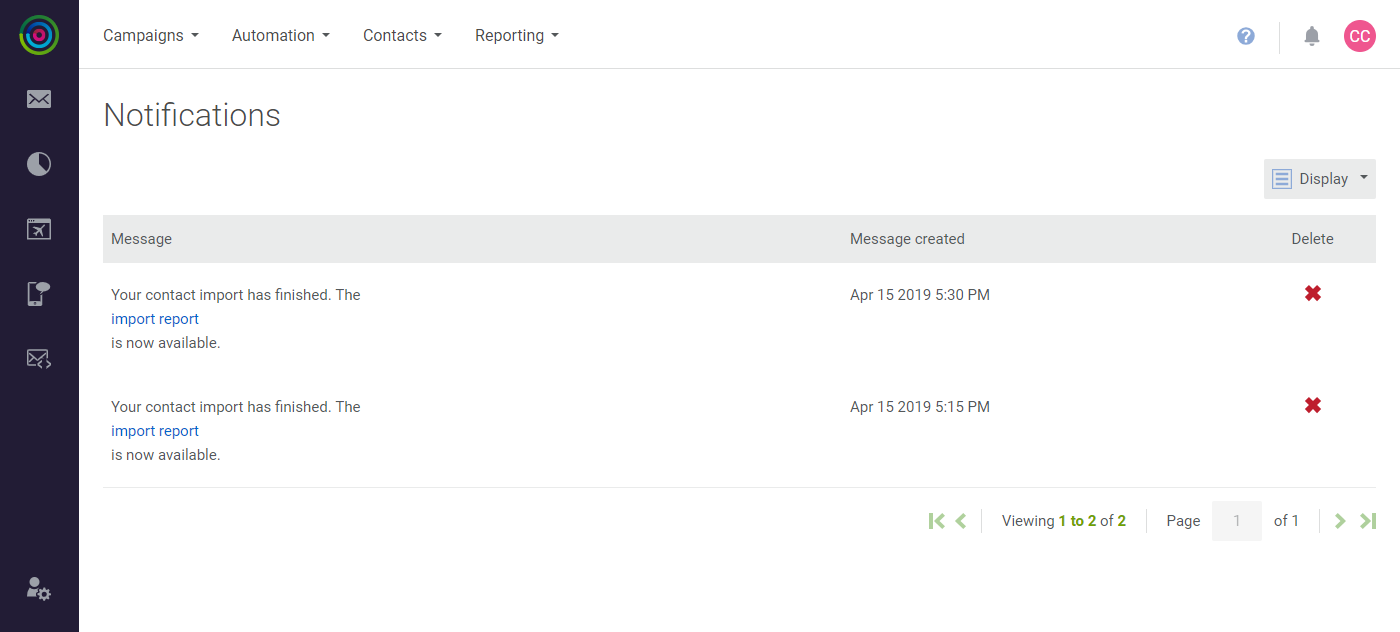 Notifications
Notifications -
In the Notifications list, click import report.
The Contacts import report includes a summary of all subscribers as well as duplicates, failures, soft and hard bounces, invalid email addresses, and those who have unsubscribed, or have been blocked or globally suppressed. You can use this report to help keep your data clean.
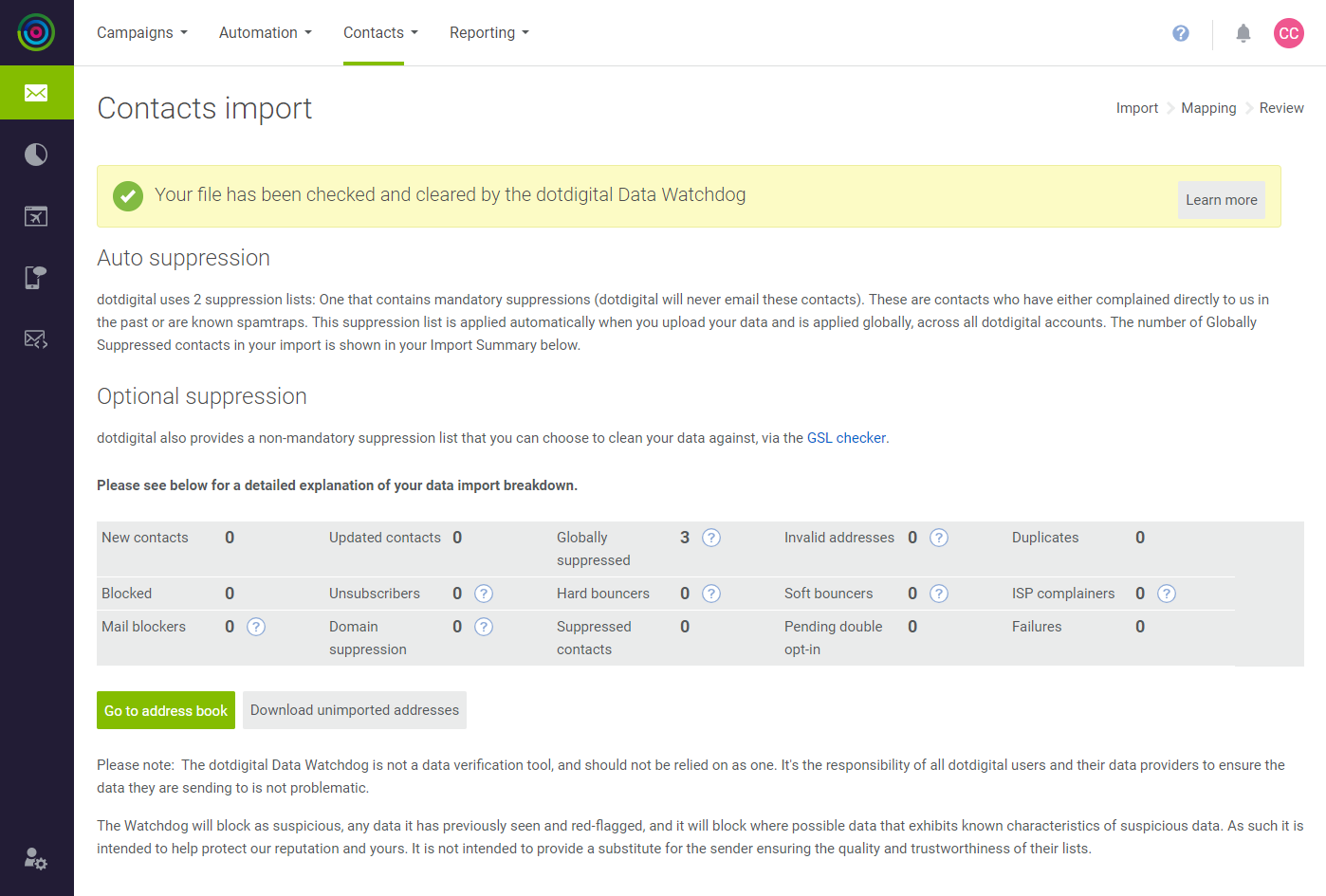 Import Report
Import Report -
After reading the report, click Go to address book.
-
Return to Contacts > My Contacts from the main menu and click the Magento_Customers address book.
-
To see all the things you can do with your customer data, click More actions.
Using what we have covered so far, you should be able to create a newsletter campaign and send it to your list of subscribers.