After July 2021, the 2.3.x release line no longer received quality updates or user guide updates. PHP 7.3 reached end of support in December 2021, and Adobe Commerce 2.3.x reached end of support in September 2022. We strongly recommend upgrading to Adobe Commerce 2.4.x to help maintain PCI compliance.
Troubleshooting Tools
This site contains archived merchant documentation for a version of Adobe Commerce and Magento Open Source that has reached end-of-support.
The documentation available here is intended for historical reference only and is not maintained.
The Adobe Commerce Merchant Documentation for current releases is published on the Adobe Experience League.
Magento Commerce only.
Learn more.
Both Google Tag Manager and Universal Analytics have debug modes with a variety of tools that you can use to troubleshoot your integration.
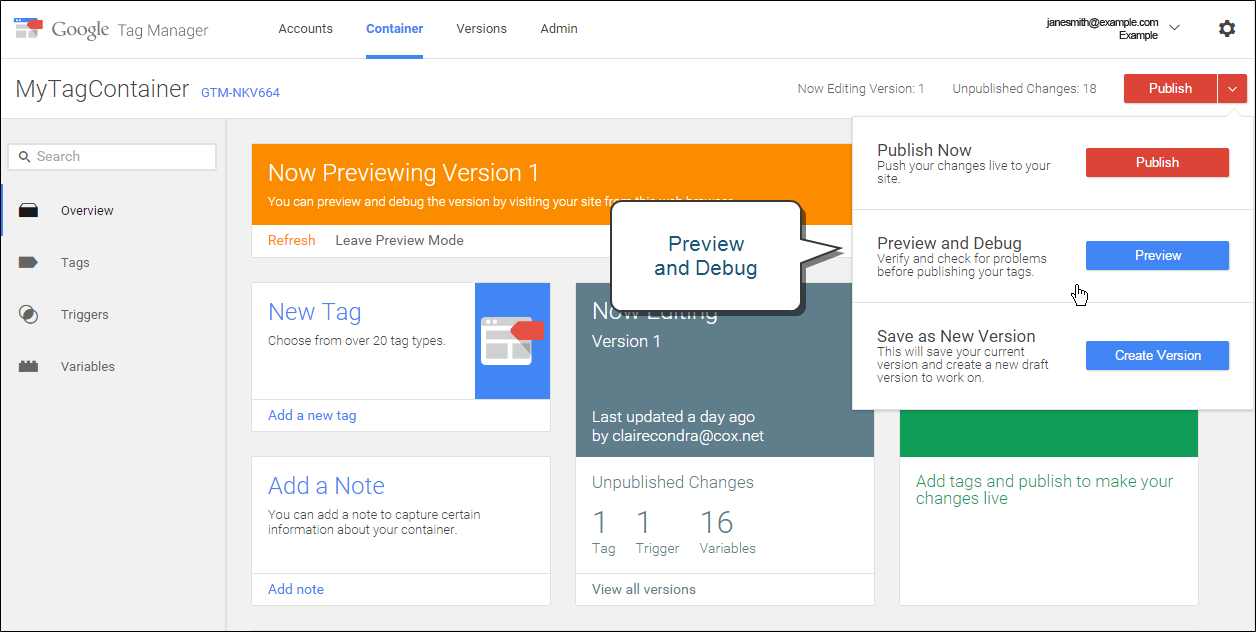 Preview and Debug
Preview and Debug
Preview and Debug
Tag Manager’s debug preview mode shows tags as they are fired and their associated data layers.
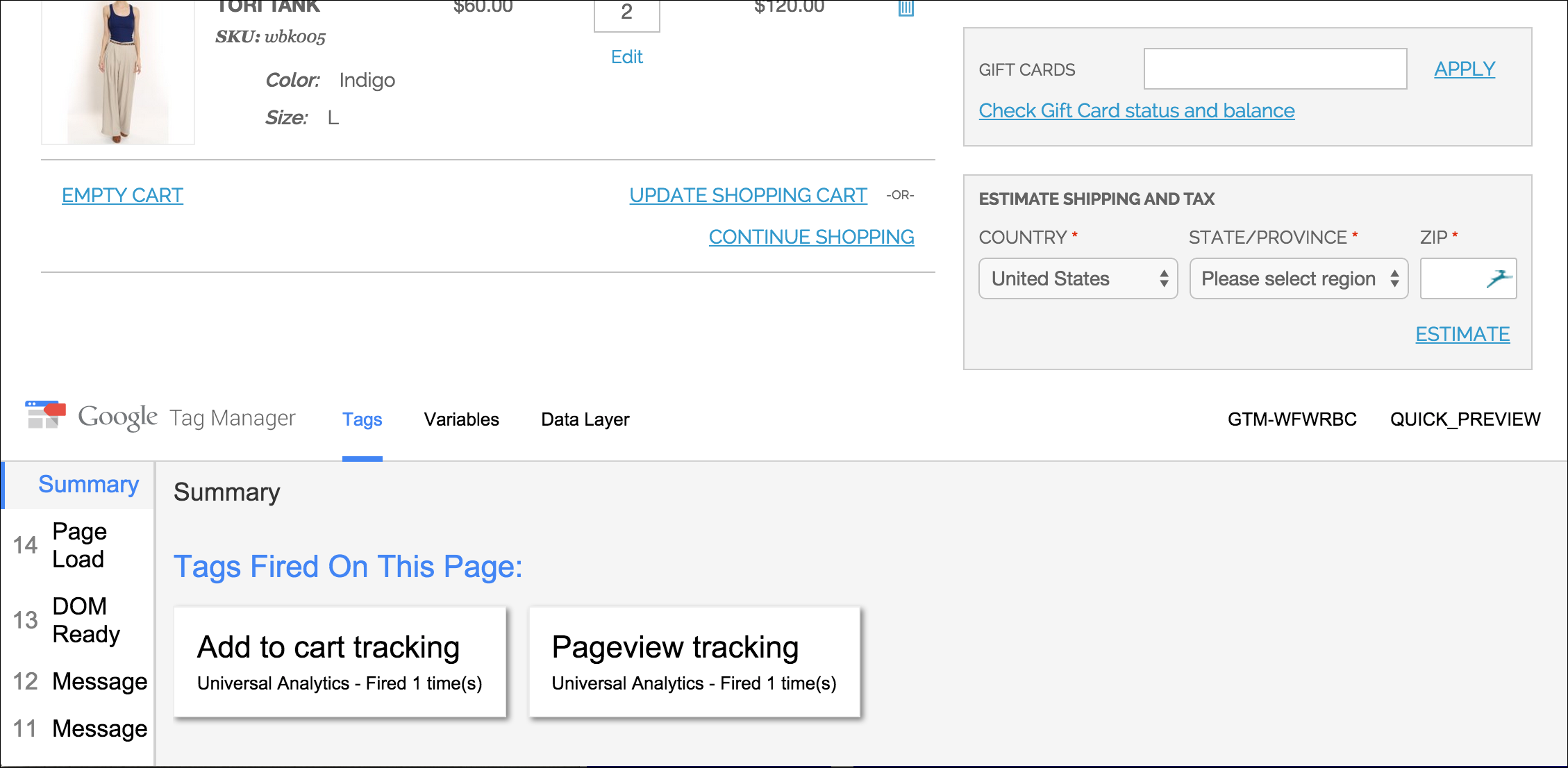
Tags Fired During Checkout
Google Analytics Enhanced Ecommerce makes it possible to send sales data and information about product impressions and promotions to the data layer, along with any Google Analytics pageview or event. You can use the values in the data layer to measure impressions and analyze customer actions.
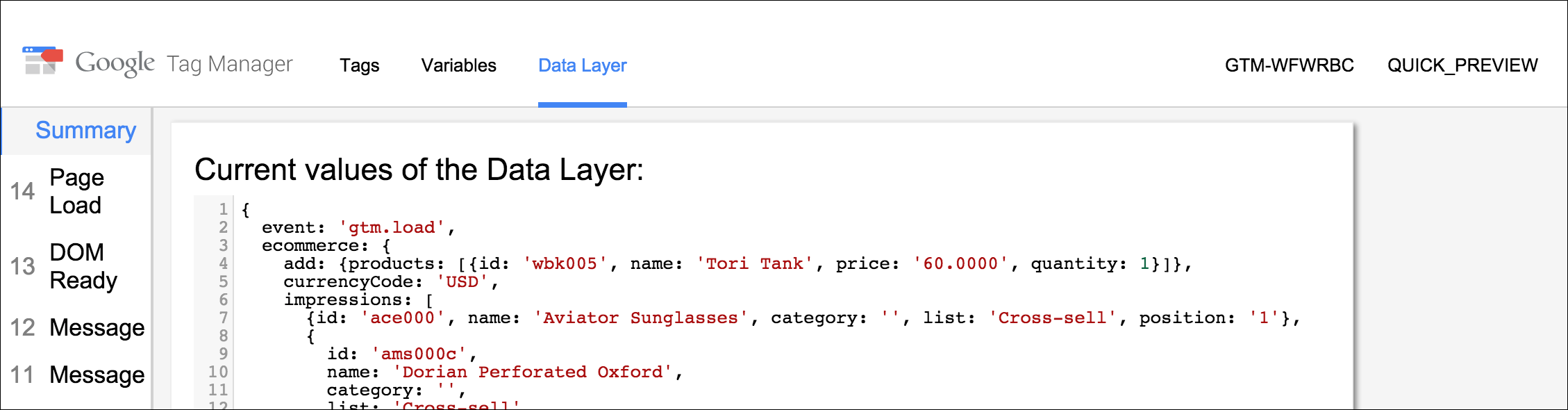
Values in Data Layer
You also can use the JavaScript console in Chrome to see the output of events as it is sent to Google.
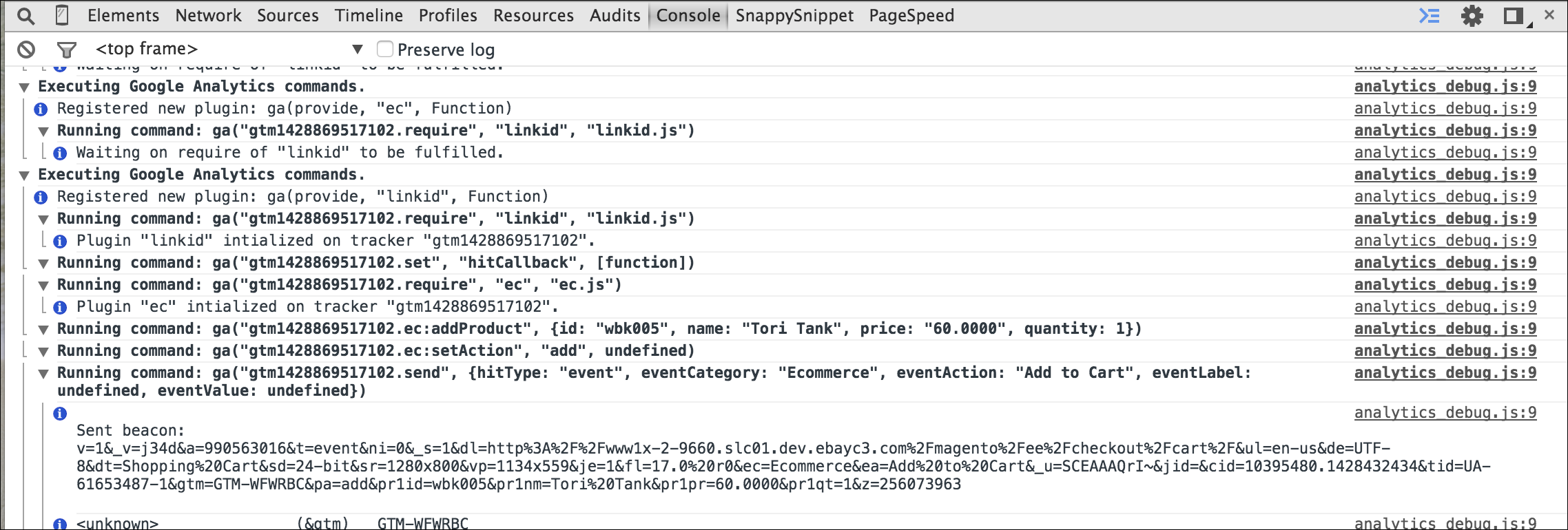 Chrome JavaScript Console
Chrome JavaScript Console