Creating URL Rewrites
The URL Rewrite tool can be used to create product and category rewrites, and custom rewrites for any page in your store. When the rewrite goes into effect, any existing links that point to the previous URL are seamlessly redirected to the new address.
URL rewrites can be used to add high-value keywords to improve the way the product is indexed by search engines. You can also use rewrites to create additional URLs for a temporary seasonal change, or permanent change. Rewrites can be created for any valid path, including CMS content pages. Internally, the system always references products and categories by their ID. No matter how often the URL changes, the ID remains the same. Here are some ways you can use URL rewrites:
System URL
https://www.example.com/catalog/category/id/6
Original URL
https://www.example.com/peripherals/keyboard.html
Redirected Product URL
https://www.example.com/ergonomic-keyboard.html
Additional Category URLs
https://www.example.com/all-on-sale.html
https://www.example.com/save-now/spring-sale
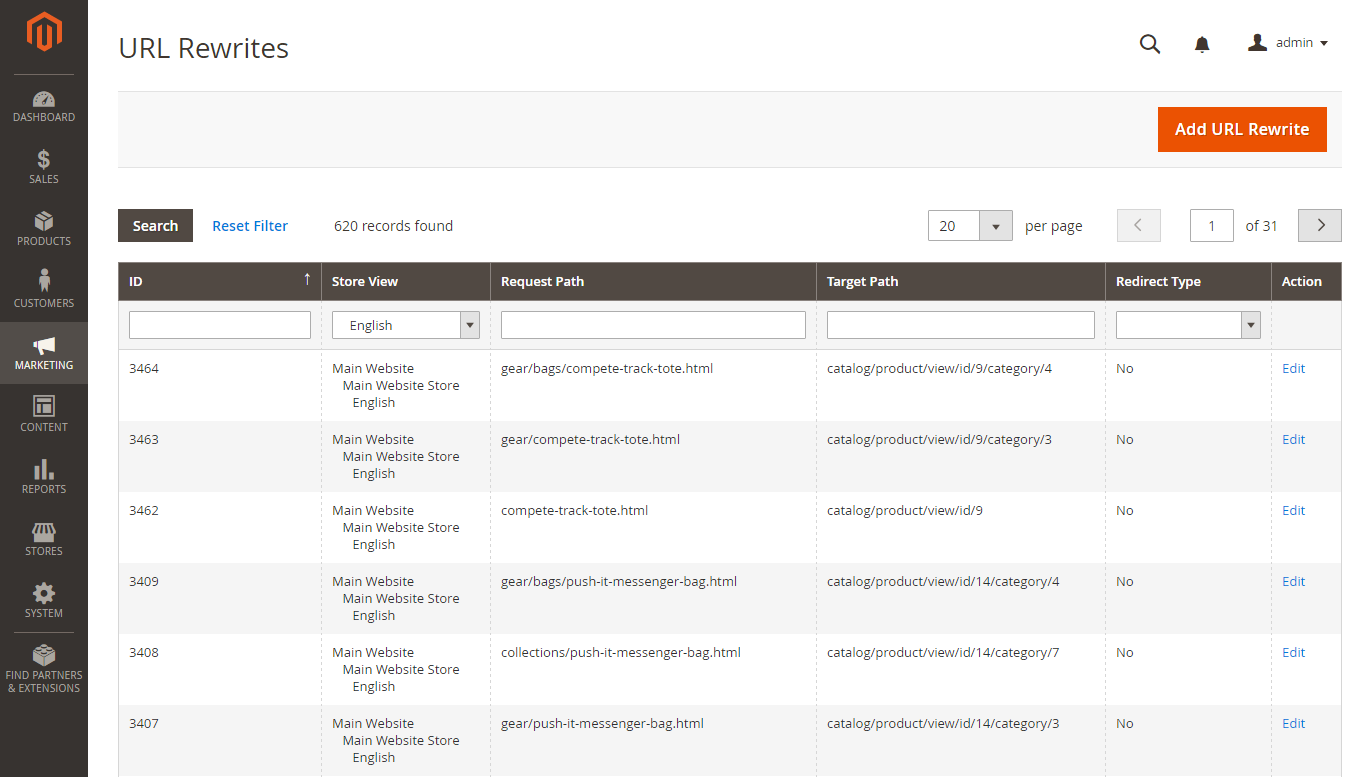 URL Rewrites
URL Rewrites
Magento offers these URL rewrite types: