Onboarding: Create Listing Rule
Listing rules can be defined during onboarding, but can also be modified at any time. After onboarding, you can access the listing rules on the store dashboard.
Create a listing rule during onboarding
-
After your store is connected, click View Store for the added store.
The store dashboard appears with the
No products listed to Amazonmessage. -
Click Preview and List Eligible Products.
The Listing Rules page appears.
-
Define your desired conditions for the eligibility of products to be listed on Amazon and click Preview changes, or click Preview changes to skip this step.
-
Review your listings in the Listing Preview:
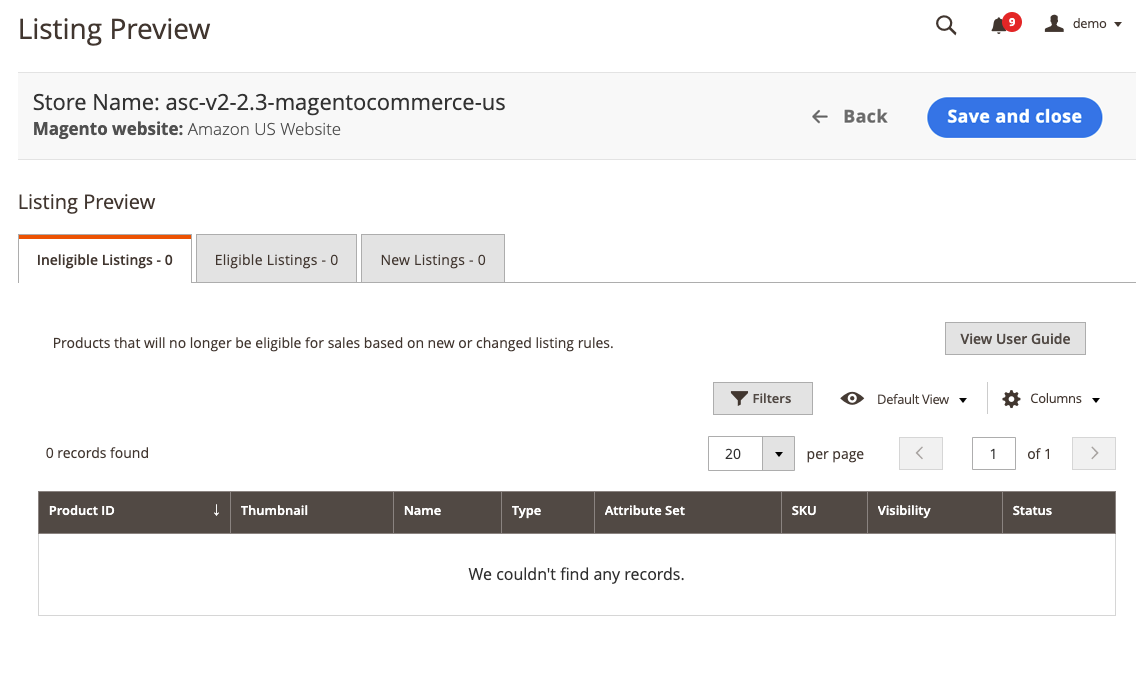 Listing Preview
Listing Preview-
Ineligible Listings - Products listed on this tab are not eligible for Amazon listing based on your current listing rule settings.
Ineligible products will not be published to Amazon. If an ineligible product is already listed on Amazon and you match the Amazon listing to your Magento catalog product, the quantity for the Amazon listing will change to
0to prevent sales of the product. To manually remove a listing from Amazon, see Ending an Amazon Listing. Products that are not eligible by Amazon requirements are not listed here. Those products are listed on the Inactive Listings tab.To change an
Ineligiblelisting to anEligiblelisting, repeat this process and modify your listing rule(s). -
Eligible Listings - Products listed on this tab are eligible for Amazon listing based on your current listing rule setup and are eligible by Amazon requirements. This tab includes your existing Amazon listings that will import (if you have Import Third Party Listings set to
Import Listingin your Listing Settings). -
New Listings - Products listed on this tab include your Magento catalog products that are newly eligible for Amazon listing based on your current listing rule setup and will create new Amazon listings.
-
-
When complete, click Save and Close.
The store dashboard opens.
After onboarding a store is complete, the information sync between Magento and Amazon is initiated. Your Amazon listings will import into Magento and attempt to match with products in your Magento Catalog.
You can view your Amazon order information in the Recent Orders section of the store dashboard. See Store Dashboard or Manage Orders.
There are some important store settings (listings, pricing, rules, fulfillment, more) that have default values for a new store. You should review your Store Settings to ensure your store is set up for your specific needs.
