Refer to Amazon Sales Channel 4.0+ for updated documentation.
Onboarding: Listing Settings
Step 2 of 7 for Onboarding Amazon Sales Channel
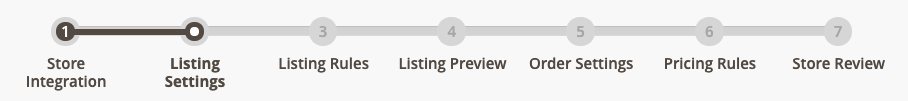
If you are managing a store that is in “Active” or “Inactive” status, see Listing Settings.
Listing settings are initially defined during onboarding, but can be modified at any time after your store setup is complete. You can access the listing settings for a store during setup in the Amazon Stores tab in Amazon Sales Channel Home. Click the store’s name in the store list to display the store’s onboarding progress. Click Listing Settings in the progress bar.
Listing settings define how your Magento catalog products are listed on Amazon. Your listing settings consist of several categories that allow you to define the interactions and communication between Amazon Sales Channel and your respective Amazon Seller Central account.
When configuring your listing settings, you define your eligibility rules for your Magento catalog products to automatically published to Amazon as new listings, set up your Amazon listing prices based on your Magento catalog or on competitor pricing, define your fulfillment method, and more.
Settings are grouped and available in sections, to expand and configure as needed.
To configure listing settings:
Expand each section to review and configure listing settings. Complete all required fields to continue.
- Product Listing Actions: Defines if eligible Magento products automatically publish to Amazon and the default handling time for shipments (2 is default).
- Third Party Listings: Defines if Amazon Seller Account product listings should be imported into your Magento catalog.
- Listing Price: Cap Magento pricing attributes and configure pricing settings.
- (B2B) Business Price: Define your tiered-pricing settings when selling to another business.
- Stock / Quantity: Configure your stock management thresholds for inventory management.
- Fulfilled By: Define who fulfills orders.
- Catalog Search: Configure your search parameters to ensure a reliable process for matching your Magento catalog products with your Amazon product listings.
- Product Listing Condition: Configure your settings and values for product “condition.” Condition is a product detail that is required by Amazon, but is not required for your Magento catalog products.
Click Next to save settings and continue to Listing Rules.
Onboarding steps and sections can be reviewed and modified as much as needed, until you click Complete Setup in the Store Review step. Once setup is complete, these settings can be accessed and modified from the dashboard for the sales channel store.
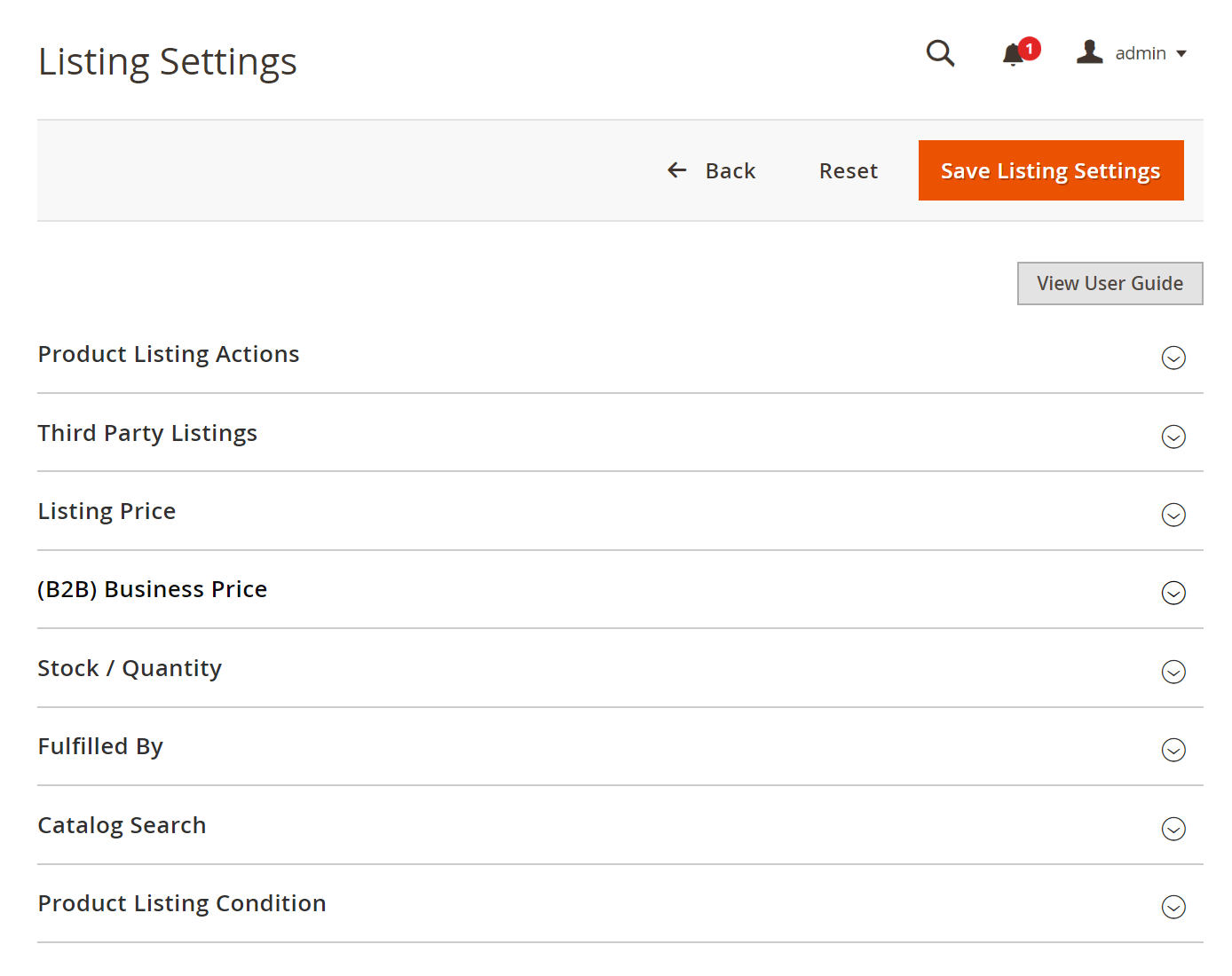 Listing Settings
Listing Settings
