Ready to List
The Ready to List tab shows your Magento catalog products that meet your listing settings and are ready to publish to Amazon as a new listing. Unlike other listing tabs, this tab does not always appear on the Product Listings page.
The Ready to List tab appears only when Automatic List Action in your listing settings is set to Do Not Automatically List Eligible Products. This setting tells Amazon Sales Channel that any new Amazon listings must be published manually.
When Automatic List Action is set to Automatically List Eligible Products, Amazon Sales Channel automatically publishes new listings for your eligible catalog products. Because new listings are published automatically, the Ready to List tab is not displayed.
Under Actions:
- Publish Product to Amazon: Choose to republish the listing to the Amazon marketplace. See Publish an Amazon Listing.
Under Select in the Action column:
-
Publish On Amazon: Choose to republish the listing to the Amazon marketplace. See Publish an Amazon Listing.
-
View Details: Choose to view listing details, including the Listing Activity Log, Buy Box Competitor Pricing, and Lowest Competitor Pricing. This action is for viewing only. No changes can be made in the listing details. See View Details.
You have a few options to manually publish a new listing to Amazon.
If you have listings in process, the number of listings will display in a message above the tabs.
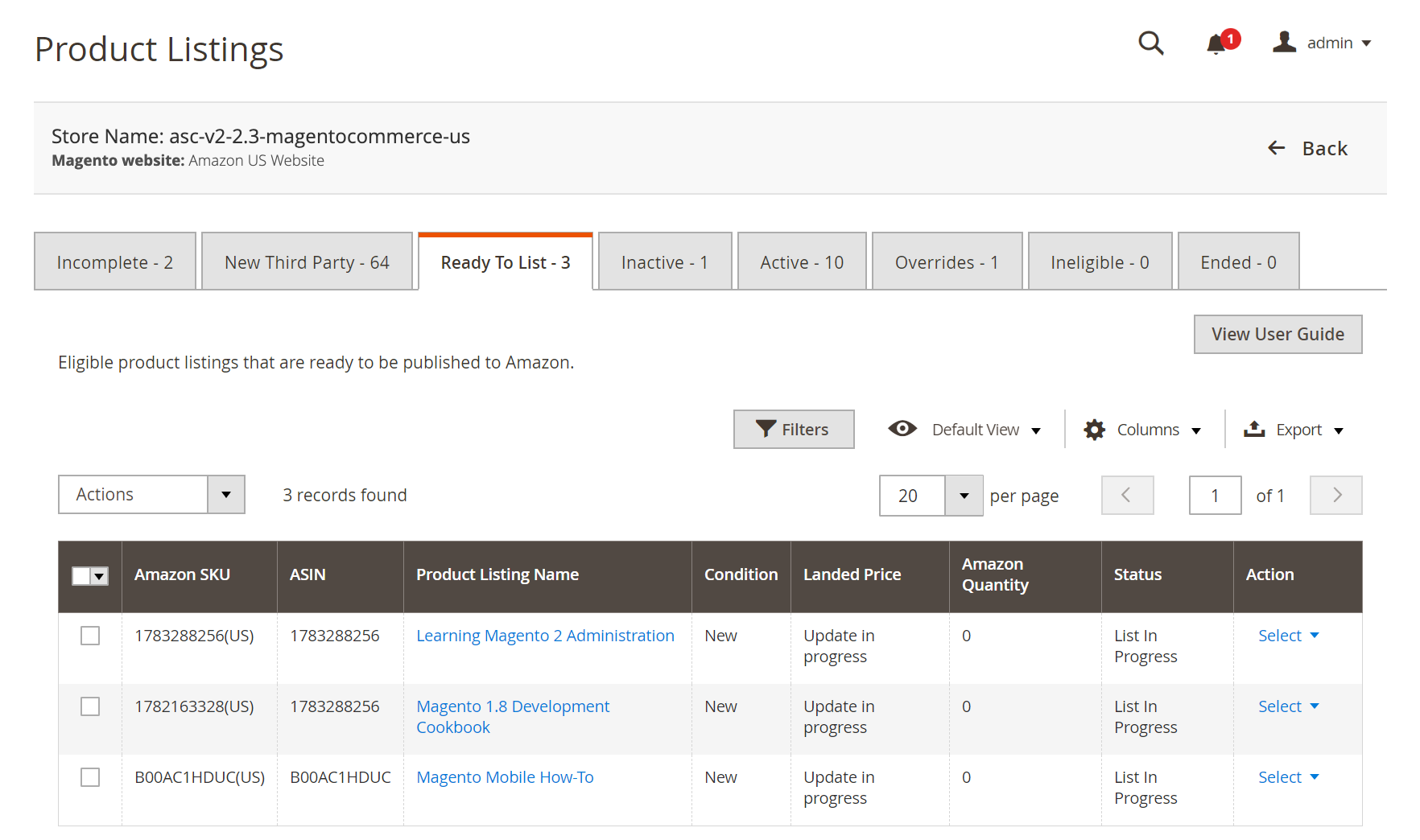 Ready to List
Ready to List
Default Columns
| Column | Description |
|---|---|
| Amazon Seller SKU | The SKU (Stock Keeping Unit) assigned by Amazon to a product to identify the product, options, price, and manufacturer. |
| ASIN | A unique block of 10 letters and/or numbers that identify items. ASIN stands for the Amazon Standard Identification Numbers. An ASIN is a unique block of 10 letters and/or numbers that identify items. For books, the ASIN is the same as the ISBN number, but for all other products a new ASIN is created when the item is uploaded to their catalog. You can find an items ASIN on the product detail page on Amazon, along with further details relating to the item. |
| Product Listing Name | The name of the product. |
| Condition | The condition of the product. |
| Landed Price | The listing price for the product plus its shipping price. |
| Amazon Quantity | The quantity available once the product is actively listed on Amazon. |
| Status | The status of the listing, defined by Amazon. |
| Action | List of available actions that can be applied to a specific listing. To apply an action, click Select in the Action column to show your options: Publish on Amazon View Details |
Common Causes of Ready to List Listings
-
Ready to List - Product has been matched to an Amazon ASIN and is scheduled to be listed. If Automatic List Action in your listing settings is set to
Do Not Automatically List Eligible Products, the Ready to List status represents the products which are ready to be manually listed. -
List in Progress - The product listing has been submitted to Amazon and is awaiting confirmation of acceptance from Amazon.