Standard Price Rule Actions
A standard price rule action allows you to increase or decrease an Amazon listing price by a specific percentage or fixed dollar amount relative to the Magento catalog price (or price source).
Sections of a standard price rule action include:
- Select Rule Type
- Price Adjustment
Configure price rule actions
-
For Rule Type, choose
Standard price rule.This disables the other fields in the Select Rule Type section.
-
Expand the Price Adjustment section, if needed.
-
For Price Action, choose an option.
-
Decrease By - Choose when you want the defined Magento Price Source defined in your Listing Price value to be decreased before listing to Amazon.
-
Increase By - Choose when you want the defined Magento Price Source defined in your Listing Price value to be increased before listing to Amazon.
-
-
For Apply, choose an option:
-
Apply as percentage - Choose when you want the defined Magento Price Source defined in your Listing Price value adjusted by a percentage.
-
Apply as fixed amount - Choose when you want the defined Magento Price Source defined in your Listing Price value adjusted by a fixed amount.
-
-
For Adjustment Amount (required), enter the numerical value for the price adjustment.
-
When Apply is set to
Apply as percentage, enter the percent value (example: enter25for a 25% percent price adjustment). -
When Apply is set to
Apply as fixed amount, enter the numerical value for the fixed amount (example: enter25for a $25 fixed price adjustment).
-
-
When complete, click Save pricing rule.
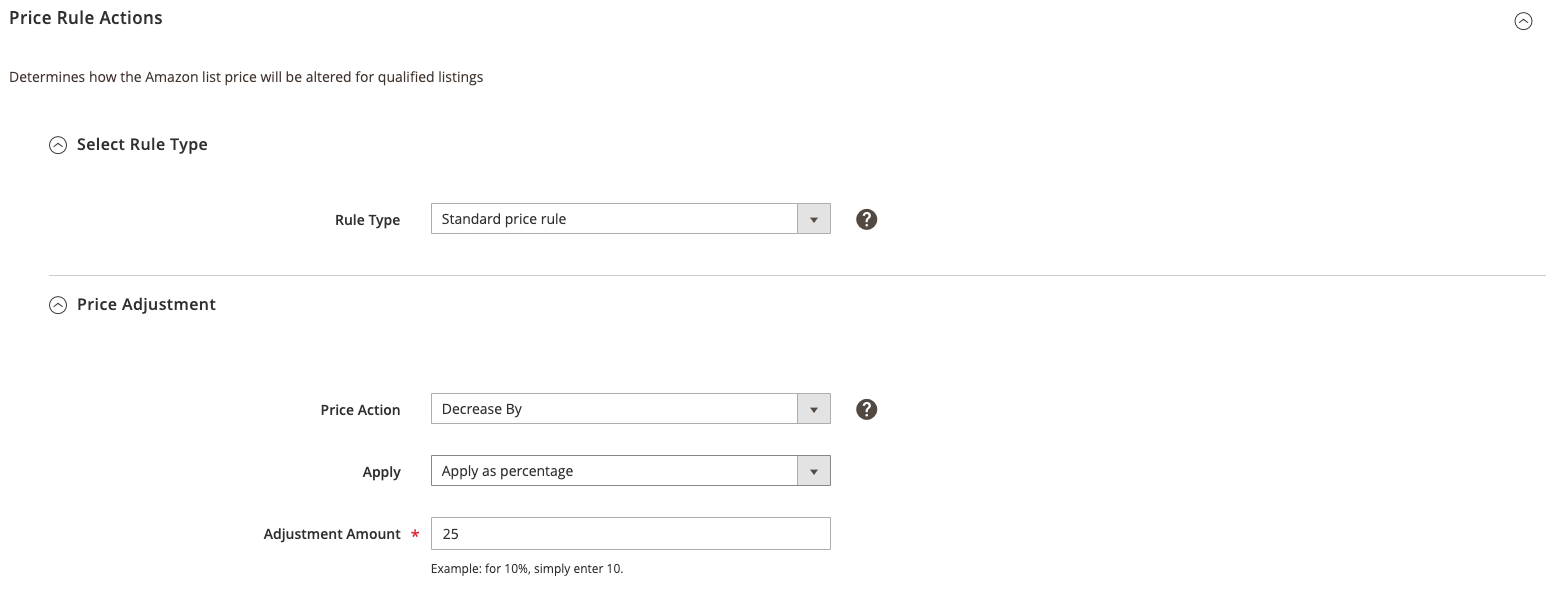 Standard Price Rule
Standard Price Rule
| Field | Description |
|---|---|
| Rule Type | Select Standard price rule. |
| Price Action | Options: Decrease By - Choose when you want the defined Magento price source value to be decreased before listing to Amazon. Increase By - Choose when you want the defined Magento price source value to be increased before listing to Amazon. |
| Apply | Options: Apply as percentage - Choose when you want the defined Magento price source value adjusted by a percentage. Apply as fixed amount - Choose when you want the defined Magento price source value adjusted by a fixed amount. |
| Adjustment Amount | Required. If you choose Apply as percentage for Apply, enter the percent value (example: enter 25 for a 25% percent adjustment).If you chose Apply as fixed amount for Apply, enter the numerical value for the fixed amount (example: enter 25 for a $25 fixed adjustment). |