Create New Recommendation
When you create a recommendation, you are creating what is called a recommendation unit:
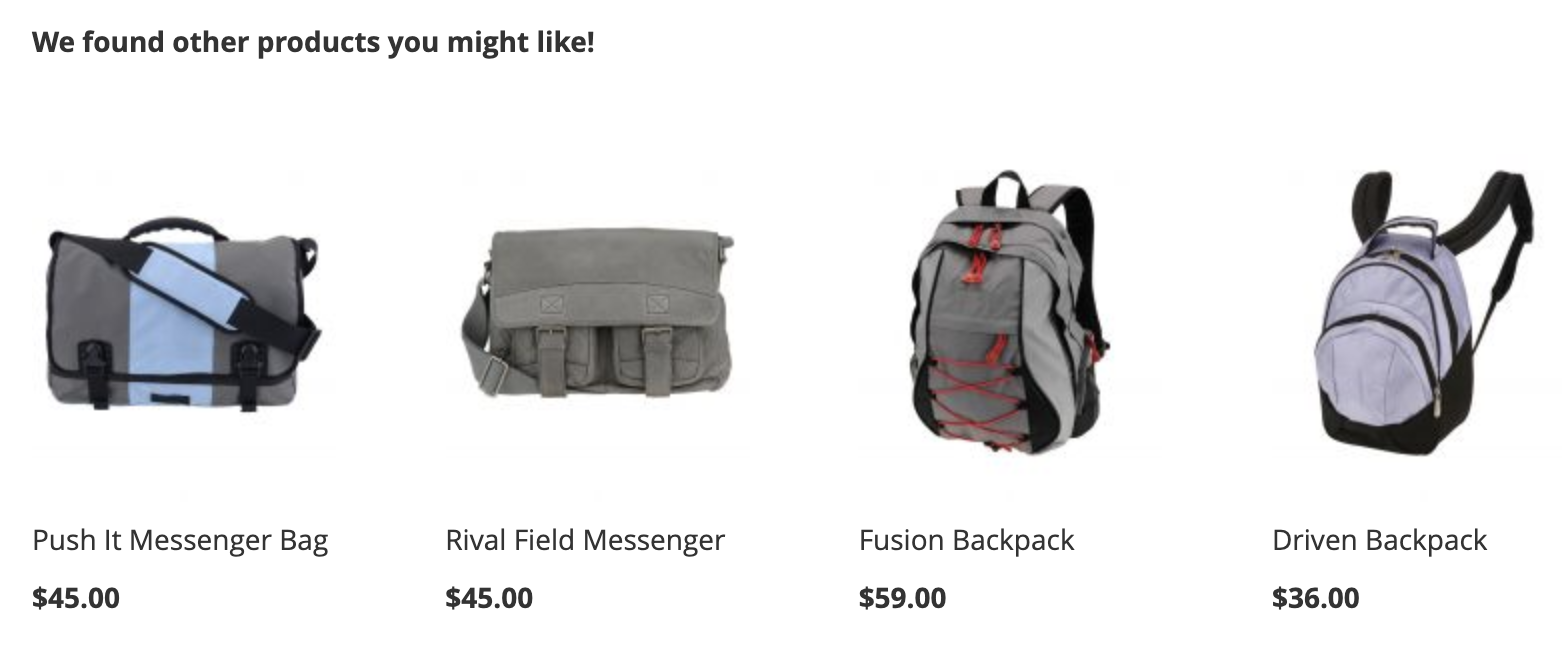
The products inside the recommendation unit are called recommended items.
After you create and activate the recommendation unit, Magento will begin collecting metrics that measure data such as impressions, views, and clicks, and so on. The Product Recommendations dashboard displays these metrics for each recommendation unit to help you make informed business decisions.
-
On the Admin sidebar, go to Marketing > Promotions > Product Recommendations to display the Product Recommendations dashboard.
-
Specify the Store View where you want the recommendations to display.
You can create recommendation units for the Page Builder page type only in the default store view.
-
Click the Create Recommendation button.
-
In the Name your Recommendation section, enter an internally-facing name that uniquely identifies the recommendation on your dashboard, such as Home page most popular.
-
In the Select page type section, select the page on which you want the recommendation to appear.
You can create up to five active recommendation units for each page type. If a page type option is grayed-out in the Admin UI, the limit has been reached and an explanation is shown. However, the Page Builder page type allows you to create up to 25 recommendation units because you can use Page Builder to edit arbitrary content types.
Options are:
- Home Page
- Category
- Product Detail
- Cart
- Confirmation
- Page Builder
-
In the Select Recommendation type section, specify the type of recommendation you want to appear on the selected page type. Note that certain page types restrict what type of recommendation you can select.
-
In the Storefront display label section, enter an externally-facing name your shoppers will see, such as “Top sellers”.
Magento provides the following guidance for label names.
If you selected Page Builder as your page type, you will specify the Text or Heading element as your storefront display label in the Page Builder editor.
-
In the Choose number of products section, use the slider to specify how many products you want to appear in this recommendation unit.
The default is
5. Maximum is20. -
In the Select placement section, specify the container where you want the recommendation unit to appear on the page.
Options are:
- At the bottom of main content
- At the top of main content.
-
(Optional) Select and move the rows in the Choose position table to order the recommendations within the container.
The Choose position section displays all recommendations (if any) created for the page type you selected.
-
(Optional) In the Exclude categories section, specify the product categories that should not be included as part of this recommendation. You can select up to 25 categories. You also can specify categories you want to exclude from all recommendations.
-
When you finish configuring your recommendation you can click:
-
Save as draft to edit the recommendation unit at a later date. Note that you cannot modify the page type or recommendation type for a recommendation unit in a draft state.
-
Activate to enable the recommendation unit on your storefront.
-