Advanced Search
Advanced Search lets shoppers search the catalog based on values entered into a form. Because the form contains multiple fields, a single search can include several parameters. The result is a list of all products in the catalog that match the criteria. A link to Advanced Search is in the footer of your store.
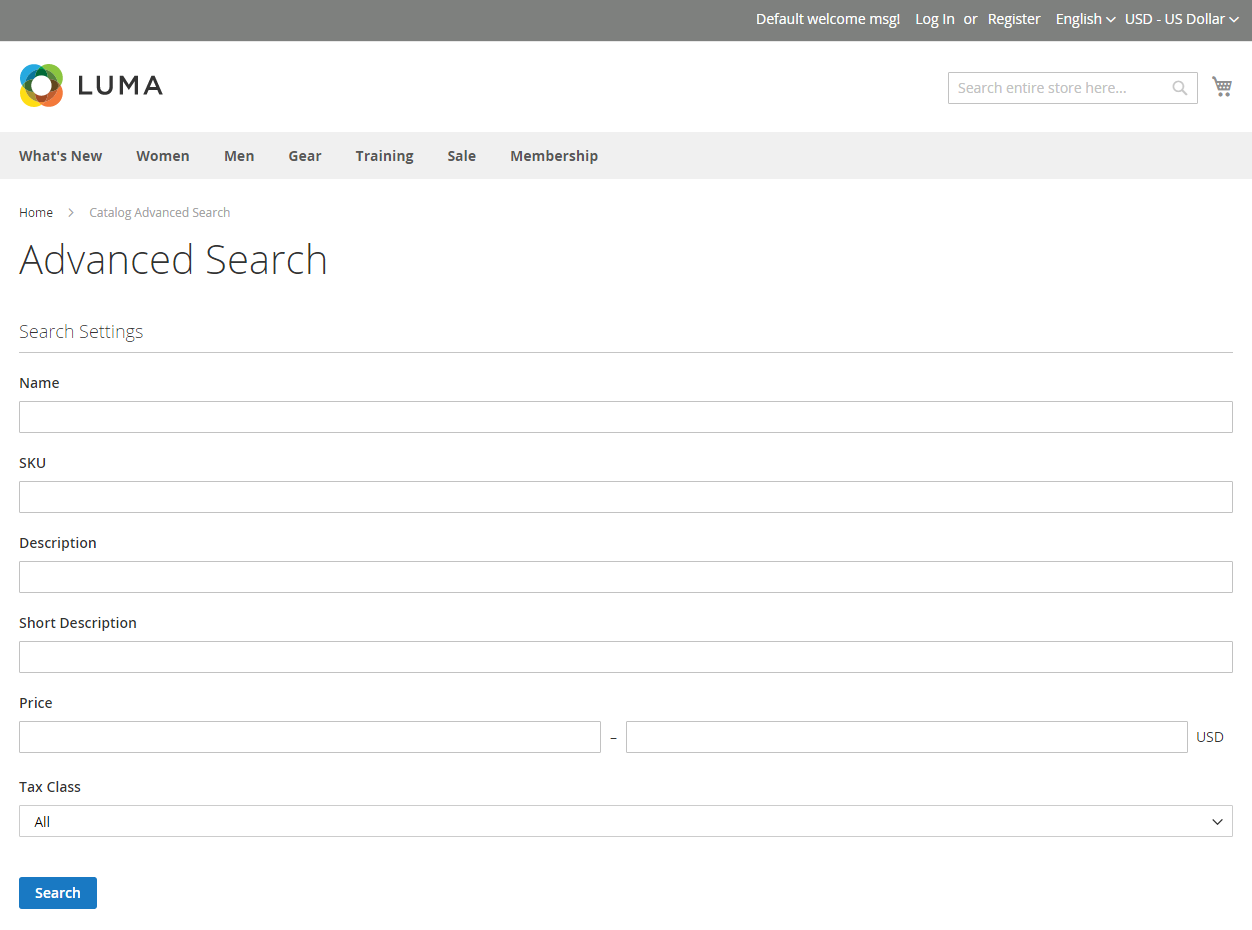 Advanced Search
Advanced Search
Each field in the form corresponds to an attribute from your product catalog. To add a field, set the frontend properties of the attribute to Include in Advanced Search. As a best practice, include only the fields that customers are most likely to use to find a product, because having too many will slow down the search.
-
In the footer of the store, click Advanced Search.
-
In the Advanced Search form, add full or partial values in as many fields as necessary.
-
Click Search to display the results.
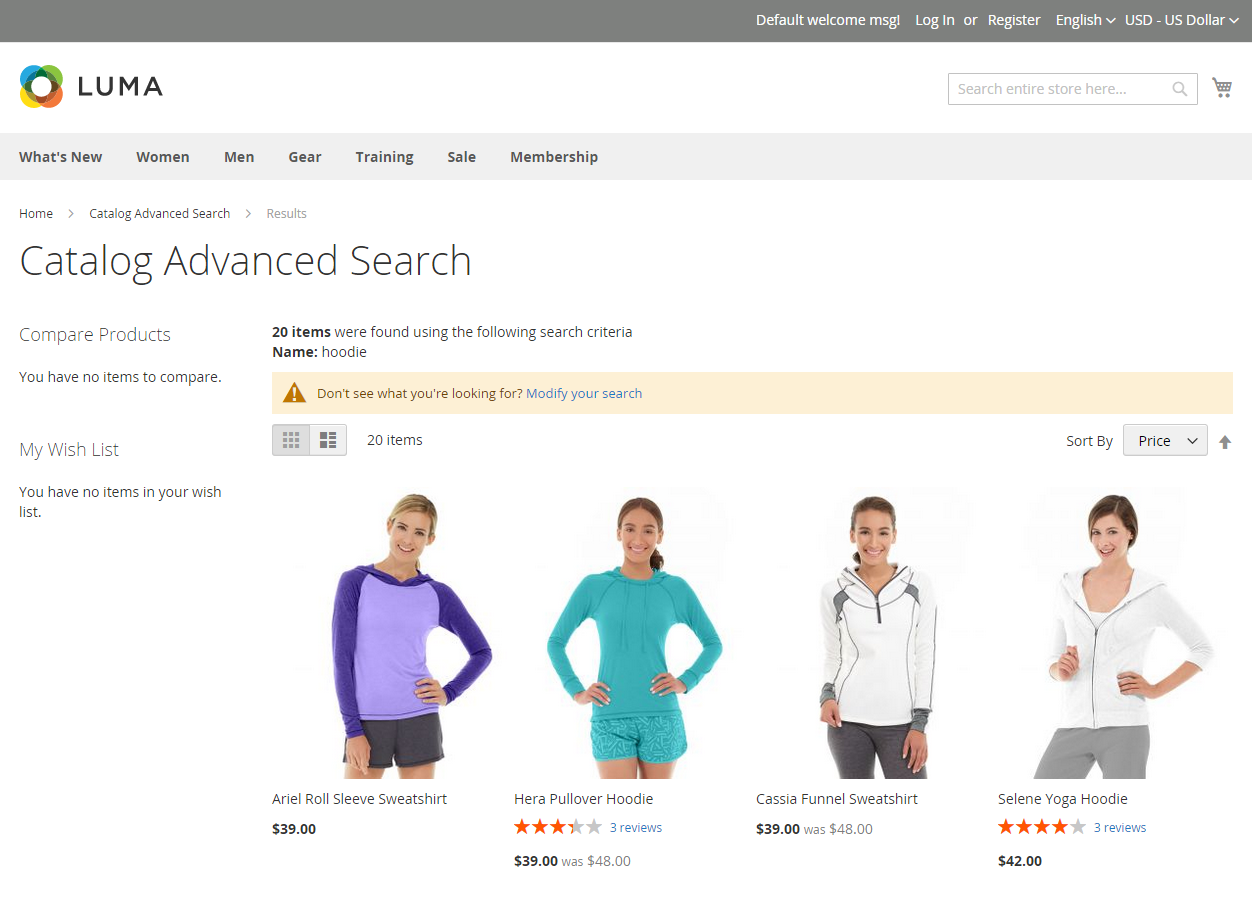 Search Results
Search Results -
If you do not see what you are looking for in the search results, click Modify your search and try another combination of criteria.