Customizing Email Templates
Magento includes a default email template for the body section of each message that is sent by the system. The template for the body content is combined with the header and footer templates to create the complete message. The content is formatted with HTML and CSS, and can be easily edited, and customized by adding variables and widgets. Email templates can be customized for each website, store, or store view. If using custom templates, make sure to update the system configuration to ensure that the correct template is used.
The default templates include your logo and store information, and can be used without further customization. However as a best practice, you should view each template, and make any necessary changes before sending them to customers.
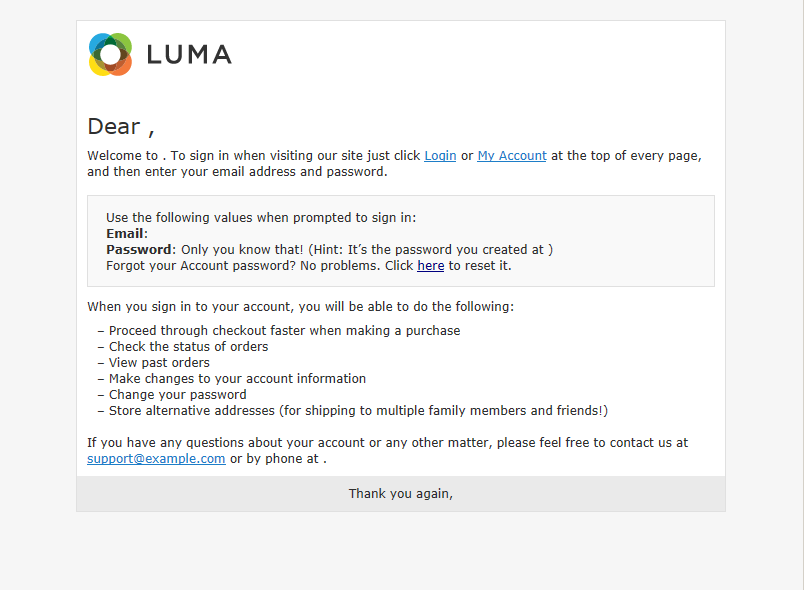 Preview of Welcome Template
Preview of Welcome Template