URL Rewrites
The URL Rewrite tool lets you change any URL that is associated with a product, category, or CMS page. When the rewrite goes into effect, any links that point to the previous URL are redirected to the new address.
To quickly update URL rewrites for multiple or all products simultaneously, refer to Multiple URL Rewrites.
The terms rewrite and redirect are often used interchangeably, but refer to slightly different processes. A URL rewrite changes the way a URL appears in the browser. A URL redirect updates the URL that is stored on the server. A URL redirect can be either temporary or permanent. Your store uses URL rewrites and redirects to make it easy for you to change the URL key of a product, category, or page and preserve existing links.
By default, automatic URL redirects are enabled for your store and the Create Permanent Redirect for old URL checkbox is selected under the URL key field of each product.
When automatic redirects are enabled and you save a category, all product and category rewrites are generated in real time and stored in rewrite tables by default. This could result in significant performance issues for categories with many assigned products. The solution is to change this default and skip the generation of category/products URL rewrites of products for category save. In this case, product rewrites are generated only for the canonical product URL. See Automatic Product Redirects for more information.
In the process of redirection, all GET parameters specified in the URL will be removed due to security reasons.
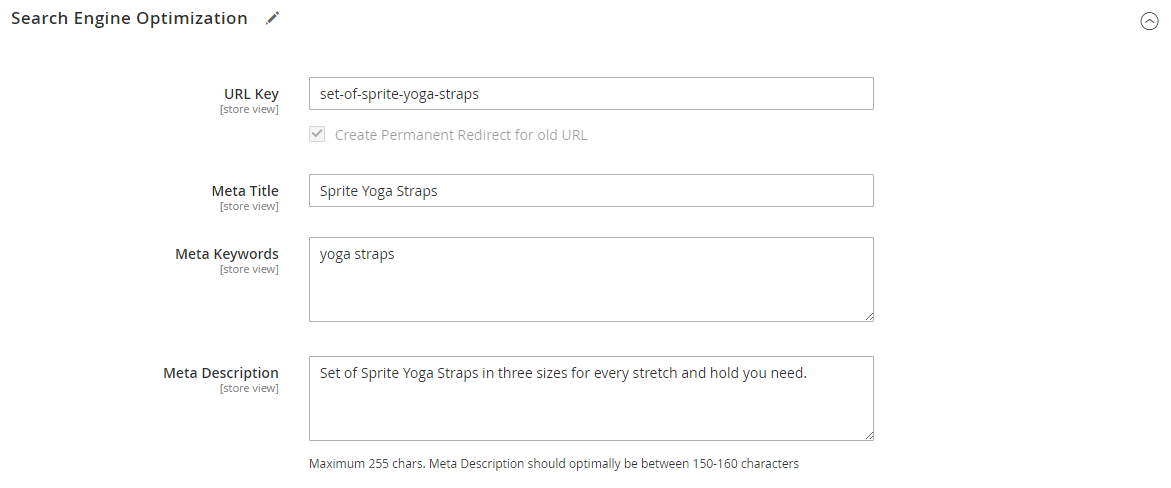 Create Permanent Redirect for Old URL
Create Permanent Redirect for Old URL