Ratings
When customers review a product, the default ratings are quality, price, and value. In addition to these, you can add your own custom ratings. The five-star ratings that appear on catalog pages are averaged for each product.
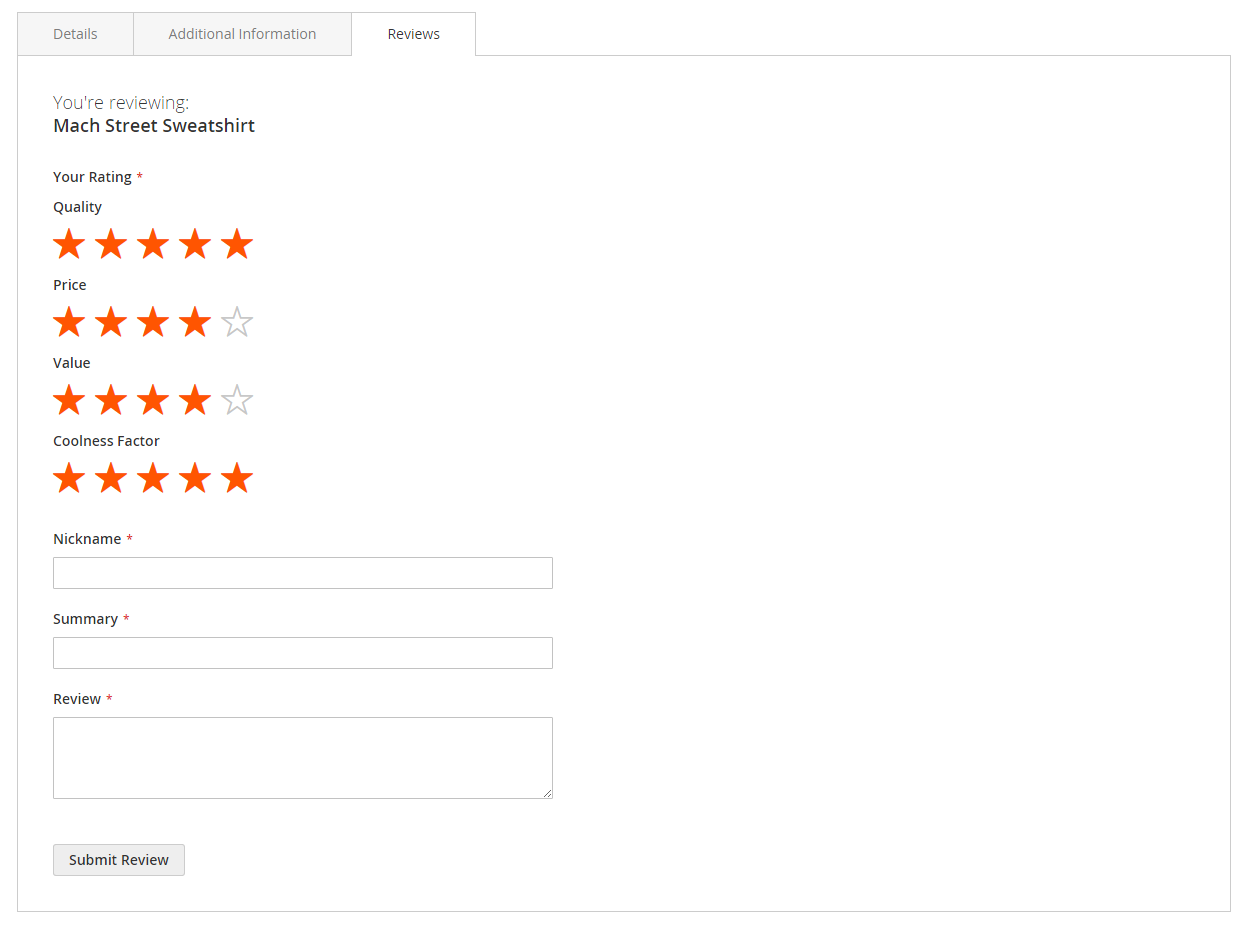 Ratings
Ratings
Create your own ratings
-
On the Admin sidebar, go to Stores > Attributes > Rating.
-
In the upper-right corner, click Add New Rating.
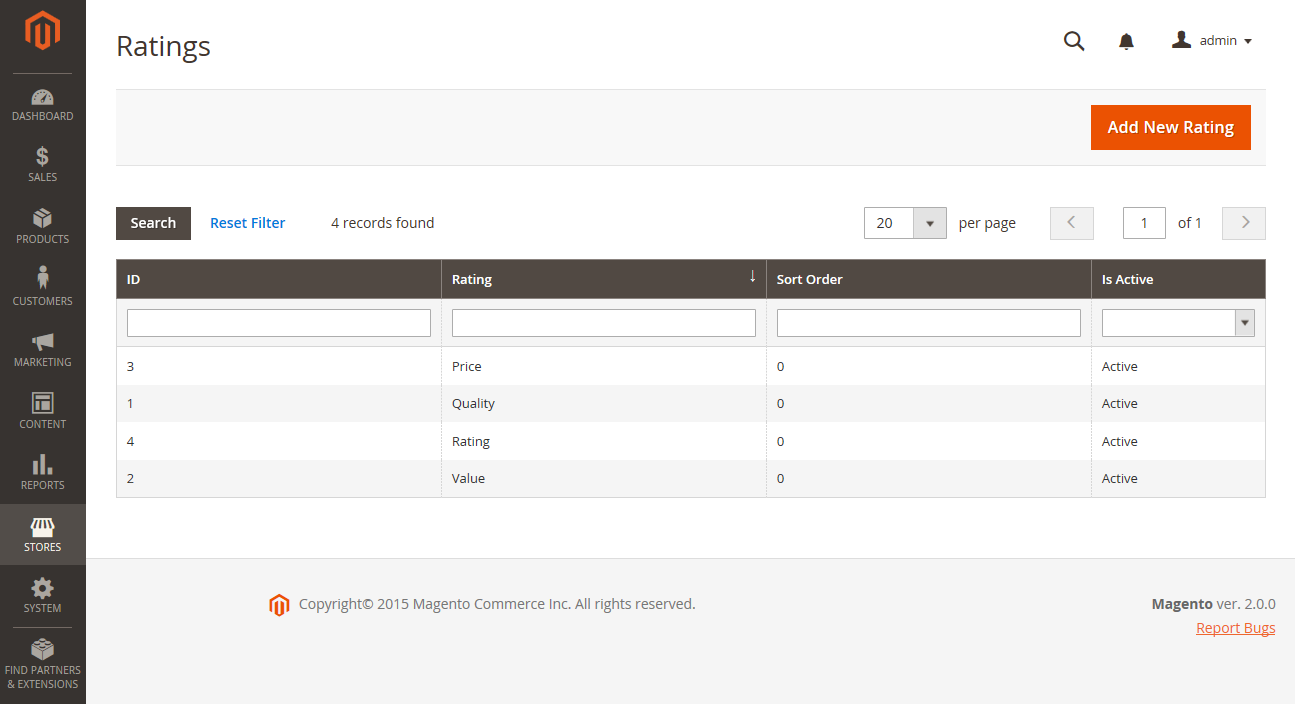 Ratings
Ratings -
In the Rating Title section, enter the Default Value for the new rating.
If applicable, also enter the translation for each store view.
 Rating Title
Rating Title -
In the Rating Visibility section, set Visibility In to the store view where the rating is to be used.
To select multiple store views, hold down the Ctrl key (PC) or the Command key (Mac) and click each item.
Ratings are not visible unless assigned to a store view.
-
For Sort Order, enter a number to determine the order of this rating when listed with others.
-
If you want to show your rating on the storefront, select the Is Active checkbox.
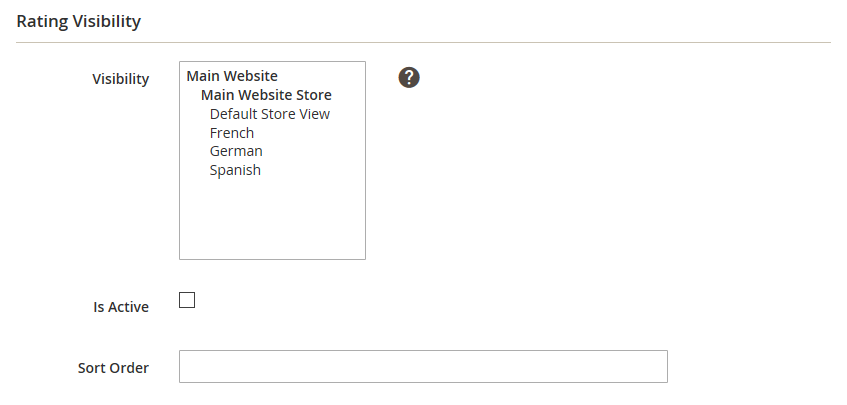 Rating Visibility
Rating Visibility -
When complete, click Save Rating.