dotdigital Chat
dotdigital Chat is a smart, customizable widget that makes it easy for shoppers to communicate in real time with members of your team. You can use the Chat widget to answer product questions and reduce calls to customer support.
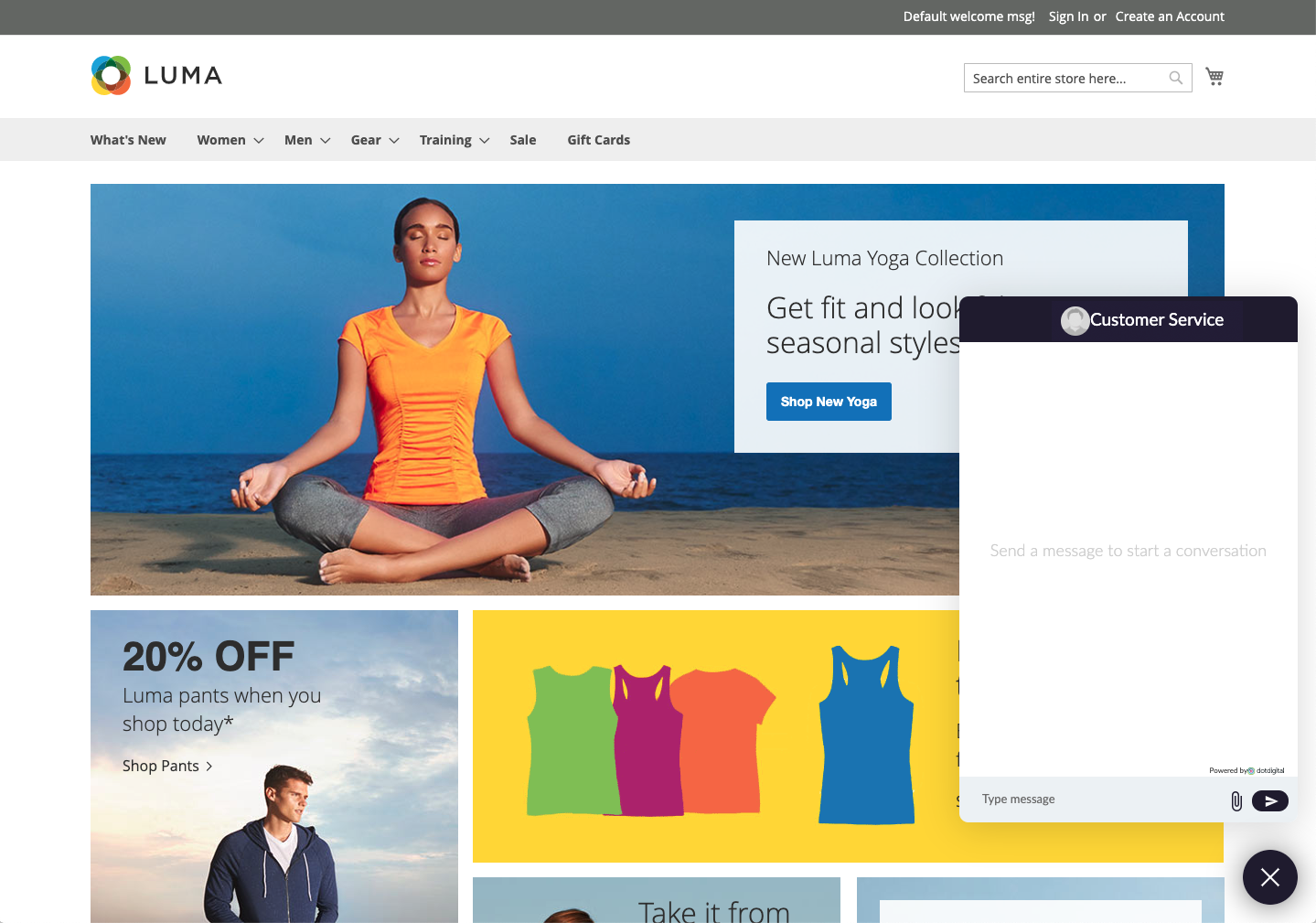 Chat Widget on Home Page
Chat Widget on Home Page
The Chat widget is available on all pages of your store, although there is a delay of a few seconds before it appears on each page to give the customer the opportunity to view the entire page. The Chat widget can be hidden from view as needed, and restored by clicking the button in the lower-right corner.
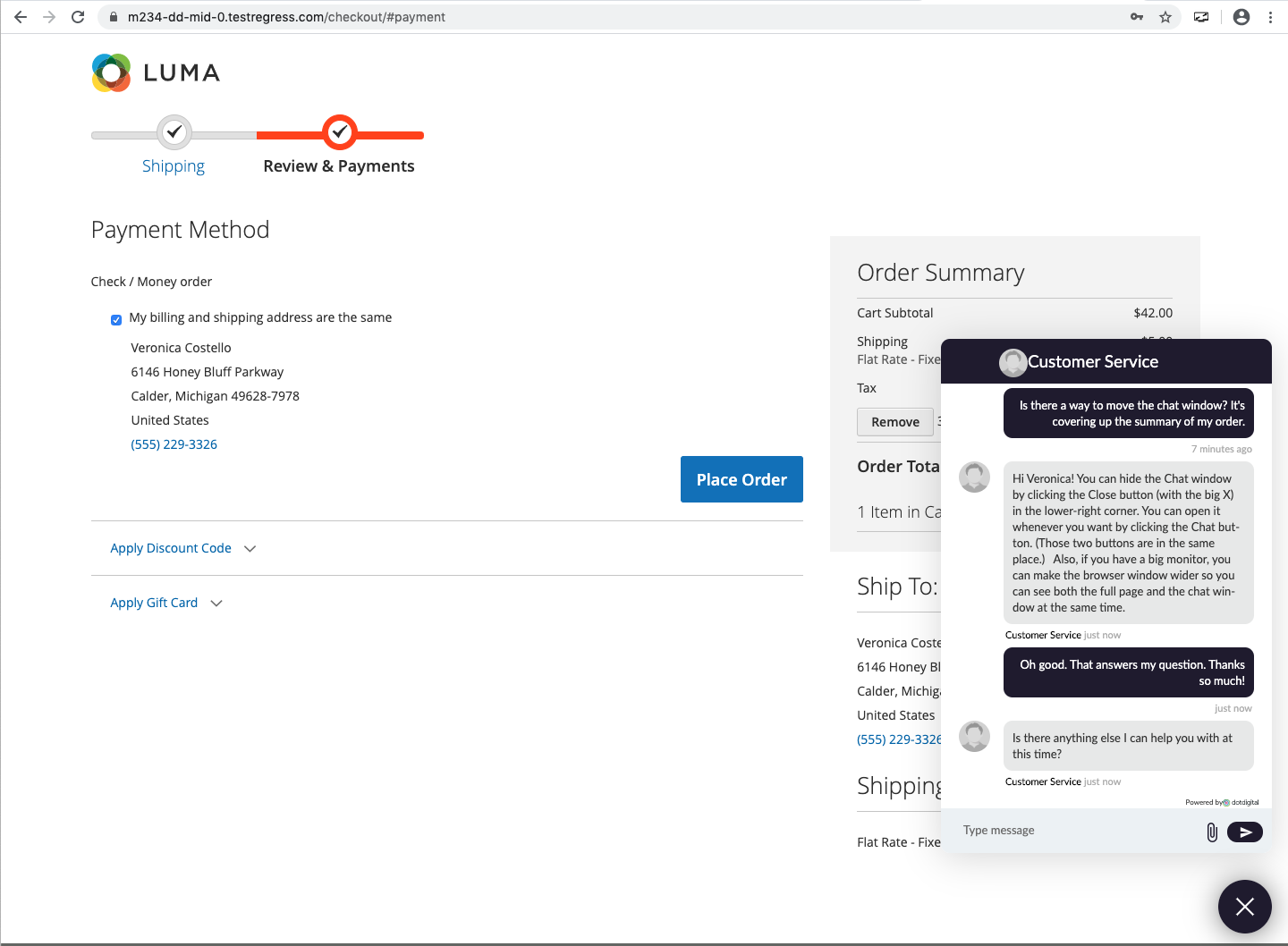 Live Chat During Checkout
Live Chat During Checkout
When Chat is enabled in the Magento configuration, the Chat option appears in the left navigation of your dotdigital account. From the Chats page of your account, you can access your personal chats, all chats related to your account, or those of a specific team. You can also manage your chats in real time from the Chat Settings configuration in the Magento Admin.
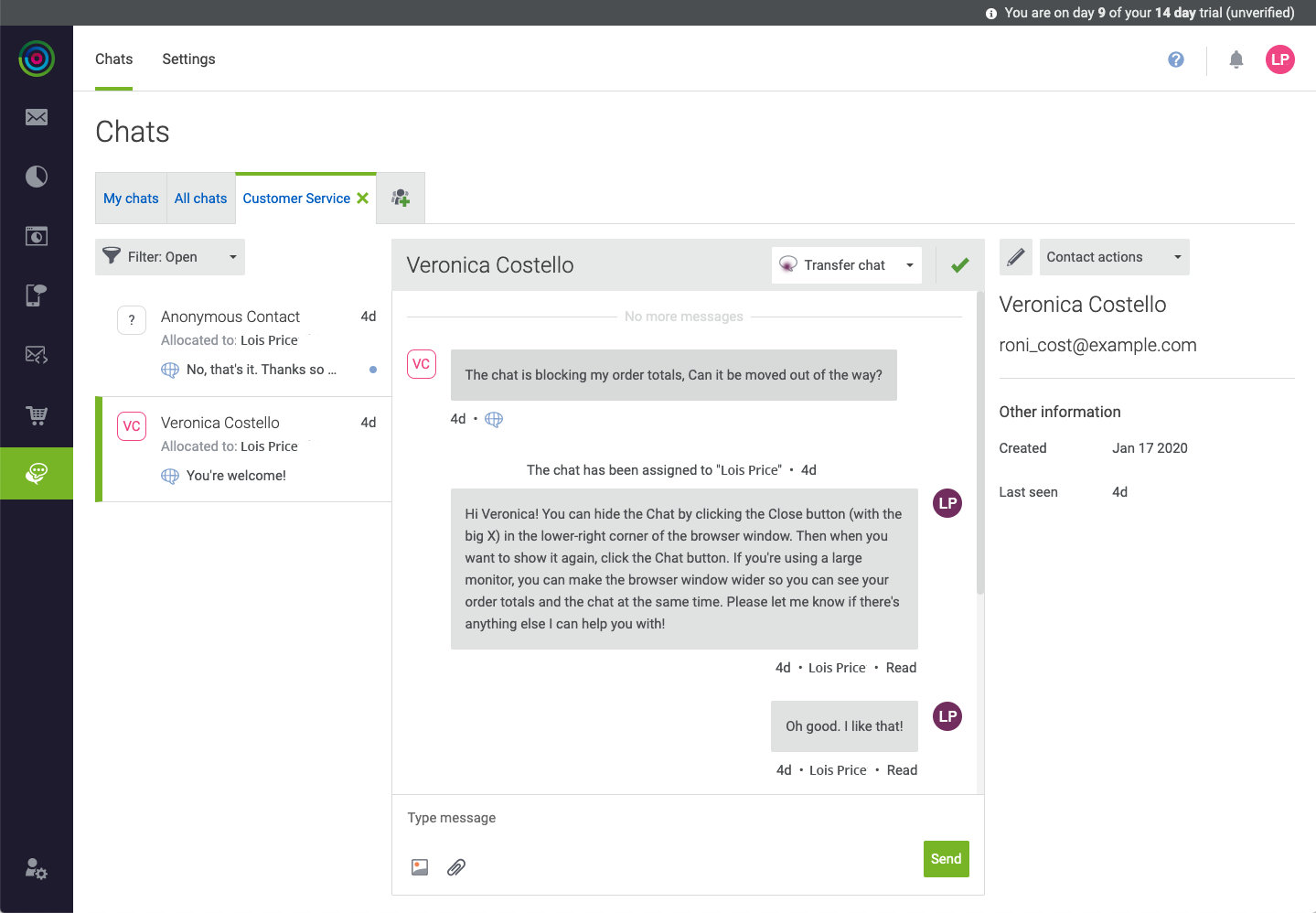 Live Chat from dotdigital Account
Live Chat from dotdigital Account
Step 1: Enable dotdigital Chat
-
On the Admin sidebar, go to Marketing > Customer Engagement > dotdigital Chat.
-
Under Chat Settings, set Enabled to
Yes. -
Click Save Config.
Step 2: Configure dotdigital Chat
The following steps continue from the Chat Settings section in the Magento configuration, but open the Chat Settings page from your dotdigital account.
-
On the Admin sidebar, go to Stores > Settings > Configuration.
-
In the left panel, expand DOTDIGITAL and choose Chat Settings.
-
For Configure Chat Widget, click Configure.
Follow the instructions in the dotdigital knowledge base to customize the chat widget.
-
For Configure Chat Teams, click Configure.
Follow the instructions in the dotdigital knowledge base to add multiple chat teams.
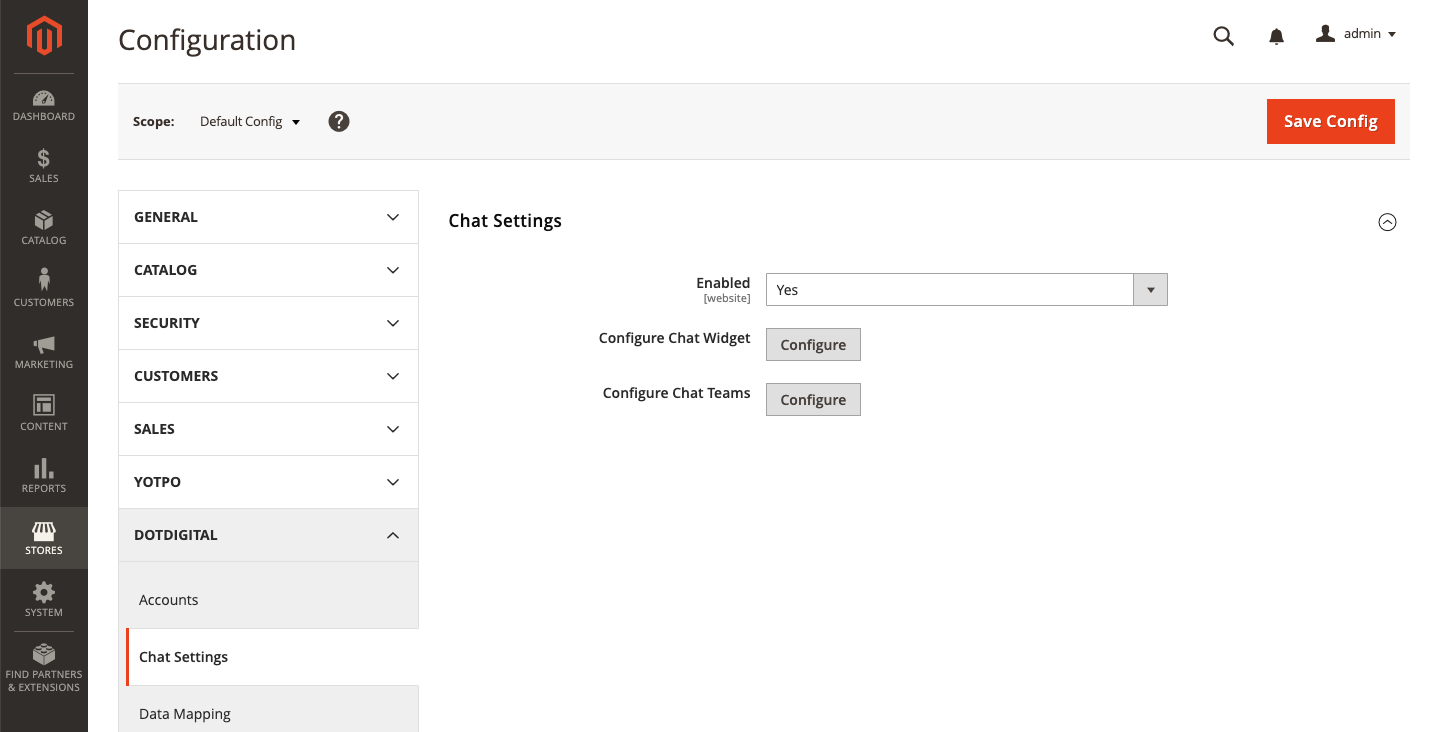 Enable Chat
Enable ChatTo learn more, see Getting Started with Chat in the dotdigital knowledge base.