Breadcrumb Trail
A breadcrumb trail is a set of links that shows where you are in relation to other pages in the store. You can click any link in the breadcrumb trail to return to the previous page.
The breadcrumb trail can be configured to appear on content pages and on catalog pages. The format and position of the breadcrumb trail varies by theme, but it is usually located just below the header. By default, the breadcrumb trail appears on CMS pages.
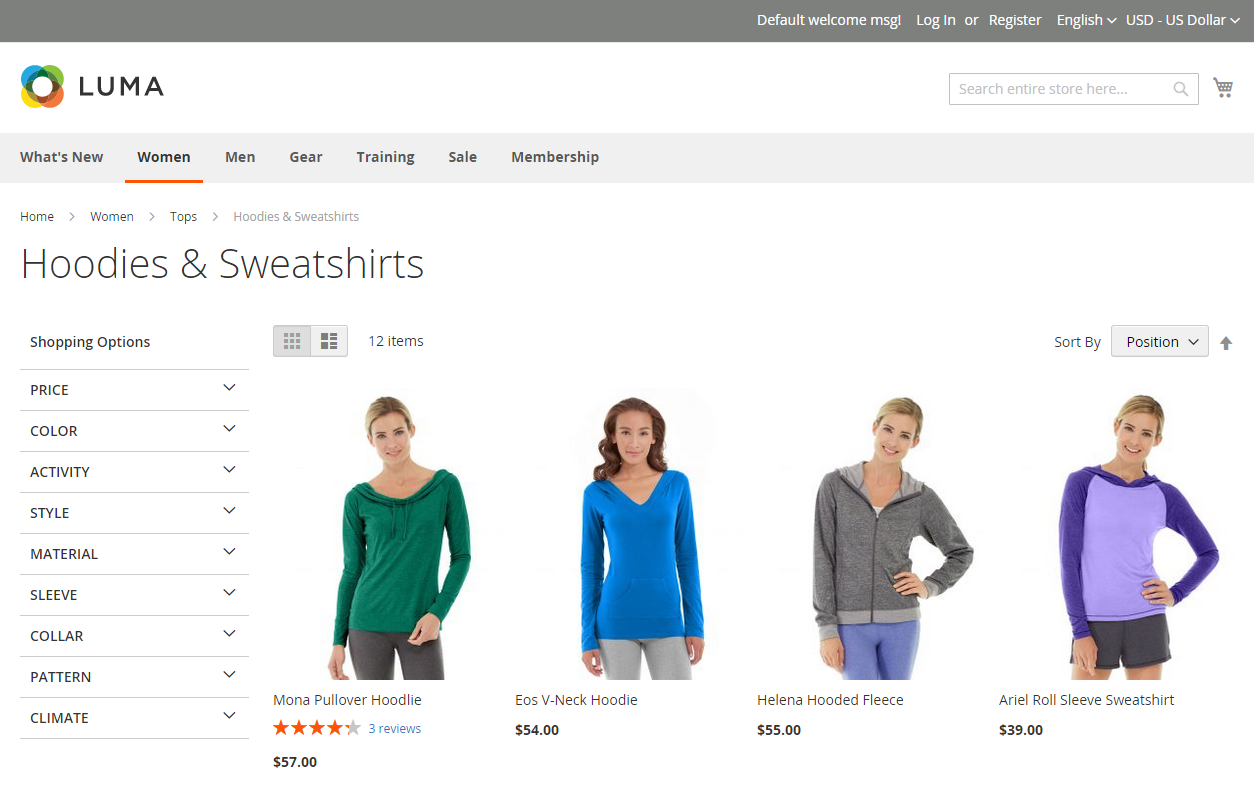 Breadcrumb Trail
Breadcrumb Trail
Remove the breadcrumbs from CMS pages
-
On the Admin sidebar, go to Stores > Settings > Configuration.
-
In the left panel under General, choose Web and do the following:
-
Expand the Default Pages section.
-
Deselect the Use system value checkbox.
-
Set Show Breadcrumbs for CMS Pages to
No.
-
-
When complete, click Save Config.
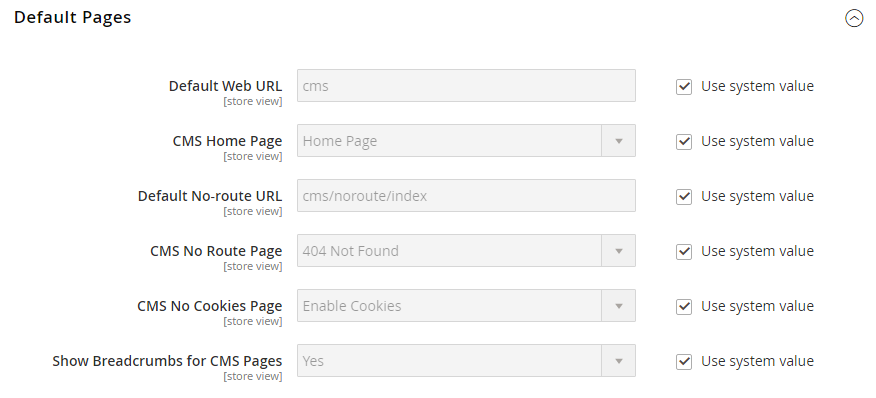 Show Breadcrumbs for CMS Pages
Show Breadcrumbs for CMS Pages