Cancel an Unshipped Order
Amazon orders can only be canceled if they are in an Unshipped status. If the order is pending or partially shipped (unshipped), the order can only be canceled through your Amazon Seller Central account. If the item has been shipped, returns and exchanges must also be handled in your Amazon Seller Central Account.
If you have order import enabled, orders are managed in the Magento orders workflow. If order import is disabled, you must manage your orders in Amazon Seller Central.
Cancel an order in Unshipped status
The process outlined below is applicable when order import enabled.
-
Click View Store on the store card.
-
In the Recent Orders section of the store dashboard, click an order number.
The order opens in the Magento Order Process.
-
Scroll down to the Payment & Shipping Method section and click View or Cancel Amazon Order.
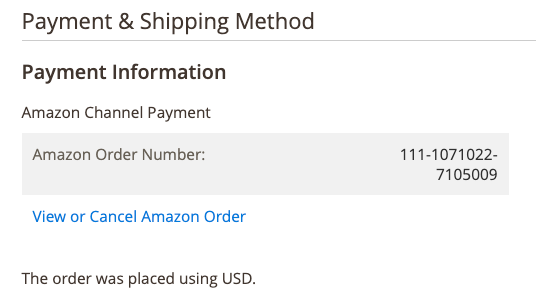 Payment & Shipping Method
Payment & Shipping Method -
On the Amazon Order Details page, click Cancel Order in the header bar.
Cancel Order only appears for orders in
Unshippedstatus. -
For Reason For Cancellation, choose an option.
The cancellation notification will be sent to your Amazon Seller Central account, and the customer associated with the order will be notified. The status of the corresponding Magento order will change to
Complete. -
Click Cancel Order in the header bar.
The order is canceled, and the status is updated to
Canceledin the order details.