Refer to Amazon Sales Channel 4.0+ for updated documentation.
Onboarding: Product Listing Actions
Step 2 Options for Listing Settings
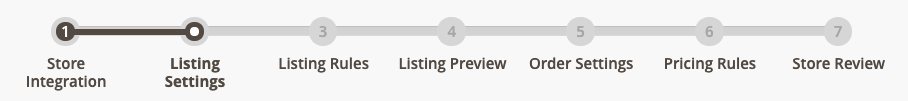
If you are managing a store that is in “Active” or “Inactive” status, see Product Listing Actions.
The Product Listing Actions section defines how your catalog interacts with Amazon. These settings include:
-
Indicate if your Magento catalog products that meet Amazon eligibility requirements are automatically sent to your Amazon Seller Central account to create new listings.
-
Set the default handling time for an order. This value defines the number of days generally required for you to process and ship an order. For example, if someone selects 2-day shipping, that shipping transit time does not start until processing completes and packages are handed off to a carrier. The total delivery time is (handling time + transit time + any holidays).
These settings are part of your store’s Listing Settings. Update these configurations during onboarding through the Listing Settings step.
To configure Product Listing Actions settings:
-
Expand the Product Listing Actions section.
-
For Automatic List Action (required), choose an option in drop-down:
-
Automatically List Eligible Products: Choose when you want your Magento catalog products (that meet Amazon’s eligibility requirements) to automatically push to Amazon and create new Amazon Listings.
-
Do Not Automatically List Eligible Products: Choose when you want to manually select your eligible Magento catalog products and create new Amazon Listings. When selected, catalog products that meet your listing criteria and contain all required information display on the Ready to List tab for manual publishing. The Ready to List tab only displays when this option is selected.
-
-
For Default Handling Time (required), enter a numerical amount of lead time days needed before shipment. The default value is 2 days.
This default handing time value is only effective for Amazon listings created through Amazon Sales Channel. Any Amazon listings that were created in your Amazon Seller Central account use the default handling time set for the listing in Amazon.
When complete, continue to the Third Party Listings section.
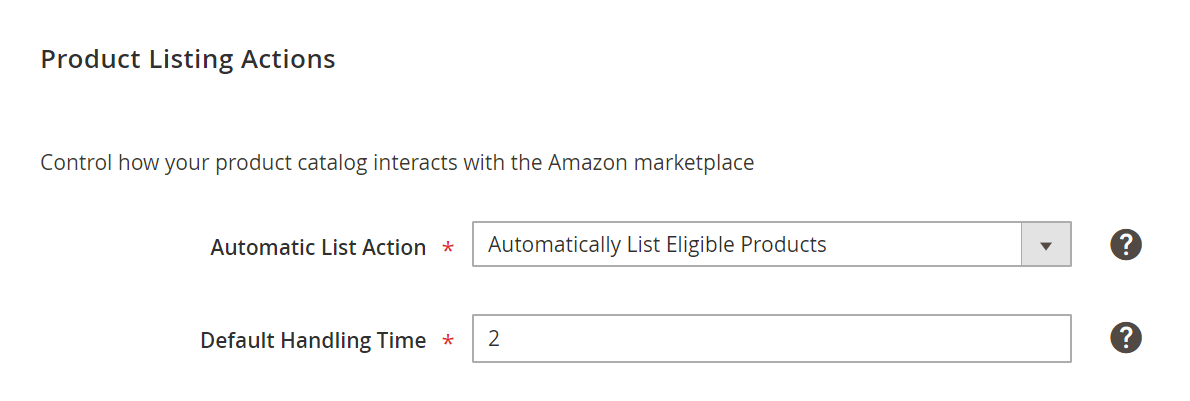 Product Listing Actions
Product Listing Actions