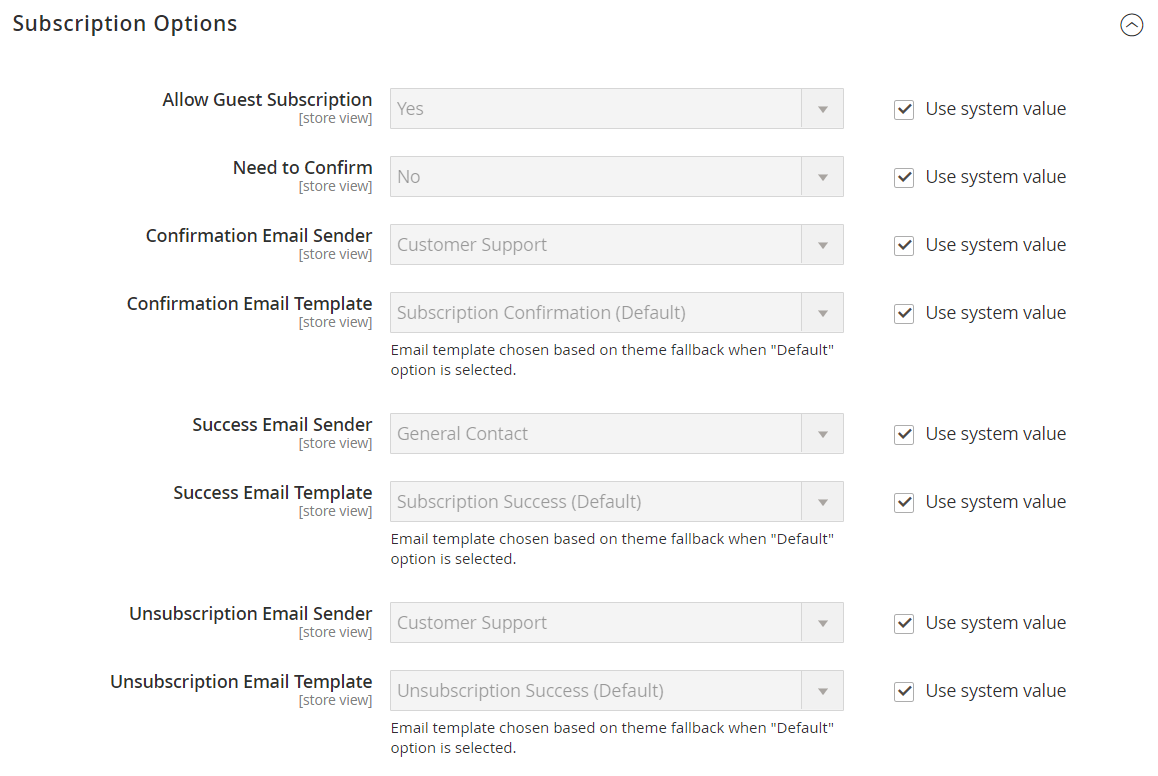Configuring Newsletters
The first step in creating newsletters is to configure the newsletter settings for your site. You can require customers to click a confirmation link that is sent by email to confirm the subscription. This double opt-in, method requires customers to confirm twice that they want to receive your newsletter, and reduces the possibility that it might be considered to be spam.
Configure Subscription Options
-
On the Admin sidebar, go to Stores > Settings > Configuration.
-
In the left panel, expand Customers and choose Newsletter.
-
If necessary, expand
 the Subscription Options section. Then, do the following:
the Subscription Options section. Then, do the following:-
Confirm the email template and sender of the each of the following email messages that are sent to subscribers:
- Success email
- Confirmation email
- Unsubscribe email
-
To use the double opt-in process to confirm subscriptions, set Need to Confirm to
Yes. -
To allow people who do not have an account with your store to subscribe to the newsletter, set Allow Guest Subscription to
Yes.
-
-
When complete, click Save Config.