After July 2021, the 2.3.x release line no longer received quality updates or user guide updates. PHP 7.3 reached end of support in December 2021, and Adobe Commerce 2.3.x reached end of support in September 2022. We strongly recommend upgrading to Adobe Commerce 2.4.x to help maintain PCI compliance.
Using Reward Points in Price Rules
This site contains archived merchant documentation for a version of Adobe Commerce and Magento Open Source that has reached end-of-support.
The documentation available here is intended for historical reference only and is not maintained.
The Adobe Commerce Merchant Documentation for current releases is published on the Adobe Experience League.
Magento Commerce only.
Learn more.
Reward points can be awarded to customers on the basis of a cart price rule. The award of points can be the only action of the price rule, or can be used in combination with a discount.
Add Reward Points to a Price Rule
-
On the Admin sidebar, go to Marketing > Promotions > Cart Price Rules.
-
Do one of the following:
- Click an existing cart price rule to open it.
- Click Add New Rule to create a new cart price rule.
-
Scroll down, expand
 the Actions section, and enter the amount of points in the Add Reward Points field.
the Actions section, and enter the amount of points in the Add Reward Points field.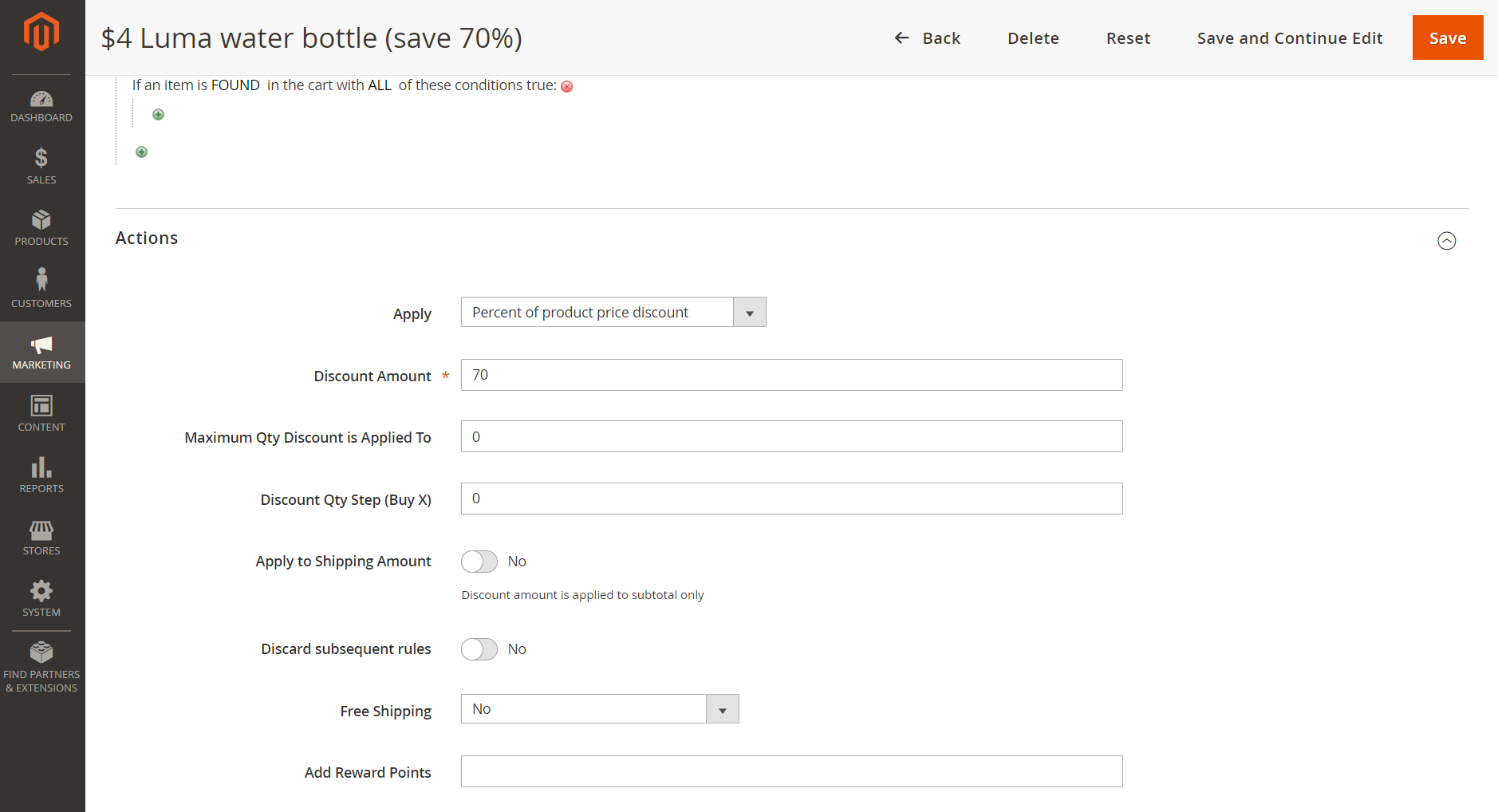 Adding Reward Points to Price Rule
Adding Reward Points to Price Rule -
Follow the standard instructions to complete the cart price rule.
When the price rule is activated, a message appears in the cart to let customers know how many points they can earn by placing the order.