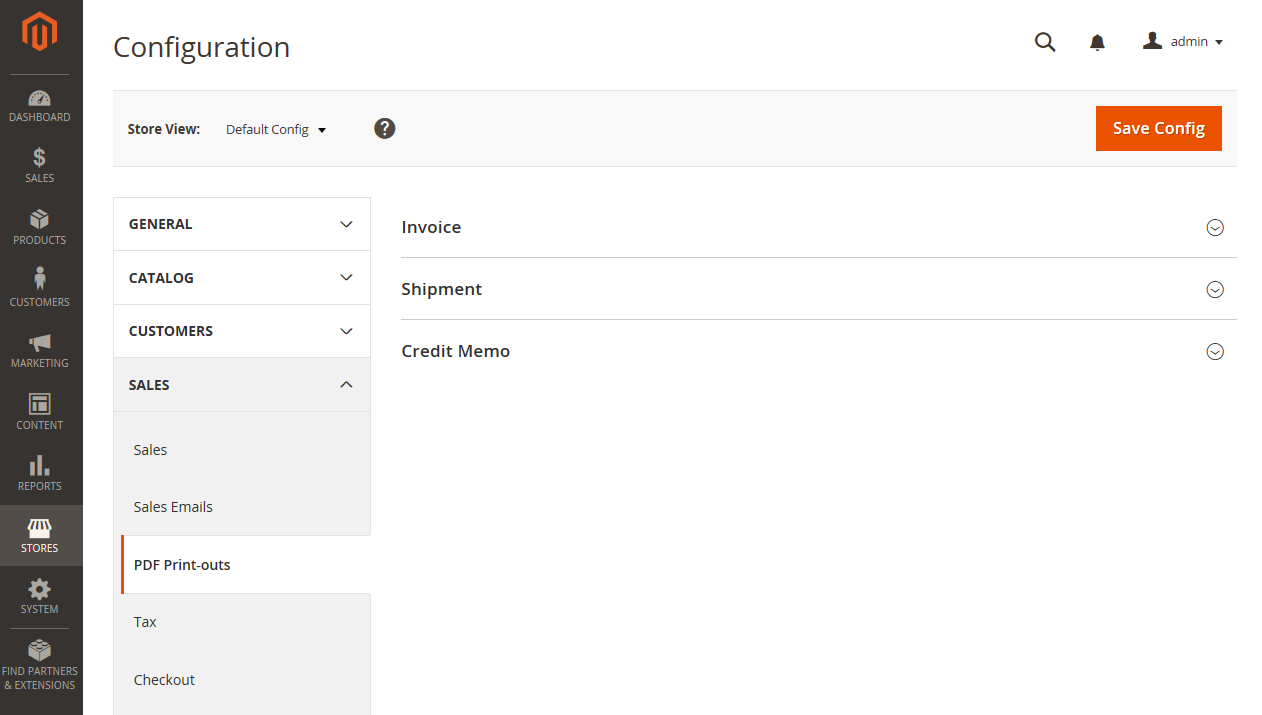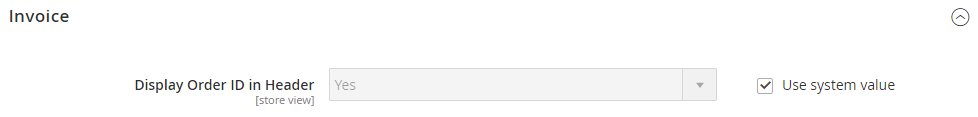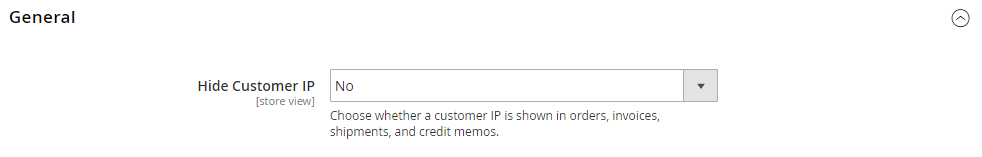Adding Reference IDs to Header
The Order ID and customer IP address can be included in the header of sales documents that accompany an order. By default, both the Order ID and customer IP address appear in the header of invoices, shipment packing slips, and credit memos.
Change the Order ID Setting
-
On the Admin sidebar, go to Stores > Settings > Configuration.
-
In the left panel, expand Sales and choose PDF Print-outs.
-
Expand
 the Invoice section.
the Invoice section. -
Set Display Order ID in Header according to your preference.
-
Repeat for the Shipment and Credit Memo sections.
-
When complete, click Save Config.
Change the Customer IP Address Setting
-
On the Admin sidebar, go to Stores > Settings > Configuration.
-
In the left panel, expand Sales and choose Sales underneath.
-
Expand
 the General section.
the General section. -
Set Hide Customer IP to your preference.
-
When complete, click Save Config.