Company Accounts
The Companies grid lists all active company accounts and pending requests, regardless of status setting. It also provides the tools needed to create and manage company accounts. Use the standard grid controls to filter the list, and adjust the column layout. For a list of column descriptions, see the Column Descriptions in Managing Company Accounts.
Company accounts can be set up from the storefront or from the Admin. By default, the ability to create company accounts from the storefront is enabled. If allowed in the configuration, a visitor to the store can request to open a company account. After the company account is approved, the company administrator can set up the company structure and users with various levels of permission.
View company accounts
In the Admin sidebar, go to Customers > Companies.
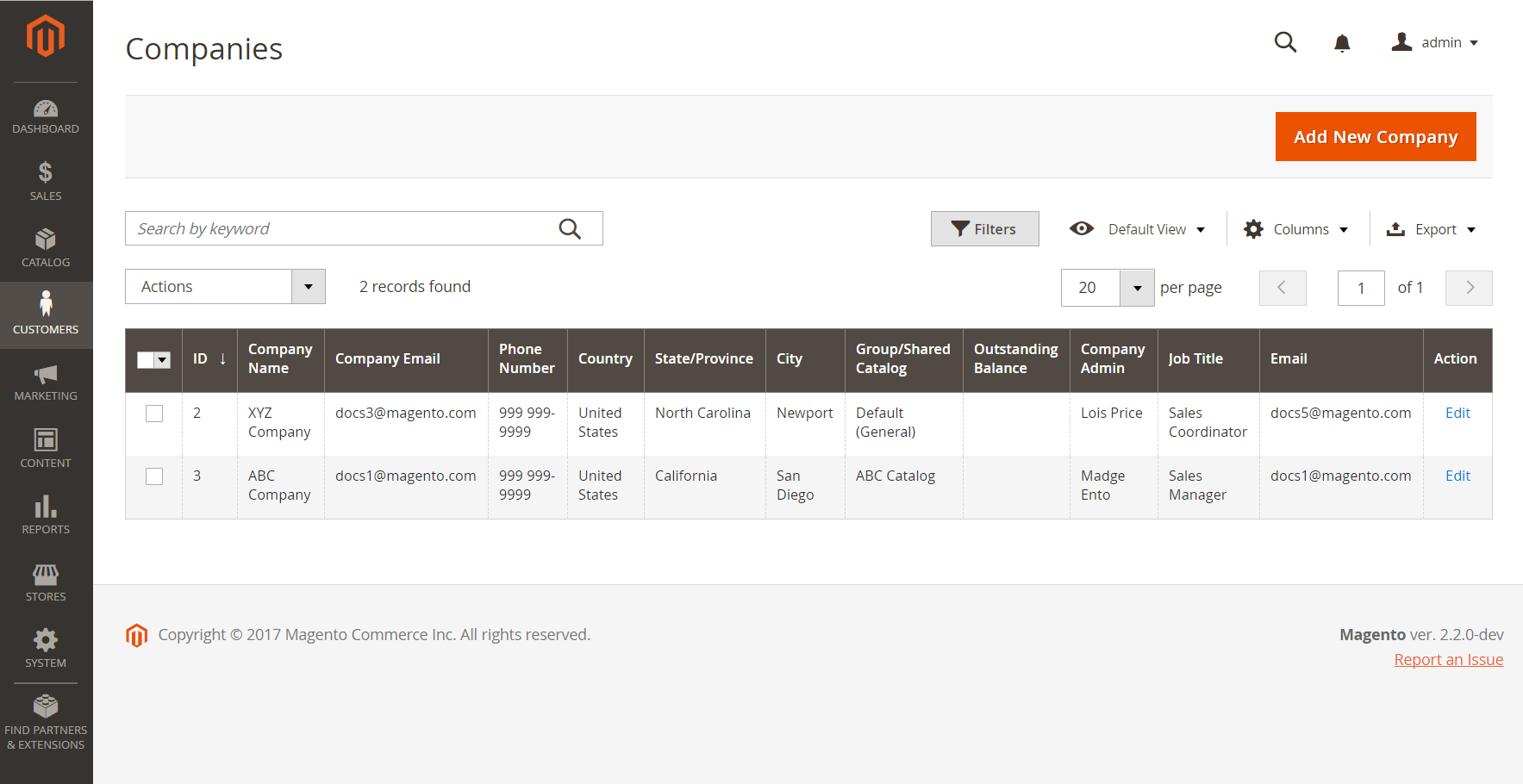 Companies
Companies