Refer to Amazon Sales Channel 4.0+ for updated documentation.
Listing Rule Preview
If you are managing a store that is in “In Setup” status, see Onboarding: Listing Preview.
When you are modifying your condition definitions for your listing rules for an Active store, you can click Preview Changes to apply your rules changes and view how your listings are impacted. It is recommended to verify your listings in this listing preview feature before saving your changes to your listing rules.
Your current Amazon listings are compared against your rules, based on the conditions you defined. You can then review which products will move to an ineligible status based on your current Amazon Seller Central account, which products will move from an ineligible state back to an eligible state, and which products will be New Amazon Listings and added to your Amazon listing from your eligible Magento catalog.
Listing Preview allows you to preview your potential Amazon listings and make any necessary adjustments to your listing rules. If you need to adjust your listing rules, click Listing Rules on the store dashboard.
Your potential Amazon listings will populate on the Listing Preview page in one of three tabs:
-
Ineligible Listings: Products listed are not eligible for Amazon listing based on your current listing rules.
Ineligible products will not be published to Amazon. If an ineligible product is already listed on Amazon and you match the Amazon listing to your Magento catalog product, the quantity for the Amazon listing will change to
0to prevent sales of the product. To remove a listing manually, see Ending an Amazon Listing. Products that are not eligible by Amazon requirements are not listed here. Those products are listed on the Inactive Listings tab. -
Eligible Listings: Products listed are eligible for Amazon listing based on your current listing rules and are eligible by Amazon requirements. This list includes your existing Amazon listings that will import (if you have Import Third Party Listings set to
Import Listingin your Listing Settings). -
New Listings: Products listed include your Magento catalog products that are newly eligible for Amazon listing based on your current listing rules and will create new Amazon listings.
To view your listing preview:
-
Access your listing rules for an active store.
-
View your listing rules.
-
Modify your Listing Rule Conditions.
-
Click Preview Changes in the header bar.
-
Review and confirm your listings in the Ineligible Listings, Eligible Listings, and New Listings tabs.
-
If your listings match your expectations, click Save Listing Rules. If your listings do no not display as expected, click Back and continue to modify your conditions until your listings match your expectations.
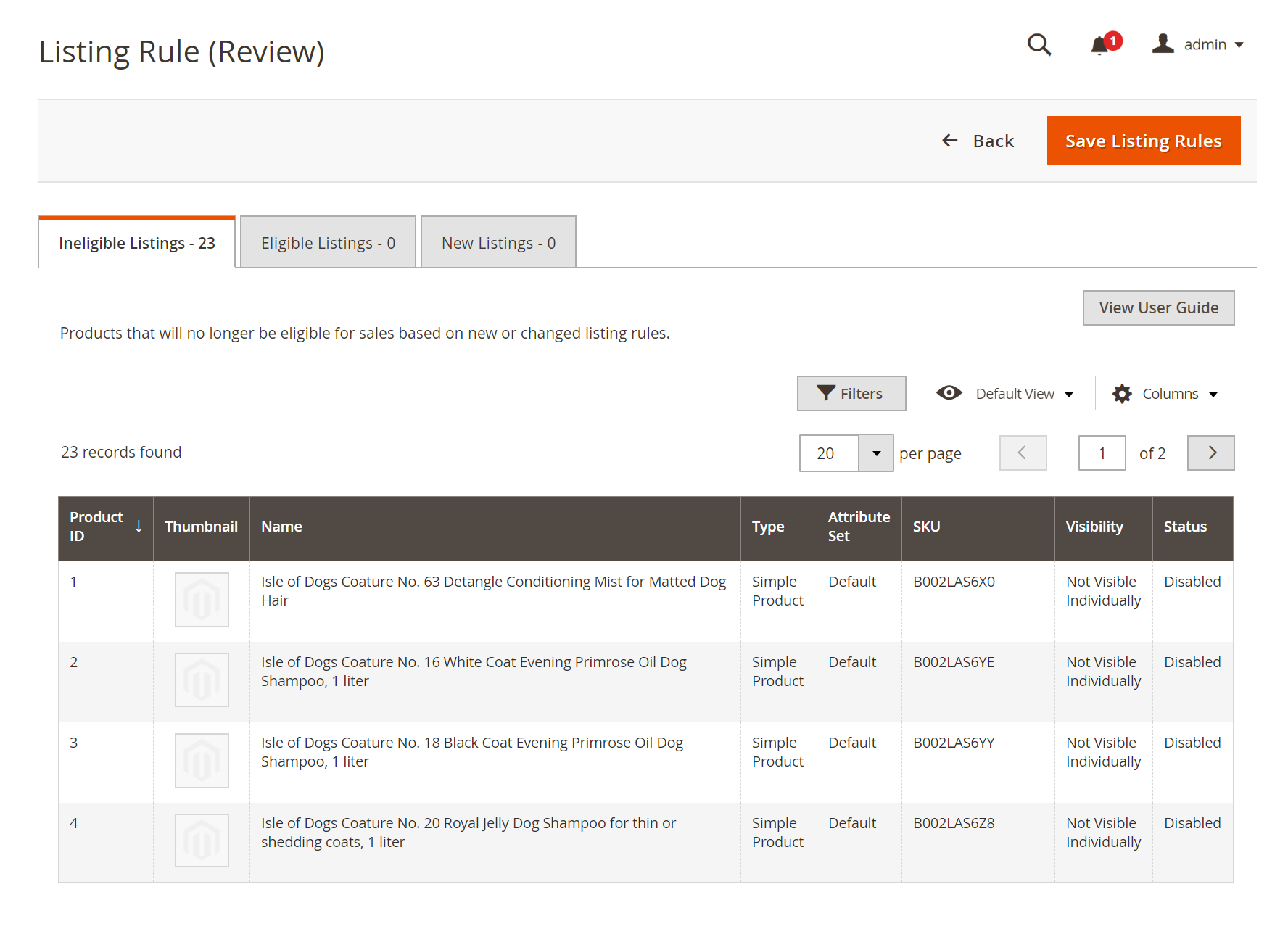 Listing Rule Preview
Listing Rule Preview
| Field | Description |
|---|---|
| Product ID | The unique, sequential number that is assigned to a Magento catalog product when it is added. |
| Thumbnail | Displays a thumbnail of the main product image. |
| Name | The name of the product, managed in the Magento Products Grid. |
| Type | The type of product, managed in the Magento Products Grid. |
| Attribute Set | The name of the attribute set used as a template for the product, managed in the Magento Products Grid. |
| SKU | The unique Stock Keeping Unit that is assigned to the product, managed in the Magento Products Grid. |
| Visibility | Indicates where the product is visible, managed in the Magento Products Grid. Options: - Not visible individually - Catalog - Search - Catalog, Search |
| Status | Indicates the current status of the product, managed in the Magento Products Grid. Options: - Enabled - Disabled |
Listing Preview Workflow
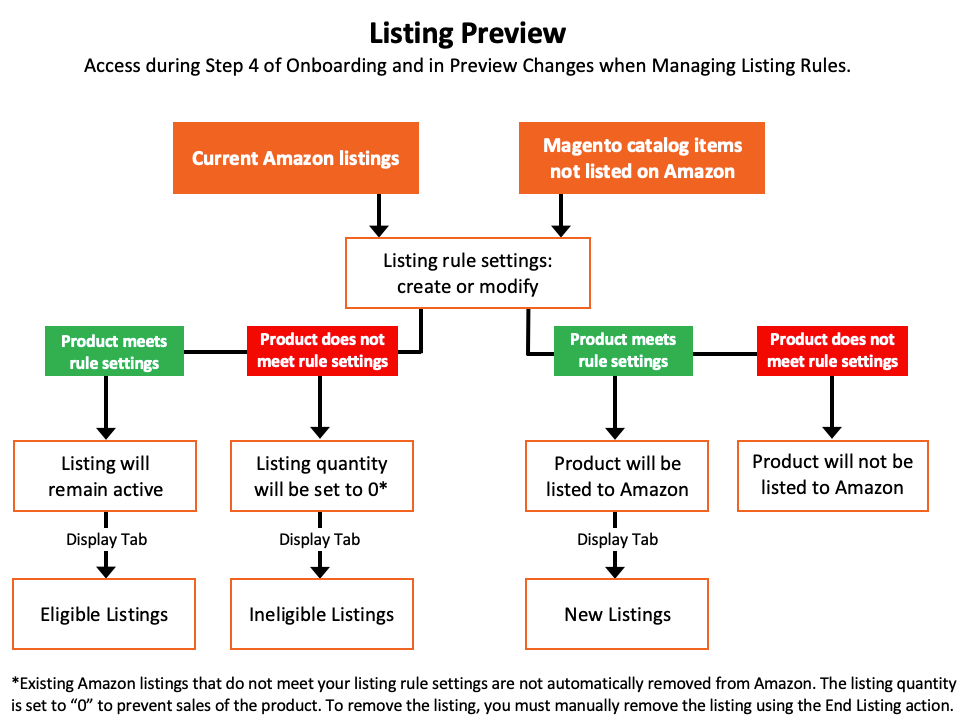 Listing Preview Workflow
Listing Preview Workflow