Sales Menu
The Sales menu lists transactions according to where they are in the order workflow. You might think of each of option as a different stage in the lifetime of an order.
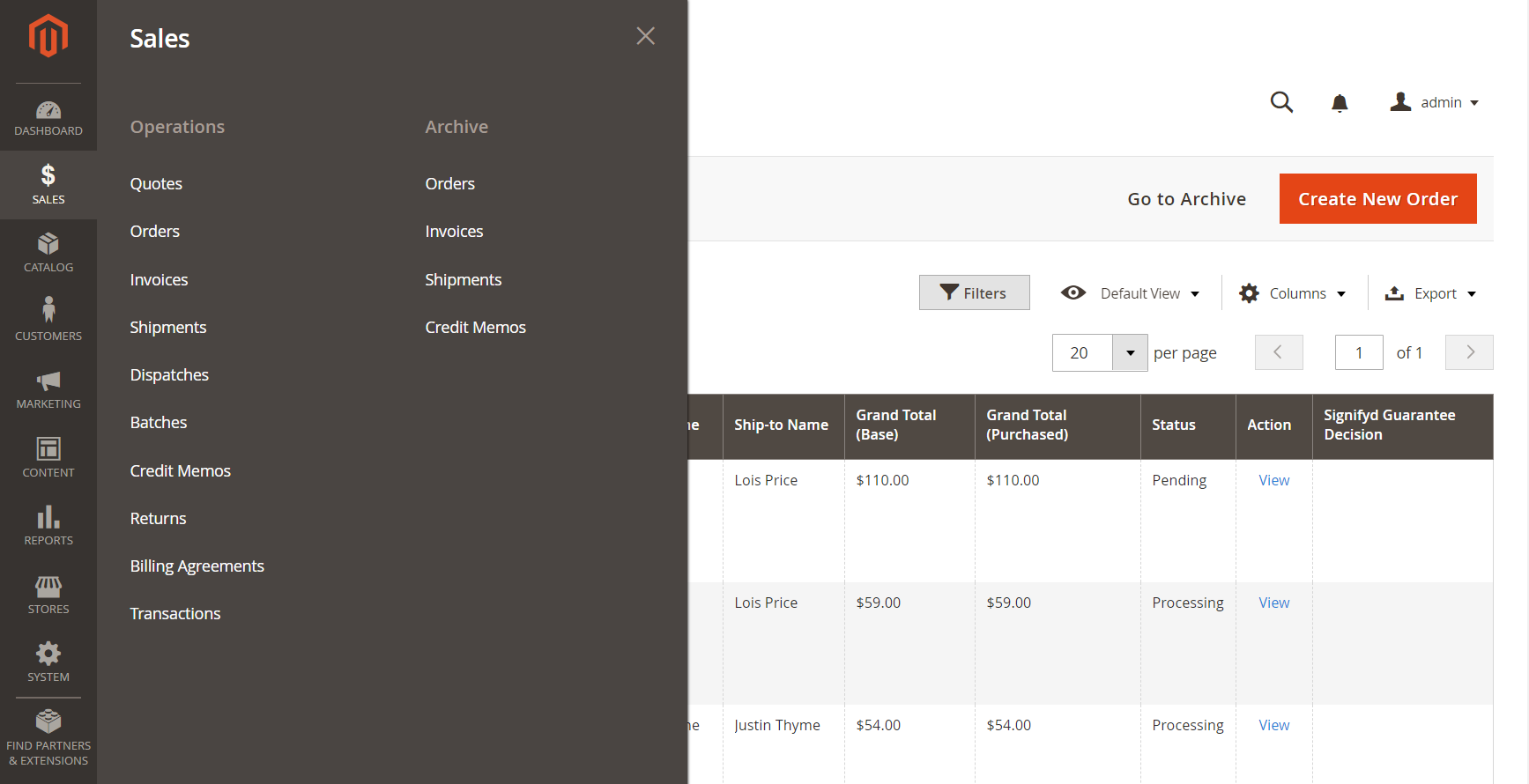 Sales Menu
Sales Menu
The Archive section appears in the Sales menu only when archiving is enabled. The other menu items are then grouped in an Operations section.
Display the Sales menu
On the Admin sidebar, click Sales.
Menu options
Quotes
Authorized buyers can negotiation the price with the seller by sending a request from the shopping cart.
Orders
When an order is placed, a sales order is created as a temporary record of the transaction. Payment has not been processed, and the order can still be canceled.
Invoices
An invoice is a record of the receipt of payment for an order. Multiple invoices can be created for a single order, each with as many, or as few of the purchased products that you specify. Depending on the payment action, payment can be automatically captured when the invoice is generated.
Shipments
A shipment is a record of the products in an order that have been shipped. As with invoices, multiple shipments can be associated with a single order, until all of the products in the order are shipped.
Dispatches
If Magento Shipping is activated, lists shipments that are ready for pickup per carrier.
Batches
If Magento Shipping is activated, you can create batches of shipments that can be booked together.
Returns
A returned merchandise authorization (RMA) can be granted to customers who request to return an item for replacement or refund. RMAs can be issued for Simple, Grouped, Configurable, and Bundle product types. However, RMAs are not available for virtual and downloadable products, or gift cards.
Billing Agreements
A billing agreement is similar to a purchase order, except that it isn’t limited to a single purchase. During checkout, the customer chooses Billing Agreement as the payment method. A billing agreement streamlines the checkout process because the customer doesn’t have to enter payment information for each purchase.
Transactions
The Transactions page lists all payment activity that has taken place between your store and all payment systems, and provides access to more detailed information.
Archive
(Archive option must be enabled) Archiving orders and other sales documents on a regular basis improves performance and keeps your workspace free of unnecessary information. Choose any of the menu items to access archived items:
- Orders
- Invoices
- Shipments
- Credit Memos