Widgets
A widget is a snippet of code that makes it possible to display a wide range of content and place it at specific block references in your store. Many display real-time, dynamic data and create opportunities for your customers to interact with your store. The Widget tool makes it easy to place a widget within existing content, such as blocks with images and text, and interactive elements most anywhere in your store.
You can use widgets to create landing pages for marketing campaigns, and to display promotional content at specific locations throughout the store. Widgets can also be used to add interactive elements and action blocks for external review systems, video chats, voting, and subscription forms, or to provide navigation elements for tag clouds and image sliders.
Inserting many directives, especially widgets like the Recently Viewed / Compared Products type, can produce a negative effect on the first page load when the page is not cached. For this reason, we advise that you use them with caution. In most cases, it should not create an issue. But this is something that you should discuss with your development team.
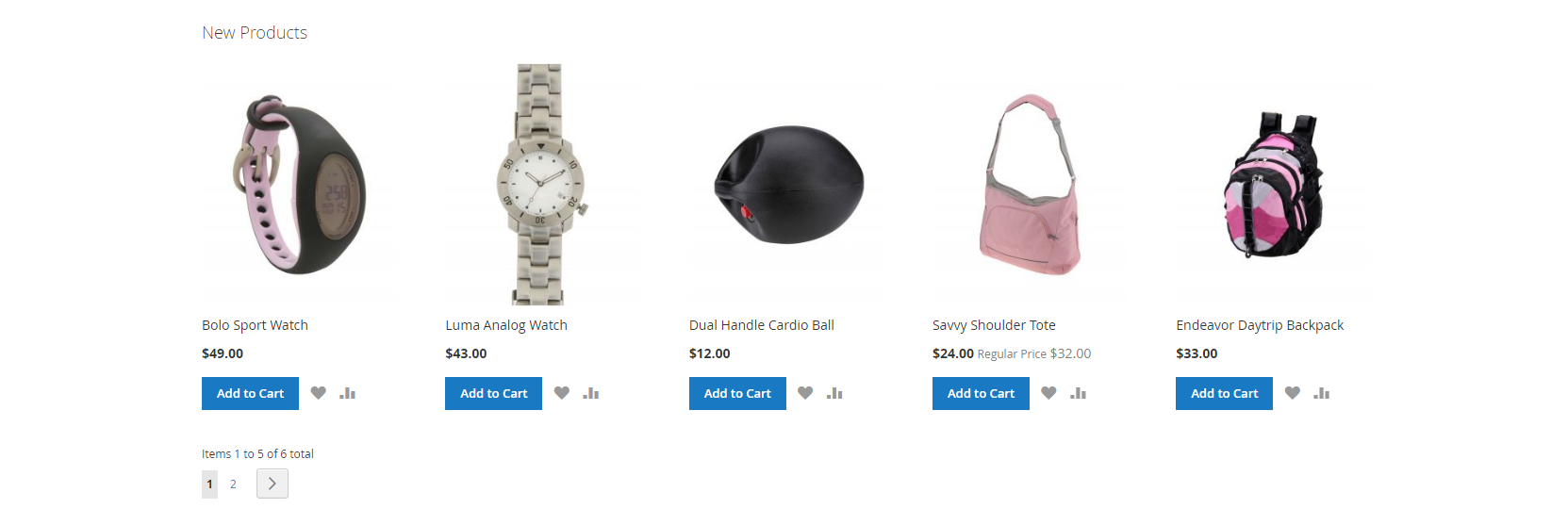 New Product List widget
New Product List widget