After July 2021, the 2.3.x release line no longer received quality updates or user guide updates. PHP 7.3 reached end of support in December 2021, and Adobe Commerce 2.3.x reached end of support in September 2022. We strongly recommend upgrading to Adobe Commerce 2.4.x to help maintain PCI compliance.
Page Builder - Elements
This site contains archived merchant documentation for a version of Adobe Commerce and Magento Open Source that has reached end-of-support.
The documentation available here is intended for historical reference only and is not maintained.
The Adobe Commerce Merchant Documentation for current releases is published on the Adobe Experience League.
Magento Commerce only.
Learn more.
Use the Elements section of the Page Builder panel to add text, headings, buttons, dividers, and HTML code to any layout container on the stage. When you drag a content type from the panel to either a row or column, or to a tab set on the stage, a container appears. Use the content type toolbox to access the settings that are specific to the type.
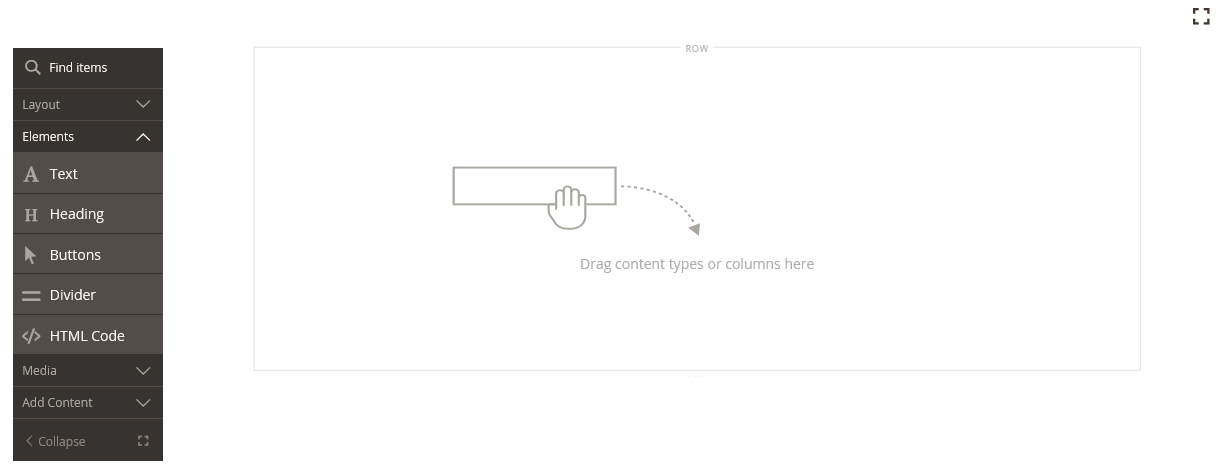 Page Builder panel with Element content types
Page Builder panel with Element content types
Element content types
| Content type | Description |
|---|---|
| Text | Adds a text container and editor to the stage. |
| Heading | Adds a heading container to the stage. |
| Buttons | Adds a container for either an individual button, or set of buttons to the stage. |
| Divider | Adds a container for a divider to the stage. |
| HTML Code | Adds a container for HTML code to the stage. |