Shipment Workflow
Due to the shutdown of Temando, the provider of the technology behind Magento Shipping, it is no longer possible to create a new Magento Shipping account. For detailed status information and recommendations for new shipping implementations in Adobe Commerce and Magento Open Source, see the shipping solutions page.
The value of the Status column in the Shipments grid reflects the state of the shipment as it moves through the workflow. If the Status column isn’t currently visible in the Shipments grid, you can change the grid layout to include the column. Then, use the grid controls to filter the shipments by status.
| You receive your customer’s order. | A quote is generated for the shipment. (Status: Pending) The shipment is booked with a carrier. (Status: Fulfilled) | |
| Shipment is dispatched. | An attempt to dispatch is in progress (Status: Completing) The dispatch is complete. (Status: Completed) | |
| Shipment canceled. | The shipment is canceled. (Status: Canceled) |
Show the Shipment Status column
-
On the Admin menu, choose Sales.
-
Choose Shipments.
-
In the upper-right corner, click the Columns
 control.
control. -
Select the Shipment Status checkbox.
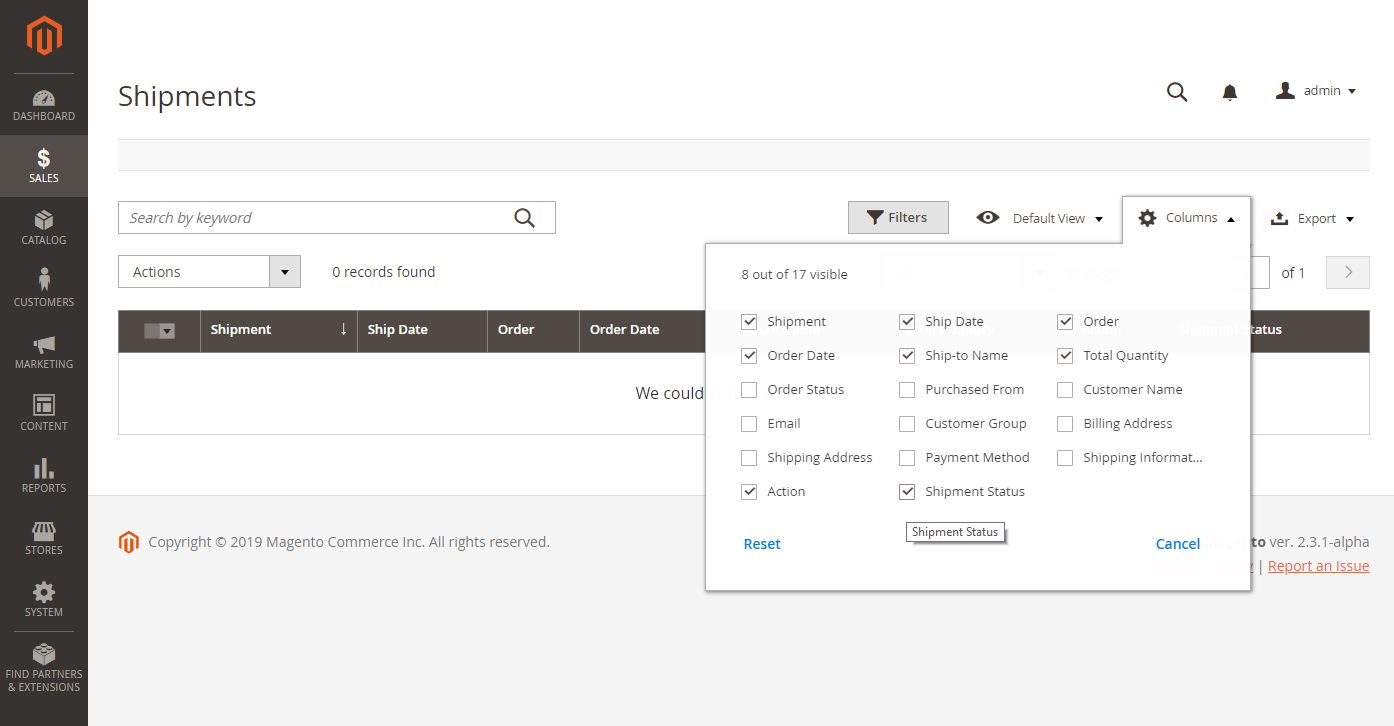 Show Shipment Status
Show Shipment Status
Shipment Status
| Status | Description |
|---|---|
| Pending | A quote has been generated for the shipment, but it is not yet booked with a carrier. |
| Fulfilled | A booking has been made for the shipment, and it is ready for dispatch. |
| Completing | An attempt to dispatch the shipment is in progress. |
| Completed | The dispatch is complete. |
| Canceled | The shipment has been canceled. |