Klarna Storefront Experience
Klarna appears as a payment method during checkout, if it is enabled in the configuration. When data sharing is used, Klarna can instantly prequalify the customer and present the available solutions.
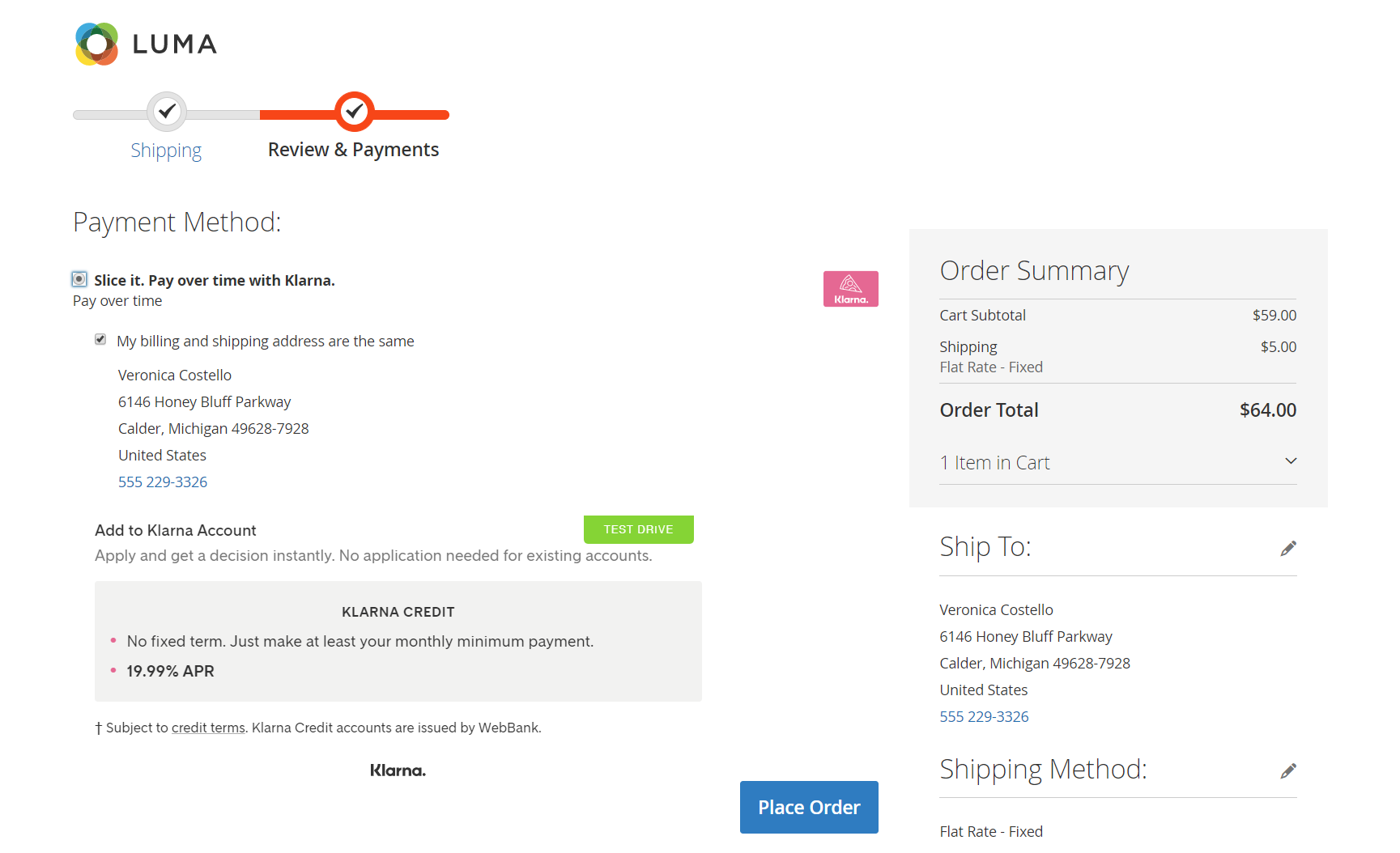 Storefront - Pay over time with Klarna
Storefront - Pay over time with Klarna
Pay with Klarna
The payment solution presented to the customer might be one of the following:
- Pay over time
- Pay later
Pay over time
-
The customer selects Slice it. Pay over time with Klarna.
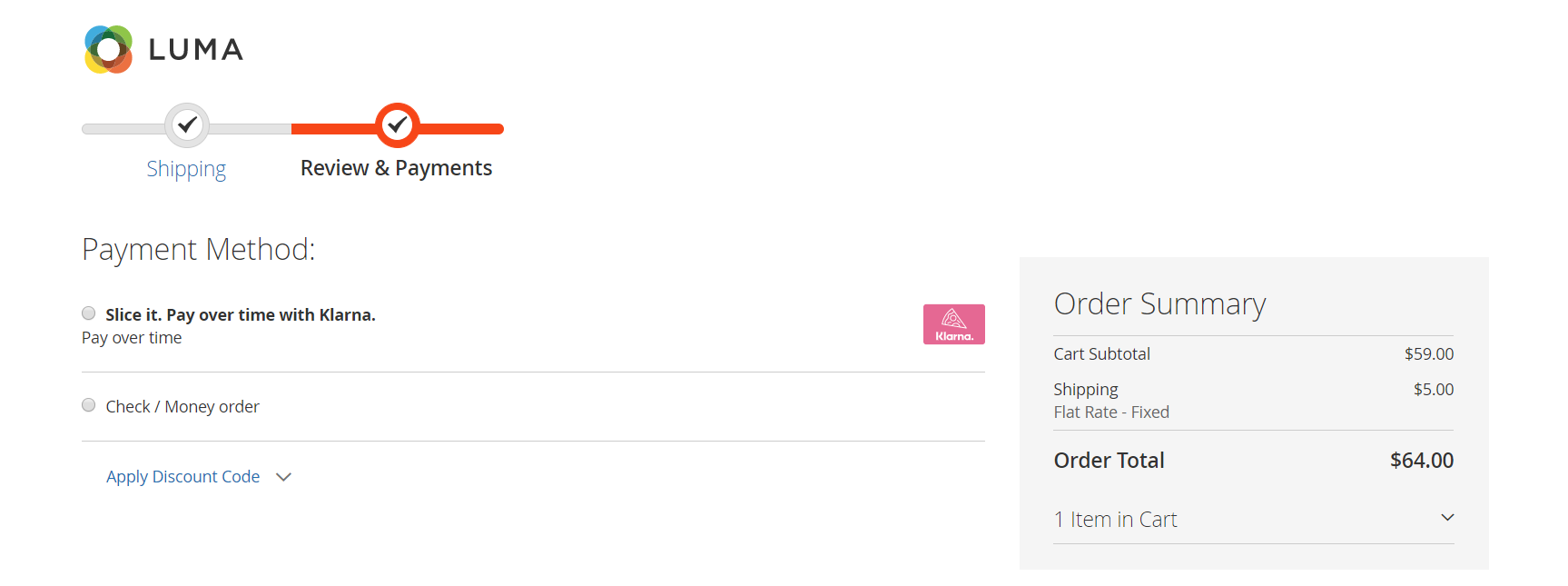 Pay Over Time with Klarna
Pay Over Time with Klarna -
The customer does one of the following:
- Adds the purchase to their Klarna account
- Applies for Klarna credit, and receives an instant decision
-
After the terms of the credit are approved, the customer clicks/taps Place Order.
Pay later
-
The customer selects Pay later.
The terms appear below. In the following example, no sign-up is needed and the customer can pay in 14 days.
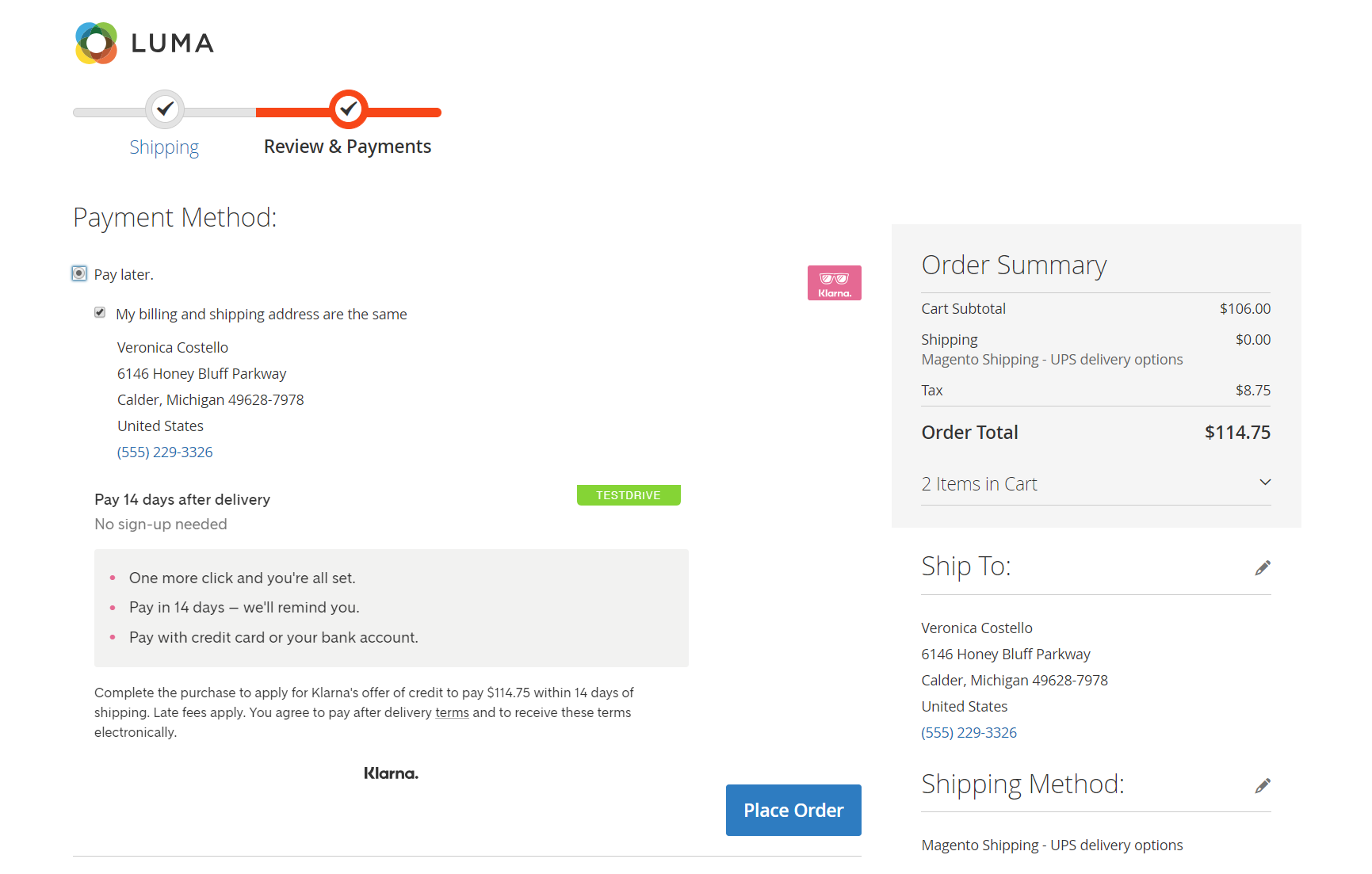 Pay Later
Pay Later -
To pay later with Klarna according to the terms specified, the customer clicks/taps Place Order.