Requesting a Quote
If Quotes are enabled in the B2B features configuration, an authorized buyer from a company can initiate the price negotiation process by requesting a quote from their shopping cart.
A request for a quote cannot include discount codes or gift cards.
Customer quote request experience
-
Logs in to their company account as a buyer with permission to request a quote.
-
Adds the products they want to be included in the quote to the shopping cart.
-
Clicks Request a Quote.
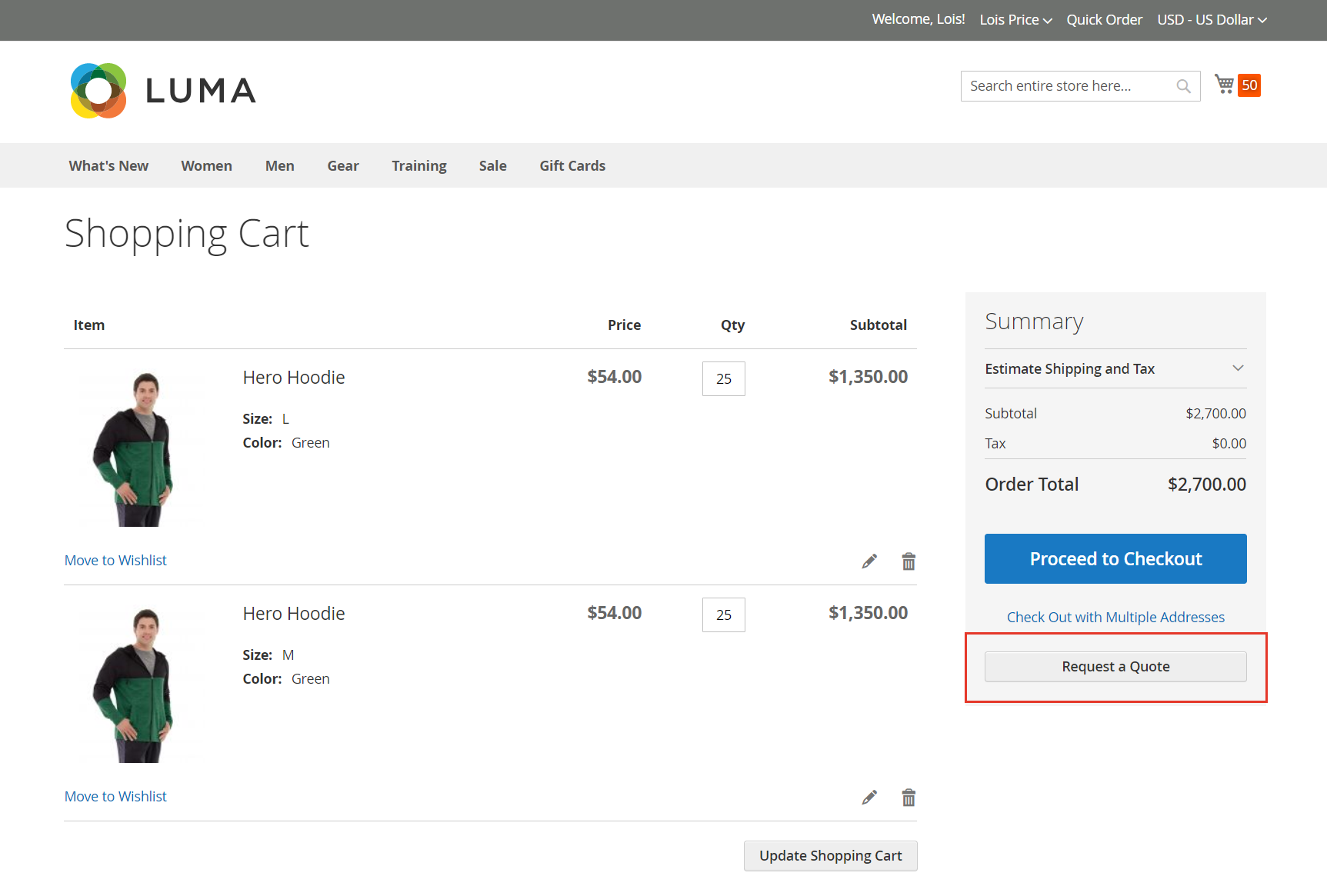 Requesting a quote from the shopping cart
Requesting a quote from the shopping cart -
In the Add your comment box, enters a brief note that describes the request.
-
Enters a Quote Name.
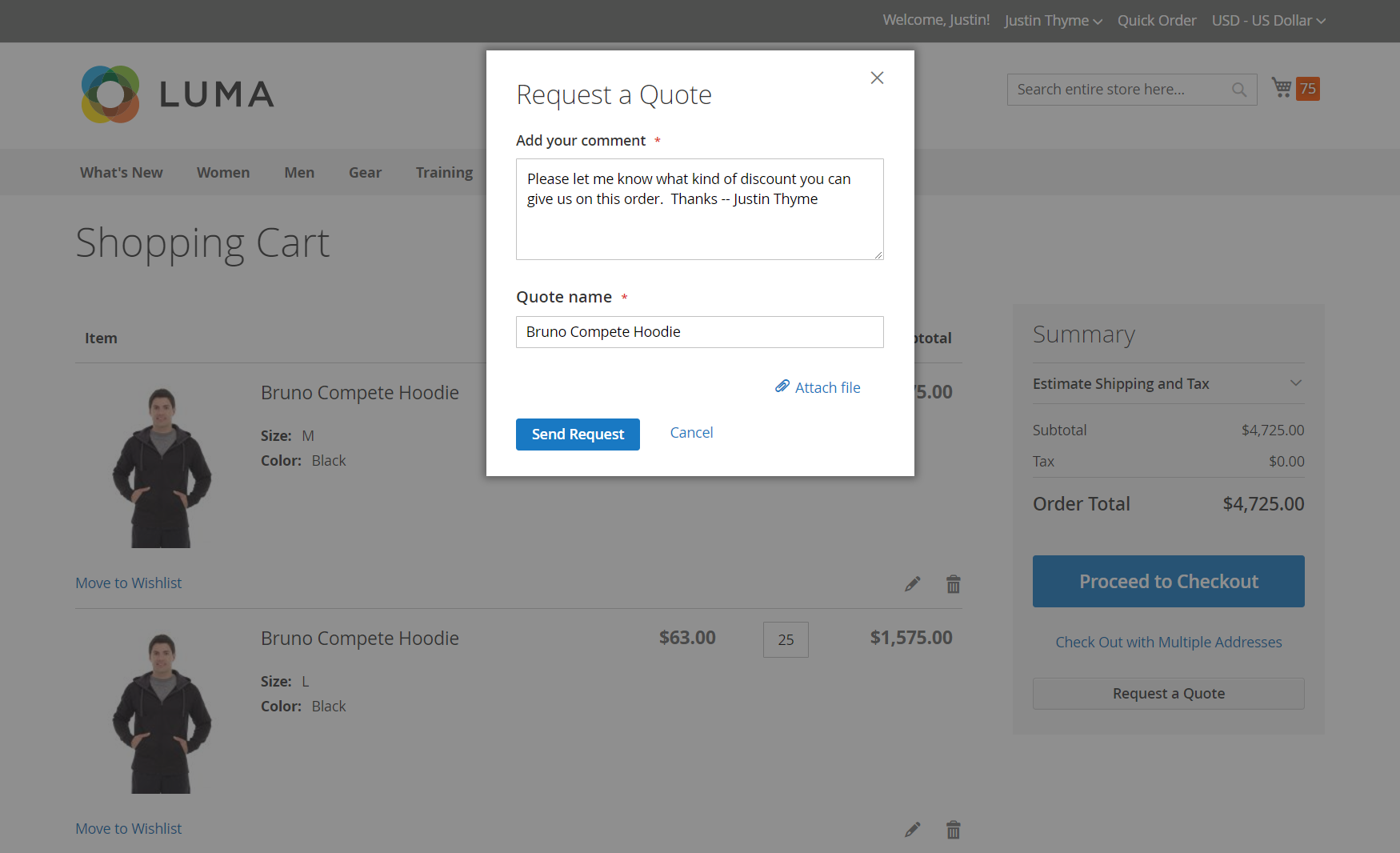 Entering the quote comments and name
Entering the quote comments and name -
If needed, attaches a supporting document or image to the quote:
- Clicks Attach file.
- Chooses the file from their system.
By default, an attached file can be up to 2 MB, in any of the following file formats: DOC, DOCX, XLS, XLSX, PDF, TXT, JPG or JPEG, PNG.
-
Clicks Send Request.