Applying Store Credit
Store administrators can view the credit balance and history from the customer account, and also apply store credit to a purchase.
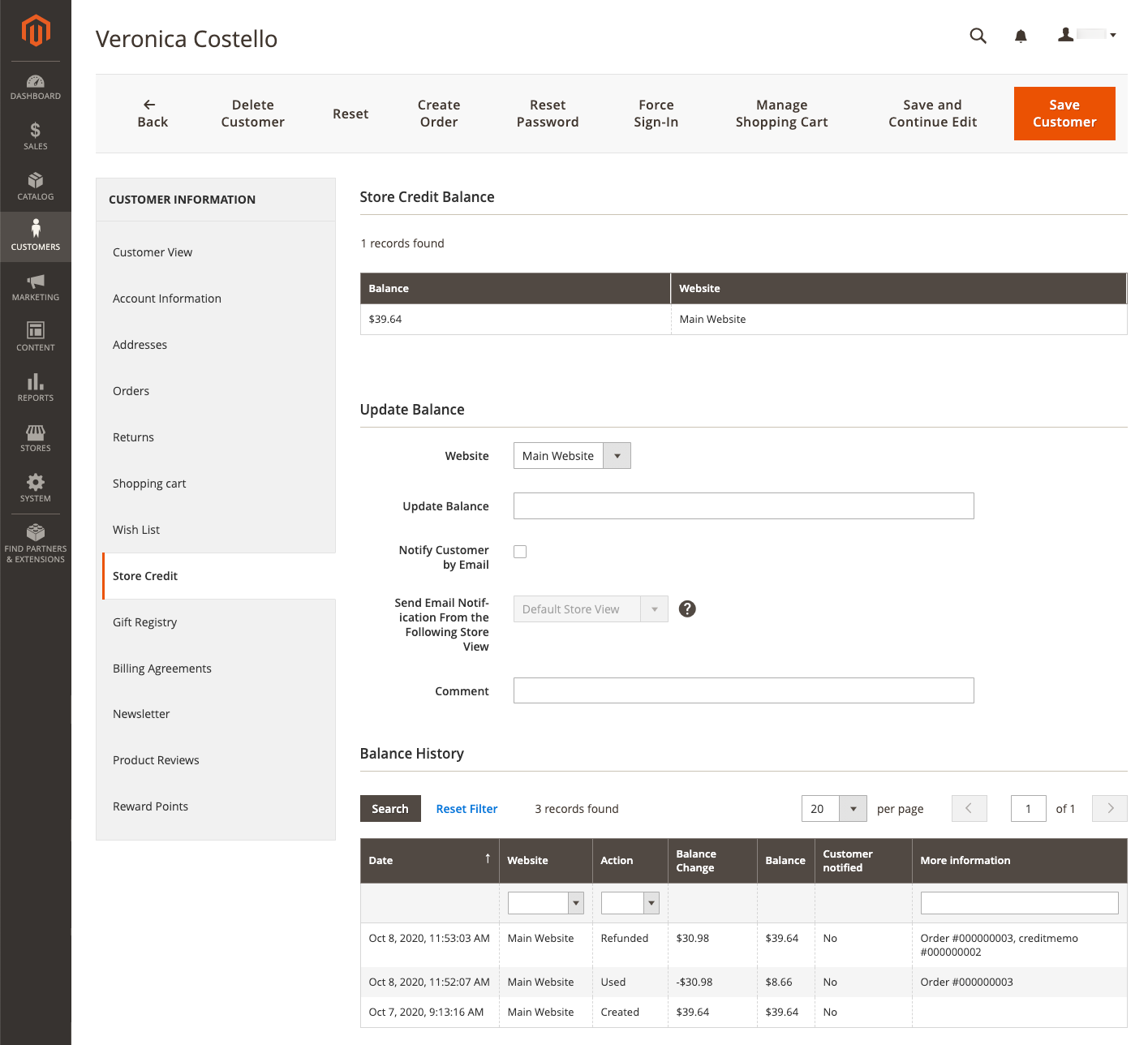 Customer credit balance and history
Customer credit balance and history
View the credit balance
-
On the Admin sidebar, go to Customers > Operations > All Customers.
-
Find the customer in the grid.
-
In the Action column, click Edit.
-
In the left panel, choose Store Credit.
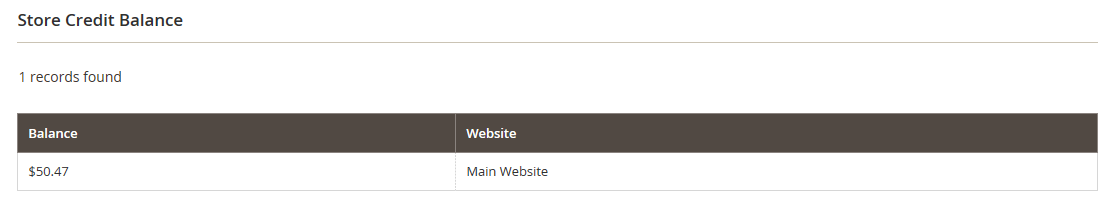 Store Credit Balance
Store Credit Balance
Apply a credit balance to an order
As a store administrator, you can do a number of things on behalf of a customer. This includes submitting orders. When you create an order, you can apply a Store Credit balance that is due to the customer. The available balance is displayed in the Payment & Shipping Information section. Select the Use Store Credit checkbox to apply the balance, or a portion of the balance if the order total is less.
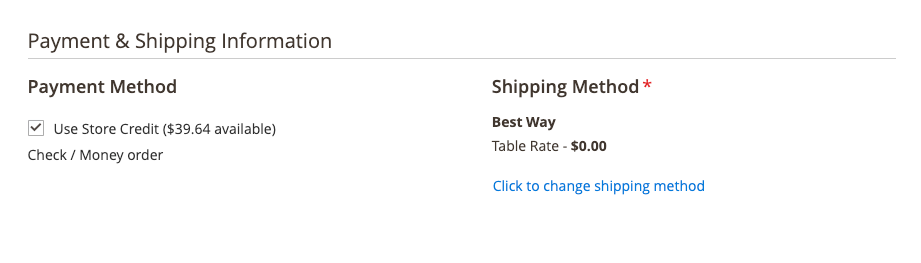 Apply the store credit balance to the order
Apply the store credit balance to the order