Checkout Options
The checkout options control a number of attributes for the checkout page, including the layout. There are options you can configure to place constraints on checkout, including allowing guest checkout and enforcing a terms and conditions agreement. There are also options for controlling the display of information during the checkout process.
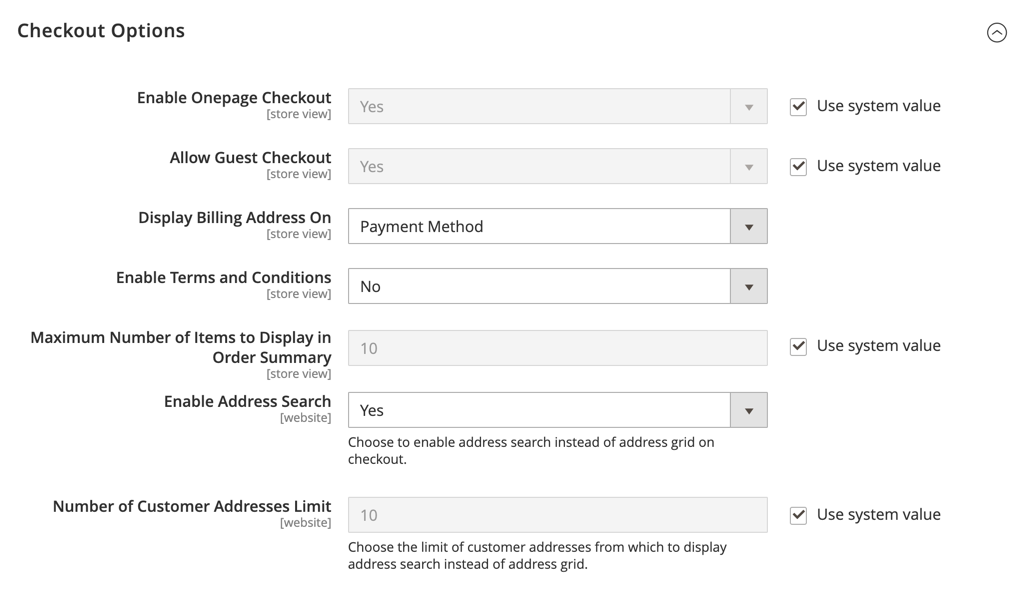 Checkout options configuration settings
Checkout options configuration settings
Change the checkout options
-
On the Admin sidebar, go to Stores > Settings > Configuration.
-
On the left panel, expand Sales and choose Checkout.
-
Expand
 the Checkout Options section.
the Checkout Options section. -
If the settings are for a specific store view, choose the store view where the configuration applies.
When prompted, click OK to continue.
-
Set the checkout options:
-
Enable Onepage Checkout
-
Allow Guest Checkout
-
Display Billing Address On
-
Enable Terms and Conditions
-
Maximum Number of Items to Display in Order Summary
-
Enable Address Search
If you set this option to
Yes, you can set the Number of Customer Addresses Limit option also.)
-
-
Click Save Config.