After July 2021, the 2.3.x release line no longer received quality updates or user guide updates. PHP 7.3 reached end of support in December 2021, and Adobe Commerce 2.3.x reached end of support in September 2022. We strongly recommend upgrading to Adobe Commerce 2.4.x to help maintain PCI compliance.
Cart Sidebar
This site contains archived merchant documentation for a version of Adobe Commerce and Magento Open Source that has reached end-of-support.
The documentation available here is intended for historical reference only and is not maintained.
The Adobe Commerce Merchant Documentation for current releases is published on the Adobe Experience League.
The Cart Sidebar is often called the mini cart and displays a summary of the items in the cart. It is enabled by default and appears when you click the number of items in the Cart Link.
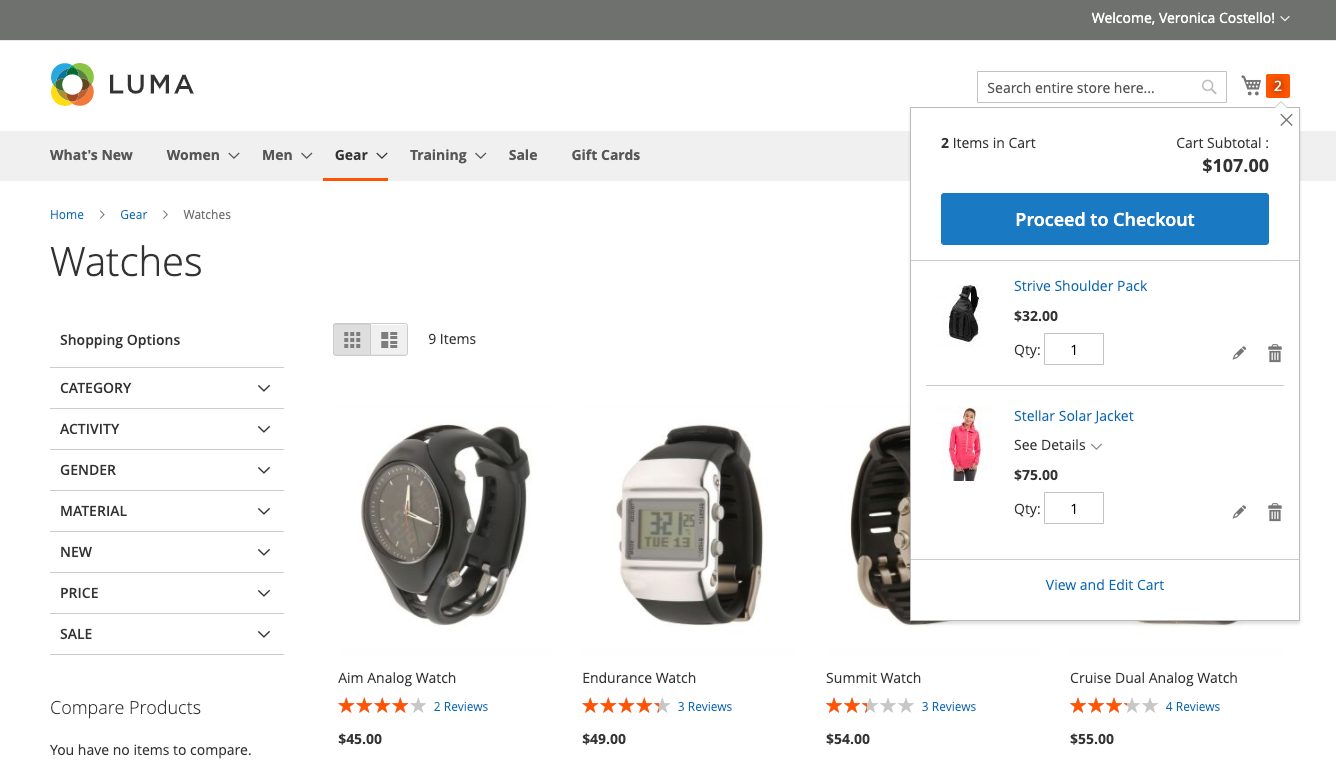 Shopping cart sidebar
Shopping cart sidebar
Configure the mini cart
-
On the Admin sidebar, go to Stores > Settings > Configuration.
-
In the left panel, expand Sales and choose Checkout.
-
Expand
 the Shopping Cart Sidebar section.
the Shopping Cart Sidebar section. -
If the setting is for a specific store view, choose the store view where the configuration applies.
When prompted, click OK to continue.
-
Set Display Shopping Cart Sidebar to one of the following:
Yes Displays the shopping cart sidebar from store pages. The appearance of the sidebar depends upon the theme. No Disables display of the shopping cart sidebar from store pages. -
If the display is enabled, update the other options to configure the display:
- For Number of Items to Display Scrollbar, enter the number of items that can appear in the sidebar before the scrollbar is triggered.
- For Maximum Display Recently Added Item(s), enter the maximum number of recently added items that you want to appear in the mini cart.
-
Click Save Config.
