Signifyd Guaranteed Fraud Protection - Deprecated
Deprecation Notice
Due to the continued evolution of many APIs, this fraud protection integration is at risk of becoming outdated and no longer security compliant in the future. For this reason, it is now deprecated and we are recommending that you disable it in your Magento configuration and transition to the Signifyd Fraud & Chargeback Protection extension that is available on Magento Marketplace.
Signifyd Guaranteed Fraud Protection automates your order review process so you can accept more orders and maximize revenue without chargeback losses. Signifyd automatically reviews orders for fraud, and indicates which orders to ship, and which to reject. The results of the Signifyd Guarantee Decision appear as a column in the Orders grid.
Signifyd Guaranteed Fraud Protection protects every approved order with a financial guarantee against fraudulent chargebacks, so you can grow your business without fear of fraud.
Step 1: Sign up for a Signifyd account
-
Complete the Signifyd Guaranteed Fraud Protection form to contact their Sales team.
-
Follow their one-click installation instructions to install Signifyd on your server.
-
Complete the Signifyd configuration for your Magento installation.
Step 2: Configure your Magento store
-
On the Admin sidebar, go to Stores > Settings > Configuration.
-
In the left panel, expand Sales and choose Fraud Protection.
-
Under Signifyd, expand
 the Configuration section if needed.
the Configuration section if needed.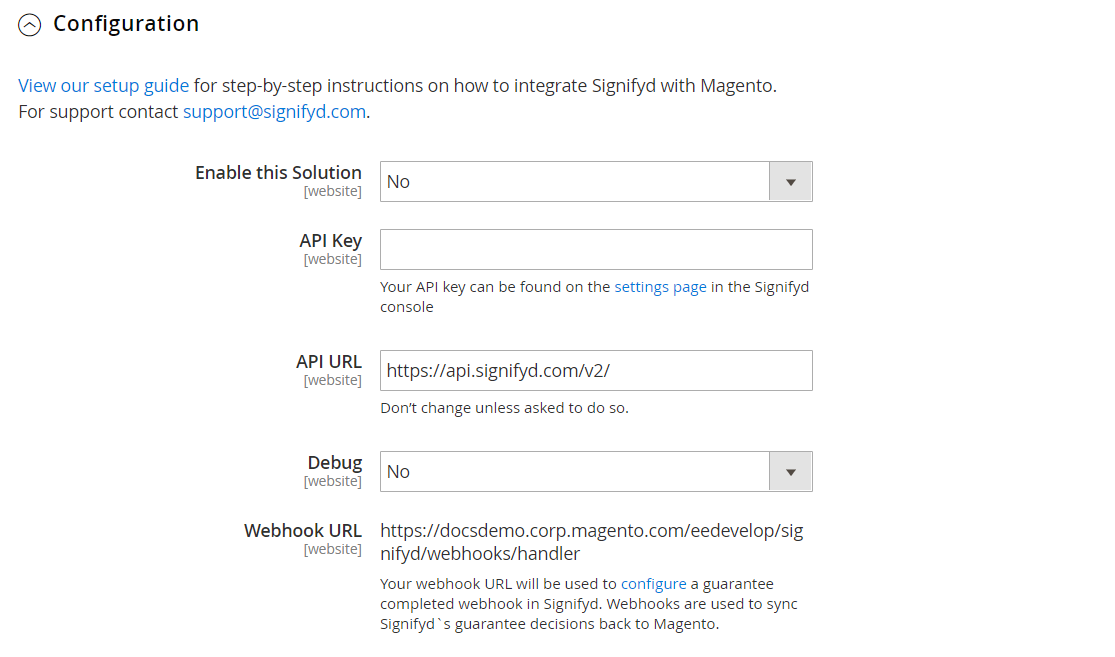 Signifyd configuration
Signifyd configuration -
Set Enable this Solution to
Yes. -
Enter the API Key.
You can obtain the key from the Settings page of your Signifyd console.
-
Do not change the default API URL, unless instructed to do so.
Also notice that the Webhook URL is displayed. This is the location of the handler that synchronizes the Signifyd guarantee decisions with your store and cannot be changed from the Admin.
-
If you want Magento to keep a log of all interactions between your store and Signifyd, set Debug to
Yes. -
Click Save Config.