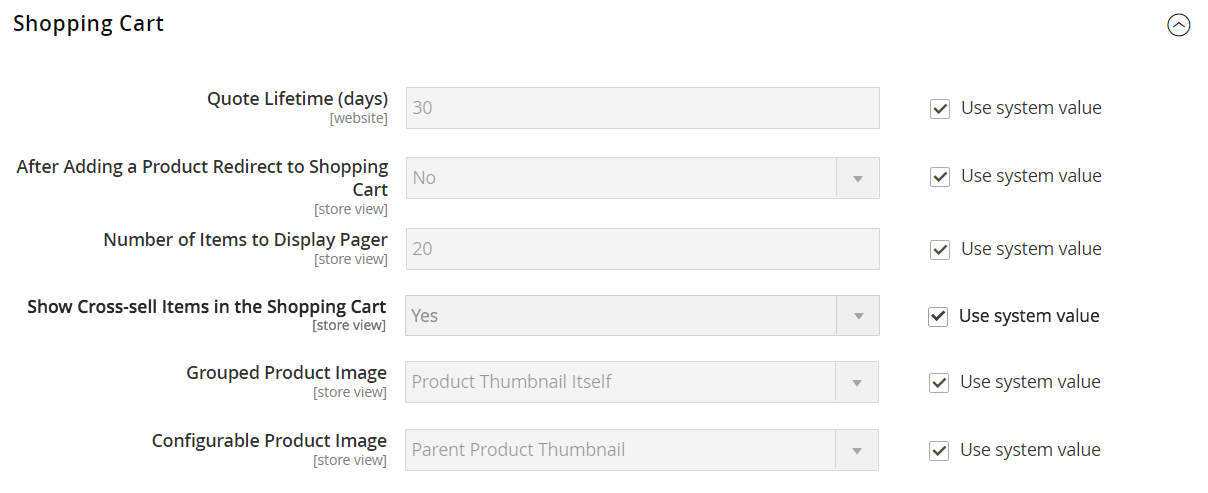Redirect to Cart
The shopping cart page can be configured to appear whenever an item is added to the cart, or only when customers choose to go to the page. The basic information about the items currently in the cart is always available in the mini cart. The decision is a matter of balancing the benefits letting customers continue shopping, with the benefit of encouraging customers to proceed to checkout. It might be a simple matter of personal preference. However, if you want back it up with numbers, you can run an A/B test to see which approach produces a higher conversion rate.
Configure when the cart appears
-
On the Admin sidebar, go to Stores > Settings > Configuration.
-
In the left panel, expand Sales and choose Checkout.
-
Expand
 the Shopping Cart section.
the Shopping Cart section. -
If the setting is for a specific store view, choose the store view where the configuration applies.
When prompted, click OK to continue.
-
Set After Adding a Product Redirect to Shopping Cart to one of the following:
Yes Displays the shopping cart page immediately after a product is added to the cart. No Disables redirect to the shopping cart after a product addition to the cart. -
Click Save Config.