Attribute Mapping
Due to the shutdown of Temando, the provider of the technology behind Magento Shipping, it is no longer possible to create a new Magento Shipping account. For detailed status information and recommendations for new shipping implementations in Adobe Commerce and Magento Open Source, see the shipping solutions page.
Magento Shipping product attributes are available for mapping in Magento Admin. When associated to a Magento product attribute, the attribute value is available to pre-fill values in the fulfillment processes.
Attribute mapping allows you to map Magento Shipping attributes to Magento product attributes defined in your Magento catalog. Mapping data is used to auto-assign shipping information/values when fulfilling orders, resulting in a more efficient and less frustrating experience for customers.
You can also define custom Magento Shipping attributes, allowing for greater flexibility when defining Experiences to automatically present shipping methods in the checkout.
 Product Attribute Mapping
Product Attribute Mapping
Mapping for Resource, Object, or Array attribute types is not supported.
Map Magento Shipping attributes
-
On the Admin sidebar, go to Stores > Shipping > Attribute Mapping.
-
Find the Magento Shipping Attribute that requires mapping.
 Magento Shipping Attribute Unmapped
Magento Shipping Attribute Unmapped -
In the Magento Product Attribute column, set the Magento product attribute to the corresponding Magento product attribute.
-
Click Save Mapping.
Add a custom Magento Shipping attribute
-
On the Admin sidebar, go to Stores > Shipping > Attribute Mapping.
-
Click New Mapping (scroll down if needed).
-
In the Magento Product Attribute column, set product.customAttributes.
- node path - define the attribute name to be used when creating a shipping experience.
- description - enter a description of the attribute.
-
In the same column, set Magento product attribute to the corresponding Magento product attribute.
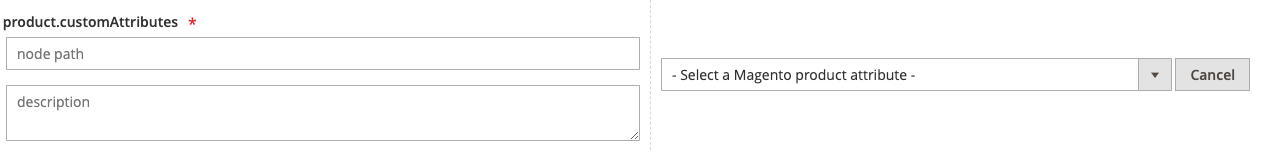 Add Custom Attribute Mapping
Add Custom Attribute Mapping -
When complete, click Save Mapping.