Dispatches
Due to the shutdown of Temando, the provider of the technology behind Magento Shipping, it is no longer possible to create a new Magento Shipping account. For detailed status information and recommendations for new shipping implementations in Adobe Commerce and Magento Open Source, see the shipping solutions page.
If Magento Shipping is enabled, the Dispatches grid lists all shipments that are ready to ship. For each scheduled pickup, you can create a dispatch and printed manifest that includes each package that is to be included, per carrier.
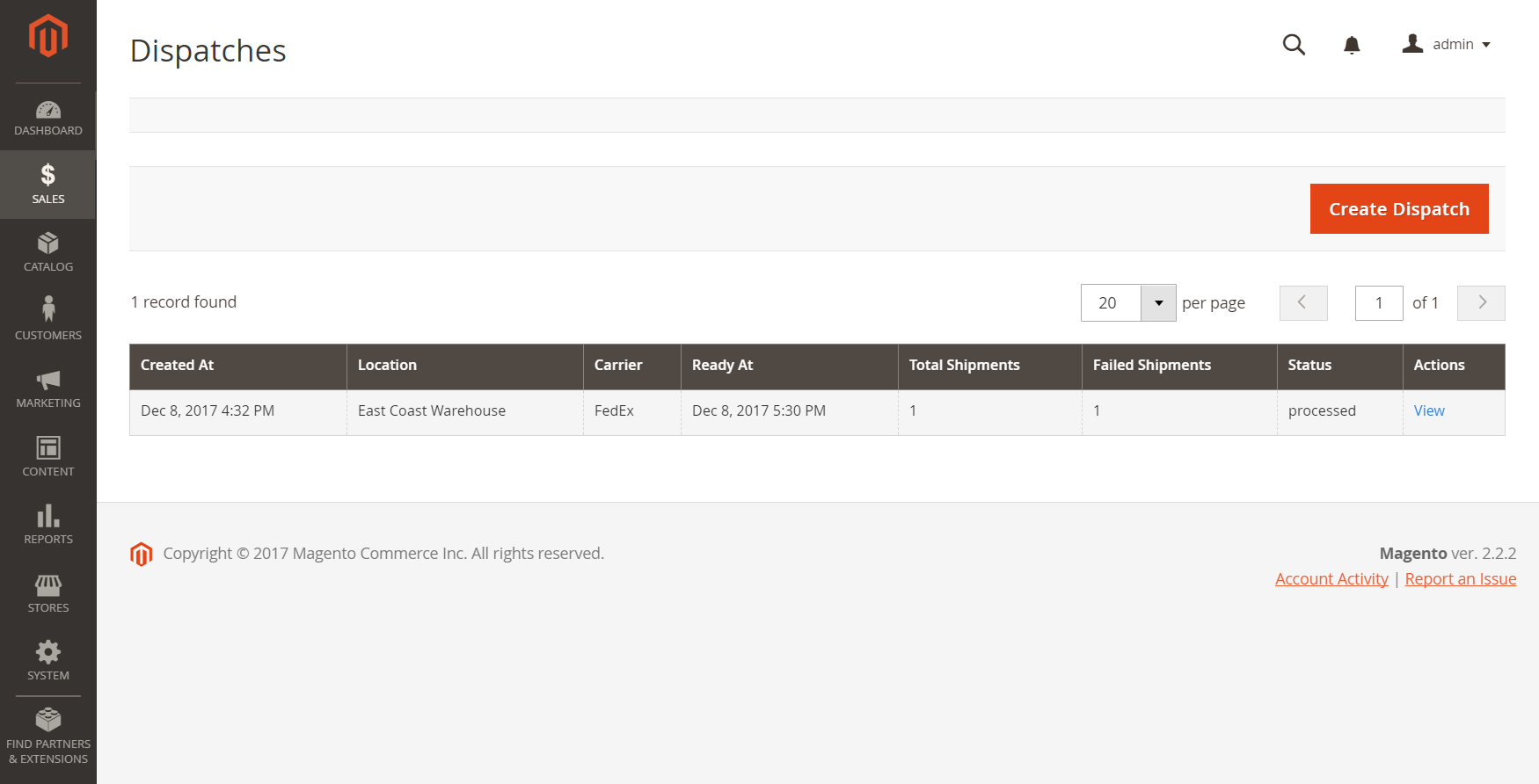 Dispatches grid
Dispatches grid
Create a dispatch
-
On the Admin sidebar, go to Sales > Dispatches.
-
Create the dispatch:
-
Click Create Dispatch.
-
Choose the Carrier.
-
Choose the Location where the packages in the manifest are to be picked up and click Next.
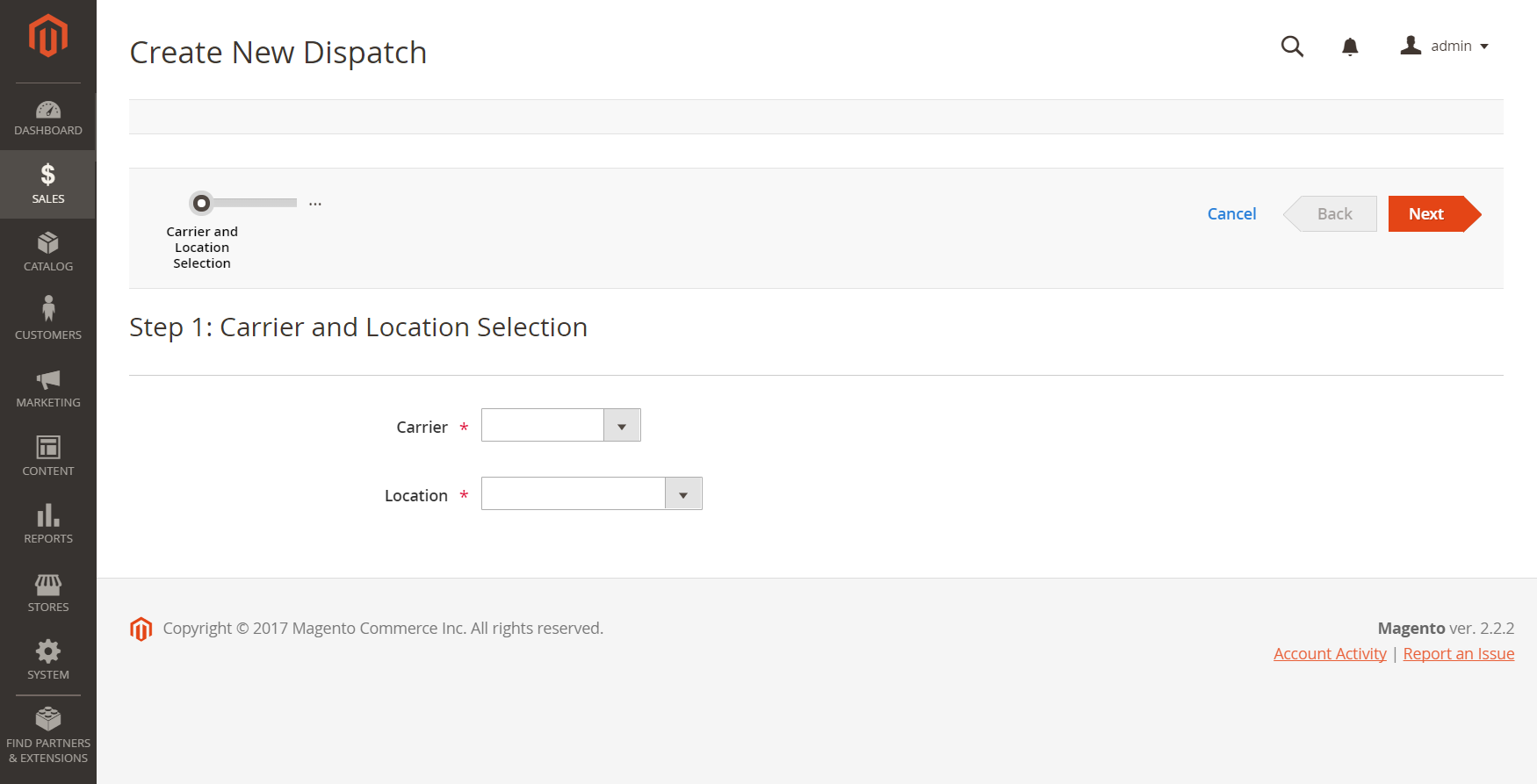 Carrier and location selection
Carrier and location selection
-
-
Set the date and time of the scheduled pick up:
-
For Ready At , choose the date from the calendar.
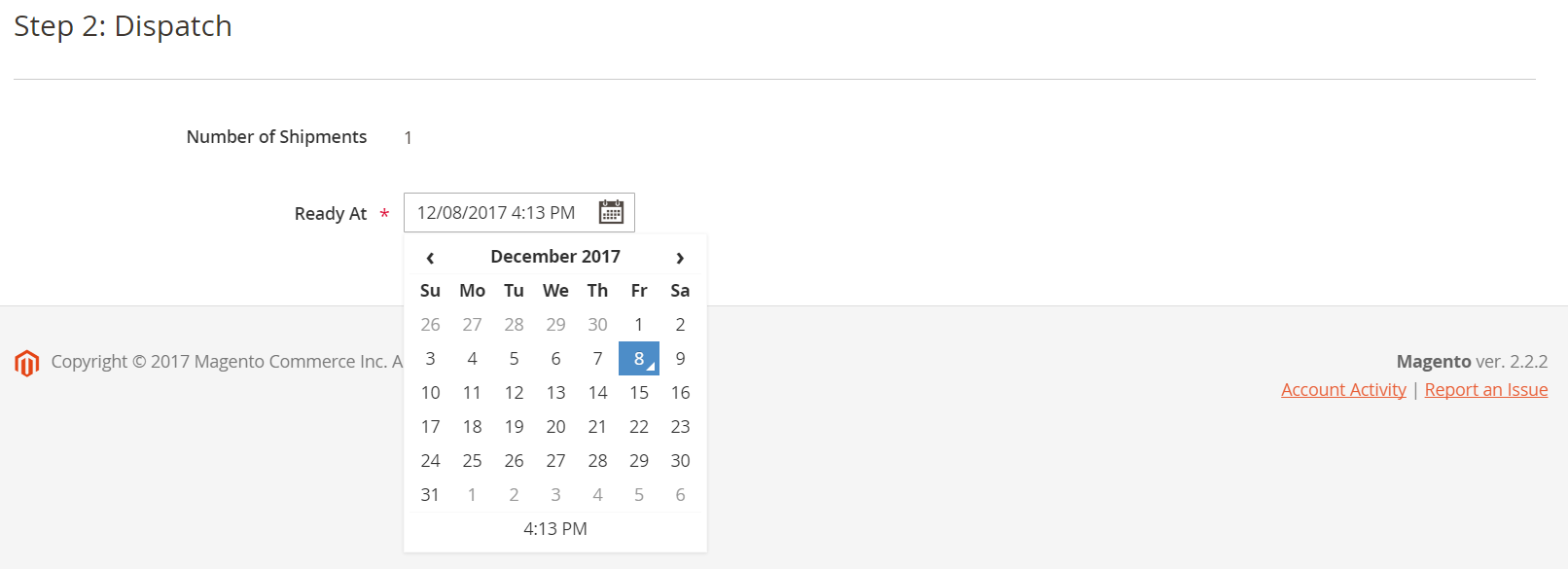 Dispatch date
Dispatch dateThe date and time must be at least 30 minutes in the future.
-
Click the Time below the calendar and set a scheduled pickup time.
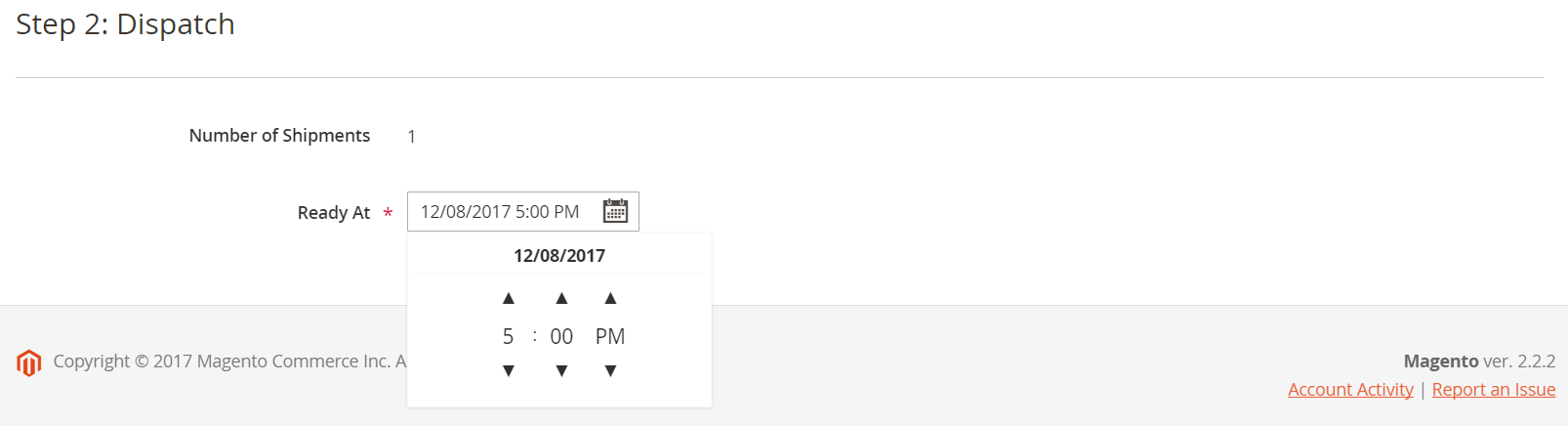 Dispatch time
Dispatch time
-
-
Click Finish to schedule the dispatch.
View dispatch details
-
Find the dispatch in the grid and click View in the Action column, .
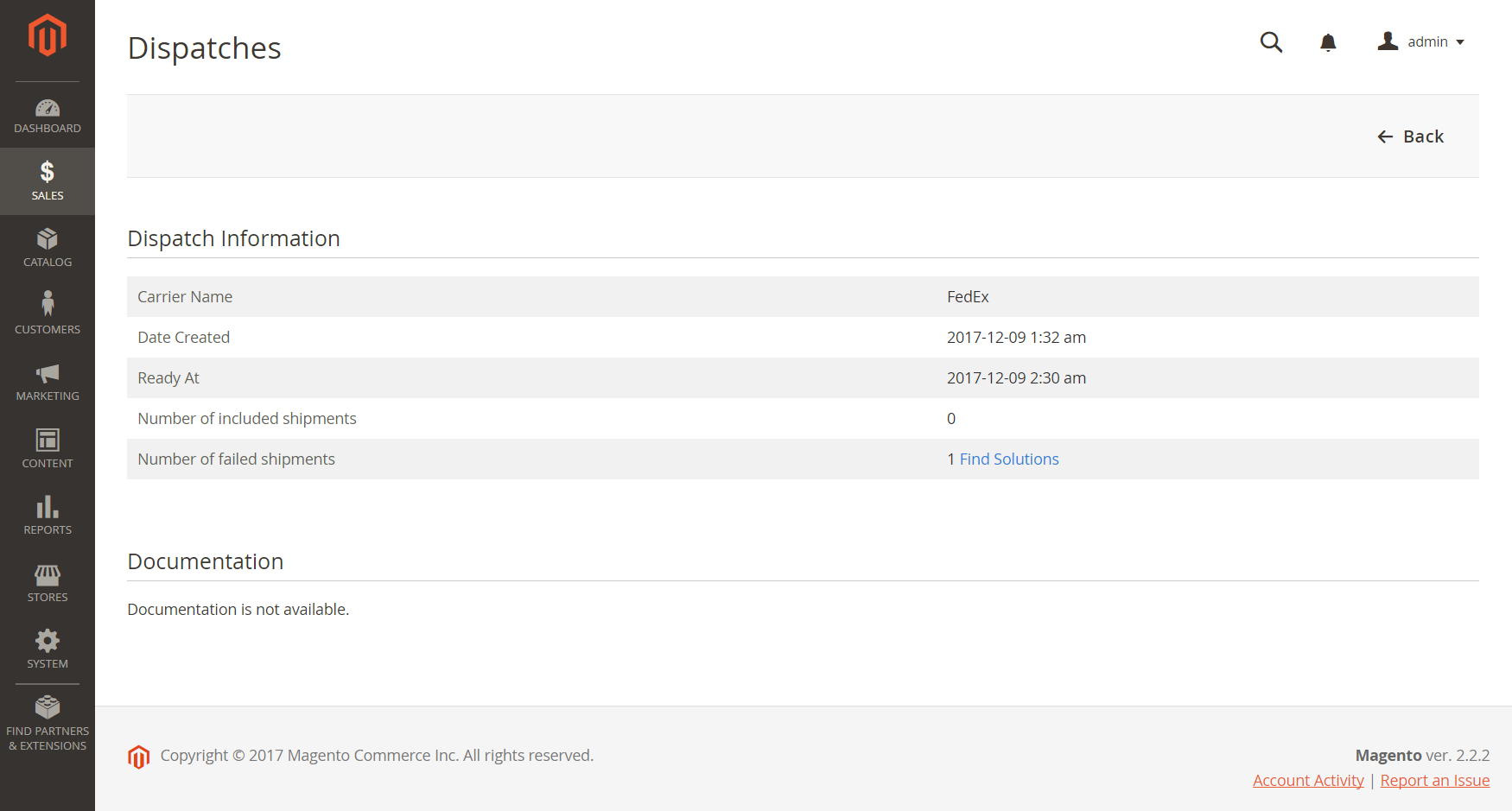 Dispatch Information
Dispatch Information -
Review the dispatch information.
If a problem is encountered while communicating with the carrier, the report will include a failed shipment.
-
Click Find Solutions to get help resolving dispatch problems.
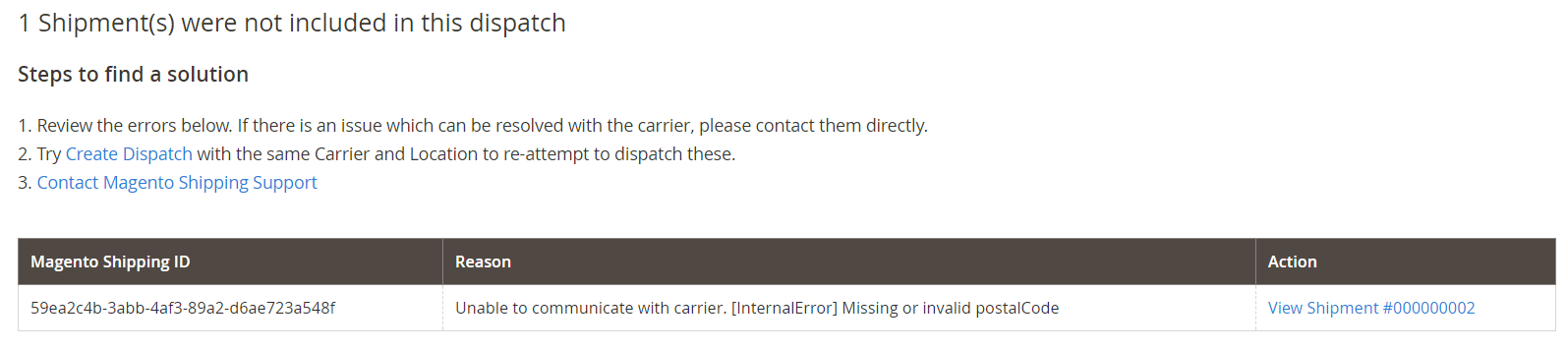 Find a solution
Find a solutionIn this example, the problem was caused by a missing or invalid postal code in our sample data.