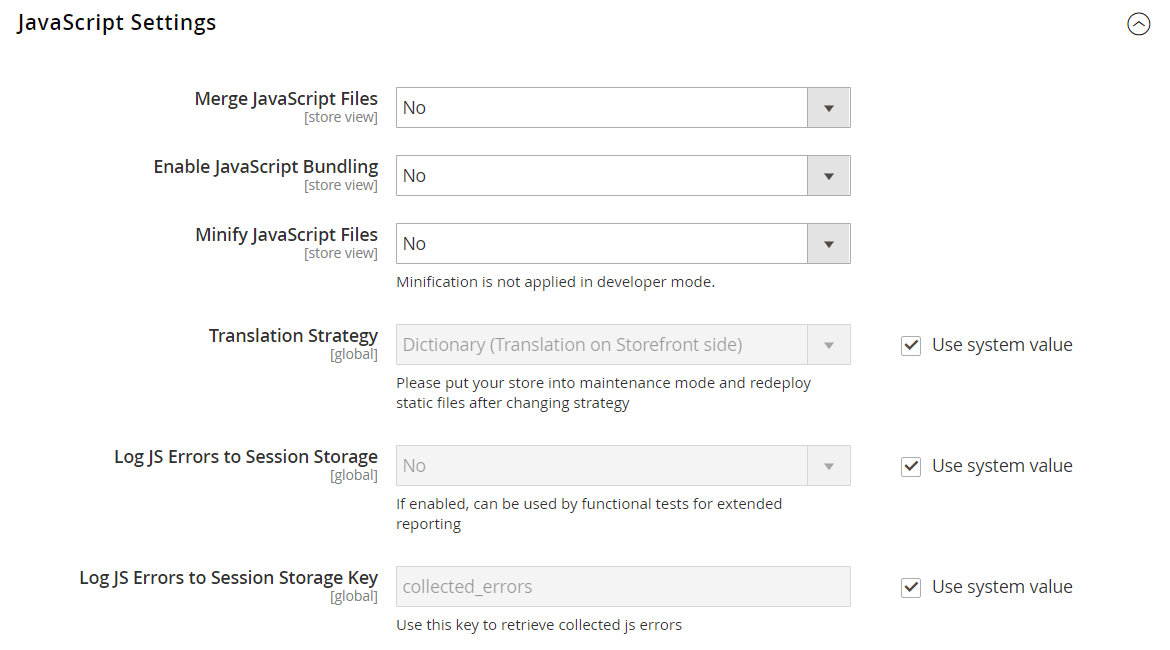After July 2021, the 2.3.x release line no longer received quality updates or user guide updates. PHP 7.3 reached end of support in December 2021, and Adobe Commerce 2.3.x reached end of support in September 2022. We strongly recommend upgrading to Adobe Commerce 2.4.x to help maintain PCI compliance.
Merging JavaScript Files
This site contains archived merchant documentation for a version of Adobe Commerce and Magento Open Source that has reached end-of-support.
The documentation available here is intended for historical reference only and is not maintained.
The Adobe Commerce Merchant Documentation for current releases is published on the Adobe Experience League.
Multiple JavaScript files can be merged into a single, condensed file to reduce page load time. If you open a merged JavaScript file, you will find one continuous stream of text, with line breaks removed. If you are finished with the development process and the code contains no errors, you might consider merging the files.
JavaScript files can be merged only when working in Developer Mode.
Merge your JavaScript files
-
On the Admin sidebar, go to Stores > Settings > Configuration.
-
In the left panel, expand Advanced and choose Developer.
-
Expand
 the JavaScript Settings section.
the JavaScript Settings section. -
Set Merge JavaScript Files to
Yes. -
When complete, click Save Config.