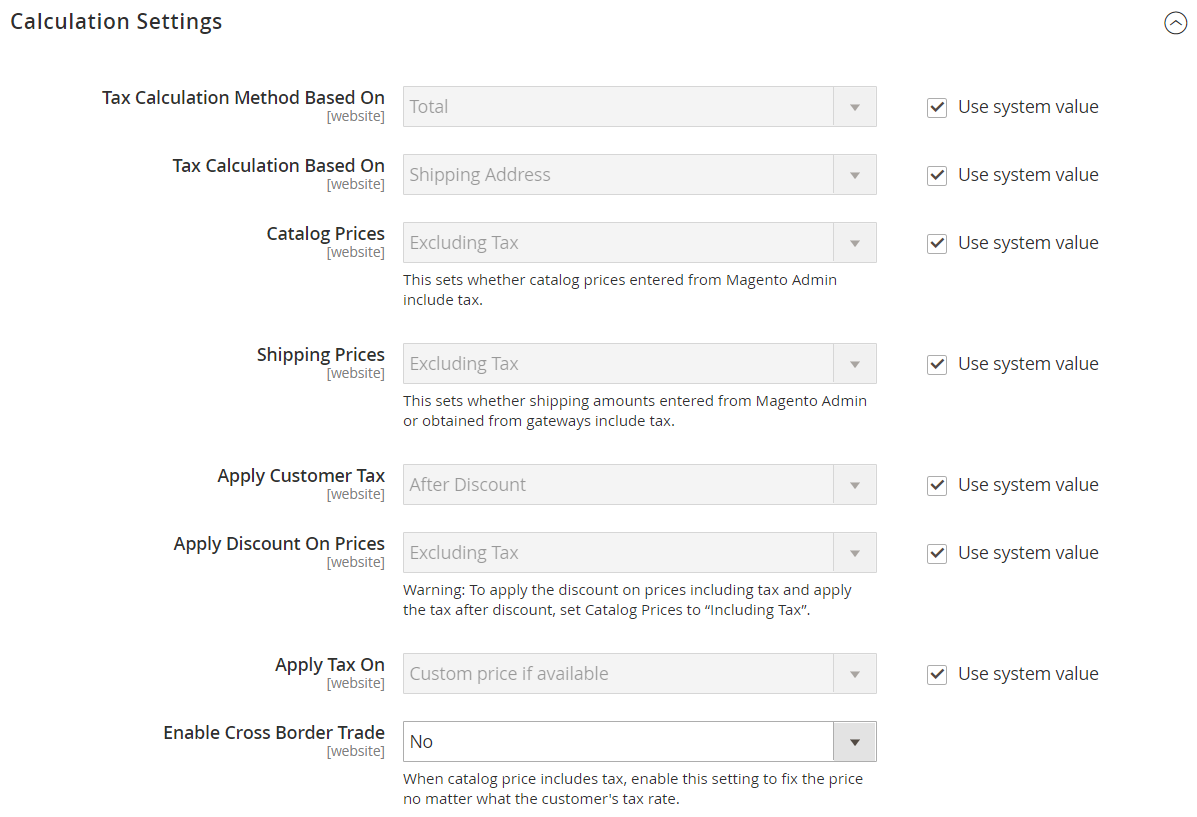Warning Messages
Some combinations of tax-related options might be confusing to customers and trigger a warning. These conditions might occur when the tax calculation method is set to Row or Total, and the customer is presented with prices that both exclude and include tax, or a tax on an item basis in the cart. Because the tax calculation is rounded, the amount that appears in the cart might differ from the amount that a customer expects to pay.
If your tax calculation is based on a problematic configuration, the following warnings appear:
![]() Warning. Tax discount configuration might result in different discounts than a customer might expect for store(s); Europe Website (French), Europe Website (German). Please see source for more details.
Warning. Tax discount configuration might result in different discounts than a customer might expect for store(s); Europe Website (French), Europe Website (German). Please see source for more details.
![]() Warning. Tax configuration can result in rounding errors for store(s): Europe Websites (French), Europe Websites (German).
Warning. Tax configuration can result in rounding errors for store(s): Europe Websites (French), Europe Websites (German).
Calculation settings
Use the following tables for reference when configuring tax calculation settings:
Tax calculation method based on
| Method | Description |
|---|---|
| Unit Price | The price of each product |
| Row Total | The total of the line item in the order, less discounts |
| Total | The order total |
Catalog prices: excluding tax
Tax excluded
| Price Display | Unit Price | Row Total | Total |
|---|---|---|---|
| Excluding tax | OK | OK | OK |
| Including tax | OK | OK | OK |
| Including and Excluding tax | OK | OK | Warning |
Catalog prices: including tax
Tax Included
| Price Display | Unit Price | Row Total | Total |
|---|---|---|---|
| Excluding tax | OK | OK | OK |
| Including tax | OK | OK | OK |
| Including and Excluding tax | OK | Warning | Warning |
Discount settings
We strongly recommend that you use the following settings to avoid issues when configuring taxes in relation to discounts:
| Field | Recommended Setting |
|---|---|
| Apply Customer Tax | After Discount |
| Apply Discount on Prices | US and Canada—Excluding Tax EU—Including Tax |