Data Collector
Data Collector gathers the information about your system that is needed by our Support team to troubleshoot issues with your Magento installation. The backup that is created takes several minutes to complete, and includes both a code and database dump. The data can be exported to a CSV or Excel XML file.
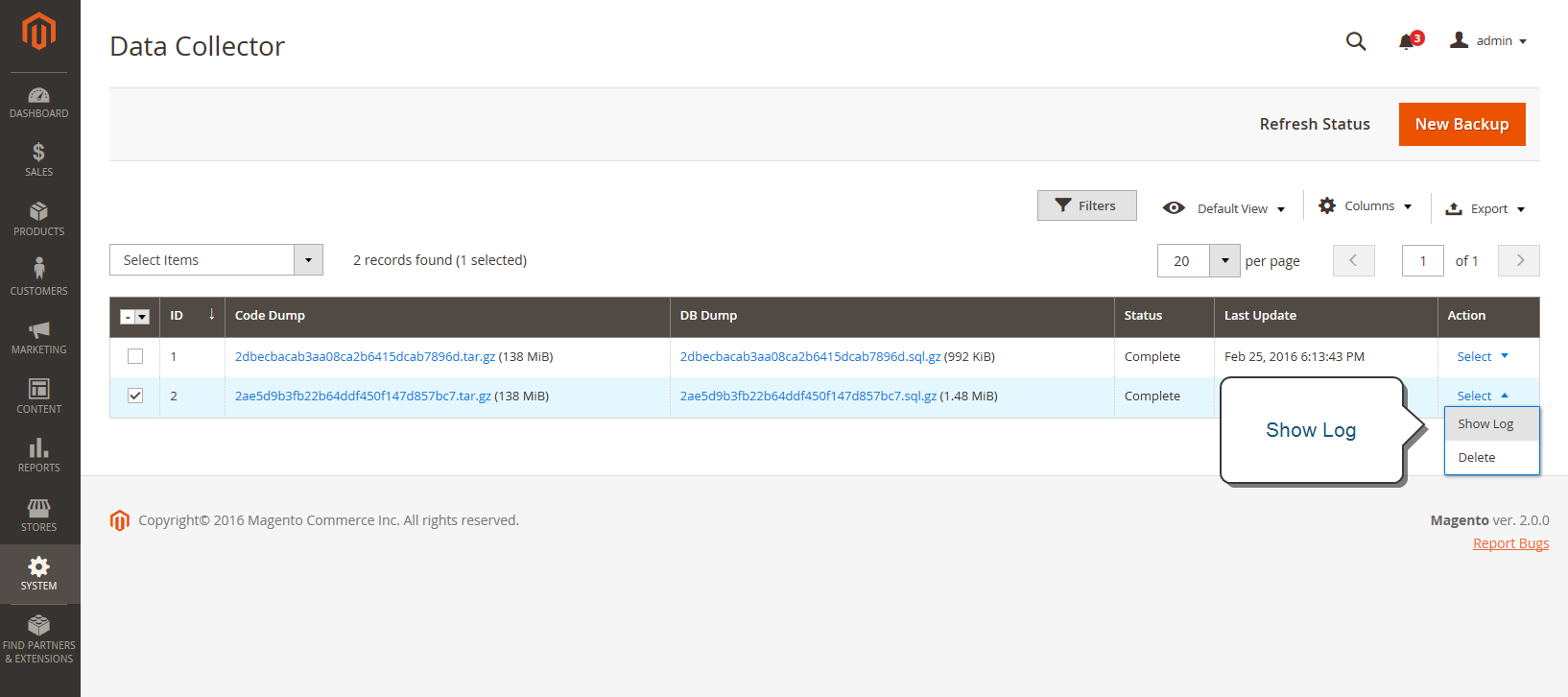 Data Collector
Data Collector
Run Data Collector
-
On the Admin sidebar, go to System > Support > Data Collector.
-
In the upper-right corner, click New Backup.
It takes a few minutes to generate the backup. When complete, the backup appears in the Data Collector grid.
-
To view a log with the backup details, do the following:
-
In the Action column, select Show Log.
-
Click Back to return to the grid.
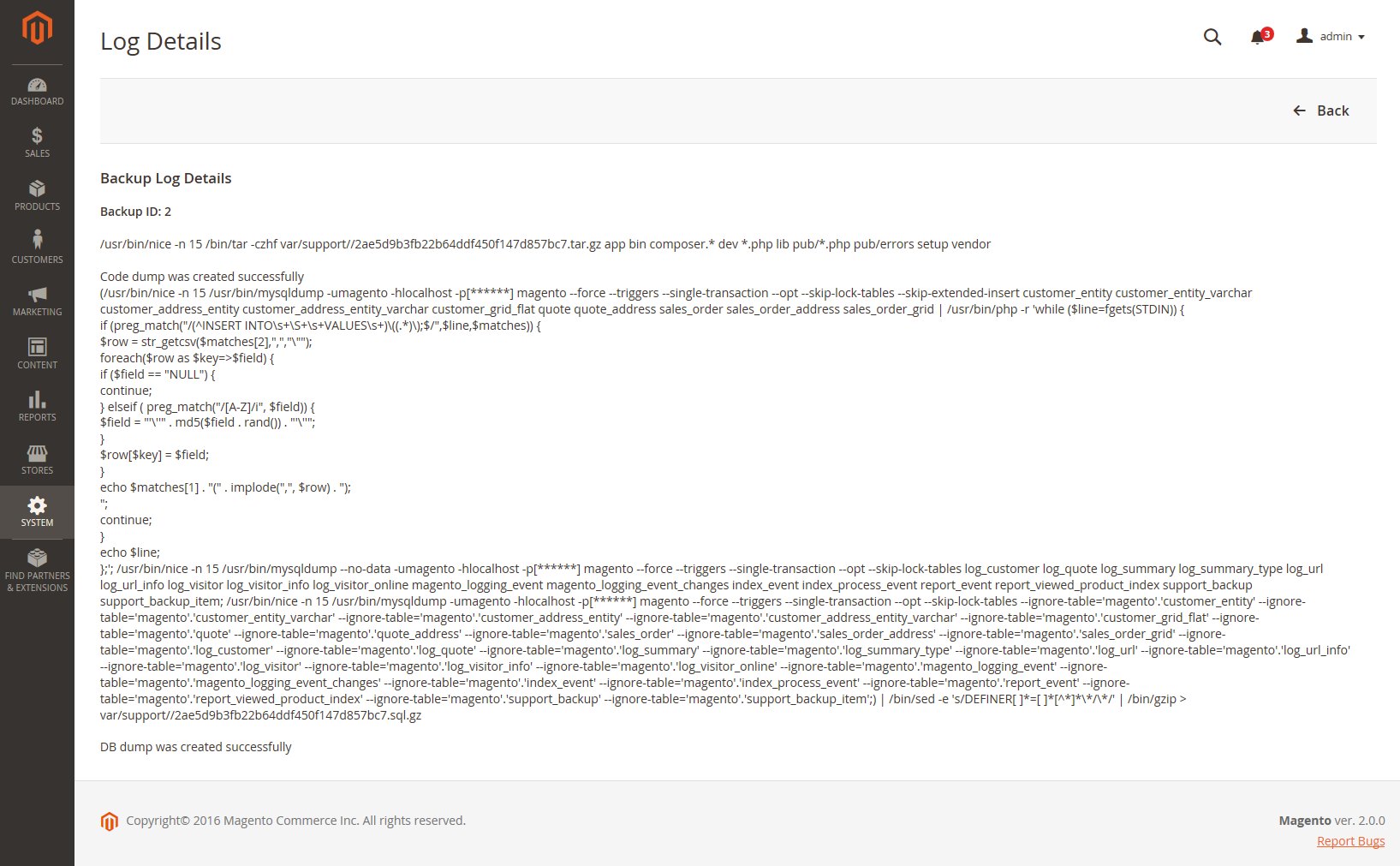 Log
Log -
Export backup data
-
In the first column, select the checkbox of the backup to be exported.
-
Use the Export menu to choose the format of the export data.
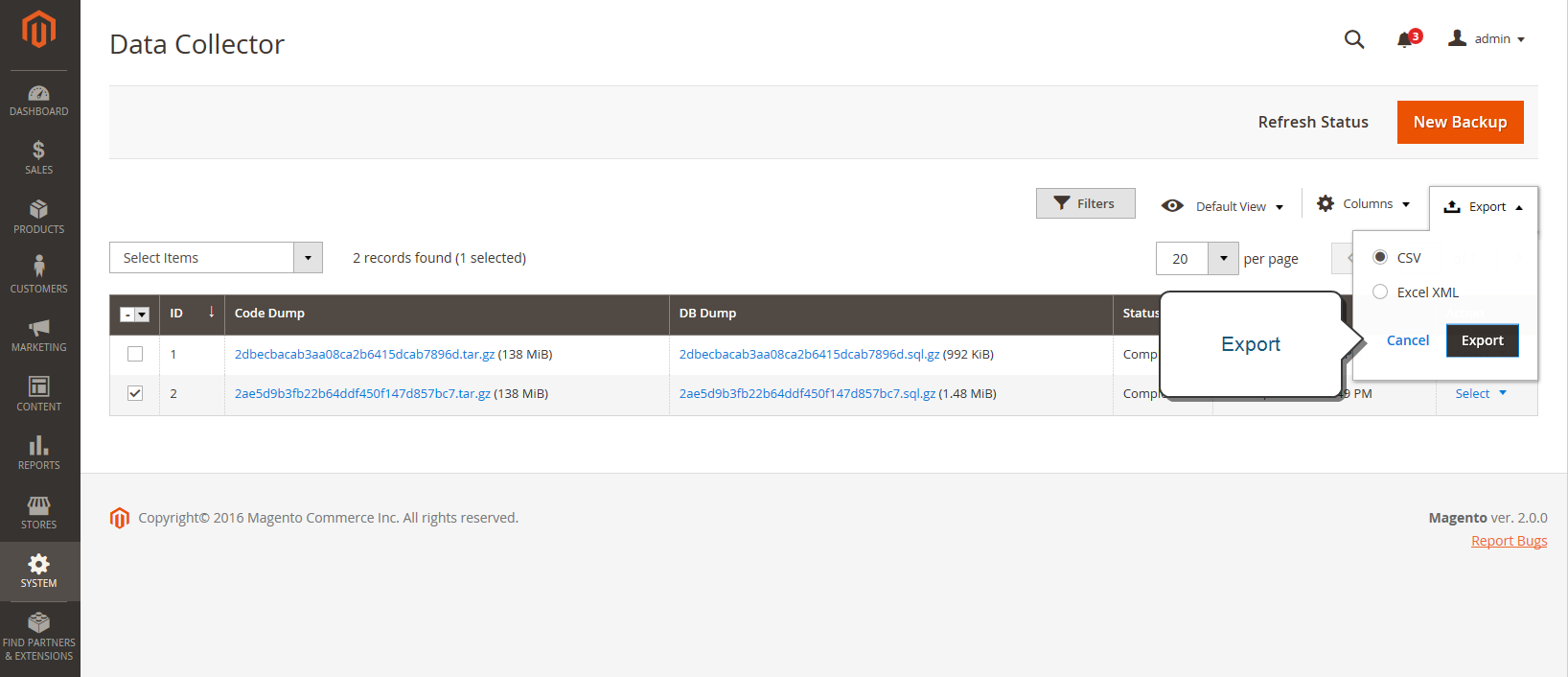 Export Format
Export Format -
Access the file from the web browser download location and Save it.