Frontend Development Workflow
The Frontend Development Workflow type determines if Less compilation takes place on the client- or server side during development. Less is an extension of CSS that has additional features and conventions, and that produces streamlined code. Client-side Less compilation is recommended for theme development. Server-side compilation is the default mode. The development workflow options are not available for stores in production mode. See Client-side LESS compilation vs. server-side in the developer documentation.
The Frontend Development Workflow configuration is available in Developer Mode only.
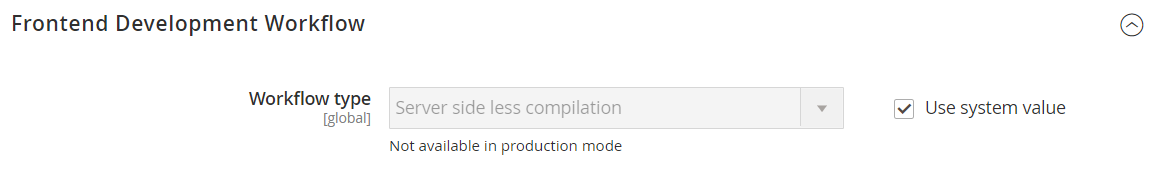
Front-end Development Workflow
-
On the Admin sidebar, go to Stores > Settings > Configuration.
-
In the left panel, expand Advanced and choose Developer.
-
Expand
 the Front-end Development Workflow section.
the Front-end Development Workflow section. -
Set Workflow Type to one of the following:
Client side less compilation- Compilation takes place in the browser using the nativeless.jslibrary.Server side less compilation- Compilation takes place on the server using the Less PHP library. This is the default mode for production.
-
When complete, click Save Config.