Currency Symbols
Manage Currency Symbols gives you the ability to customize the symbol associated with each currency that is accepted as payment in your store.
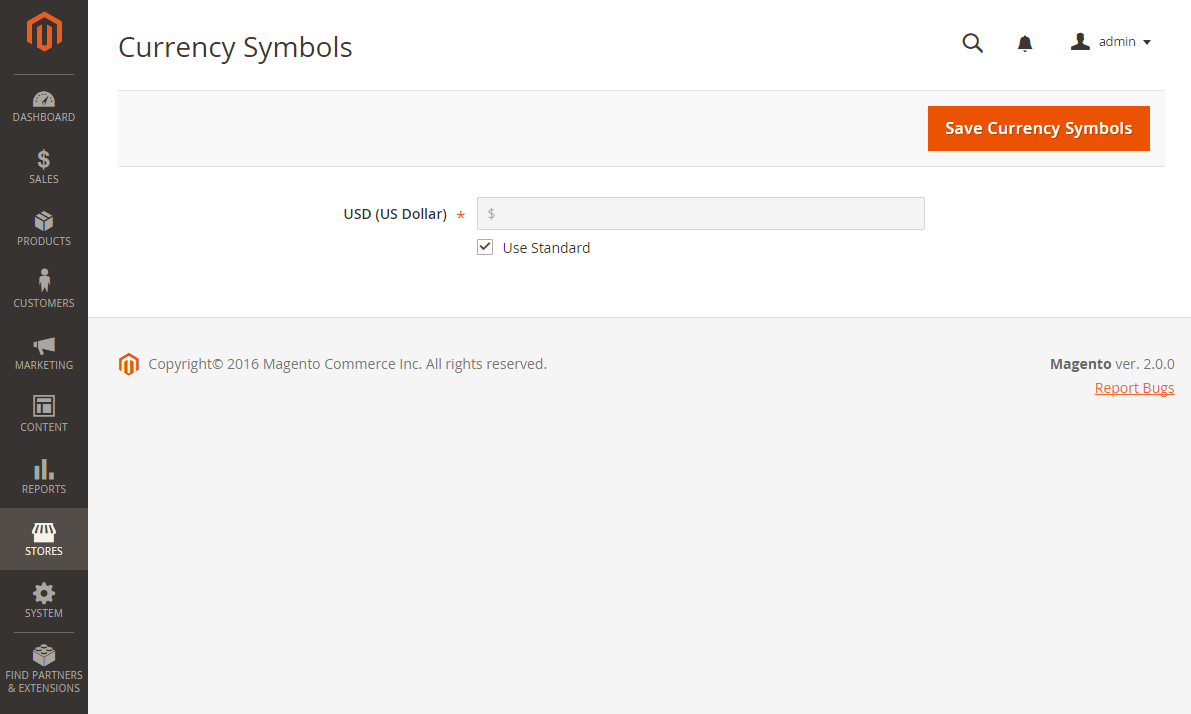 Currency Symbols
Currency Symbols
Customize currency symbols
-
On the Admin sidebar, go to Stores > Currency > Currency Symbols.
-
Each currency that is currently enabled for your store appears in the Currency list.
-
Enter a custom symbol for each currency you want to use, or select the Use Standard checkbox for each currency.
-
To override the default symbol, clear the Use Standard checkbox. Then, enter the symbol that you want to use.
It is not possible to change the alignment of the currency symbol from left to right.
-
When complete, click Save Currency Symbols.
-
When prompted to update the cache, click the Cache Management link and refresh any invalid cache.
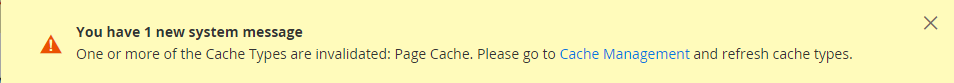 Refresh Cache
Refresh Cache