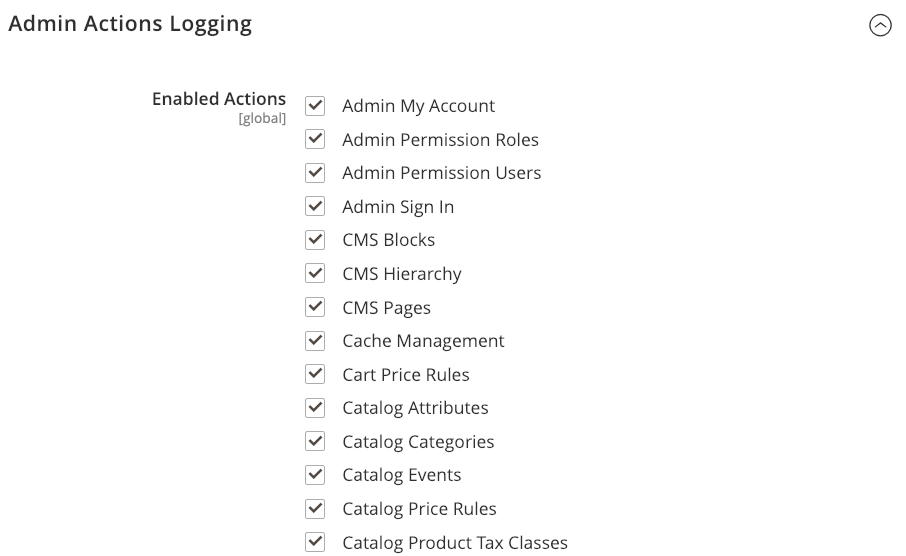Action Logs
The Action Logs feature records (logs) every change made by an admin who works in your store. This allows you to track all the changes made to your store. Tracking these changes, along with setting admin permissions for a user, can help to secure your store from unwanted changes.
For most admin actions, the logged information includes the action, the name of the user who performed the action, whether the action was a success or failure, and the ID of the object on which the action was performed. The IP address and date are also always logged.
By default, all admin actions are enabled and logged. To configure Admin Actions Logging, review the options and select or clear the checkbox per action types. Magento only logs checked types.
View the Action Logs Report to review logged admin actions and details.
Configure Admin Actions for Logging
-
On the Admin sidebar, go to Stores > Settings > Configuration.
-
In the left panel, expand Advanced and choose Admin.
-
Expand
 the Admin Actions Logging section and do the following for each action:
the Admin Actions Logging section and do the following for each action:- To enable admin logging for the action, select the checkbox.
- To disable admin logging for the action, clear the checkbox.
-
When complete, click Save Config.