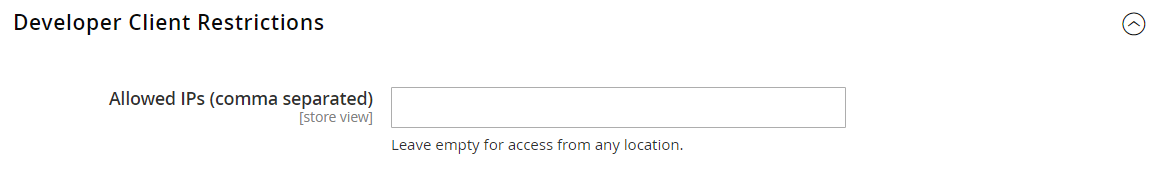Developer Client Restrictions
Before using a tool such as Template Path Hints, make sure to add your IP address to the Developer Client Restrictions allow list to avoid disrupting the shopping experience of customers in the store. If you don’t know your IP address, you can search for it online.
Developer Client Restrictions can be set in Developer Mode only.
For technical information, see Custom VCL for allowing requests in the developer documentation.
Add your IP address to the allow list
-
On the Admin sidebar, go to Stores > Settings > Configuration.
-
In the left panel, expand Advanced and choose Developer.
-
Expand
 the Developer Client Restrictions section.
the Developer Client Restrictions section. -
For Allow IPs, enter your IP address.
If access is needed from multiple IP addresses, separate each with a comma.
-
When complete, click Save Config.
-
When prompted, refresh any invalid caches.