After July 2021, the 2.3.x release line no longer received quality updates or user guide updates. PHP 7.3 reached end of support in December 2021, and Adobe Commerce 2.3.x reached end of support in September 2022. We strongly recommend upgrading to Adobe Commerce 2.4.x to help maintain PCI compliance.
Deleting Attributes
This site contains archived merchant documentation for a version of Adobe Commerce and Magento Open Source that has reached end-of-support.
The documentation available here is intended for historical reference only and is not maintained.
The Adobe Commerce Merchant Documentation for current releases is published on the Adobe Experience League.
When an attribute is deleted, it is removed from any related products and attribute sets. System attributes are part of the core functionality of your store and cannot be deleted.
Before deleting an attribute, make sure that it is not currently used by any product in your catalog. An easy way to determine if an attribute is in use is to use the Export tool to check the list of product Entity Attributes. If the attribute is not included in the list, then it is not used by any products in the catalog.
Delete an attribute
-
On the Admin sidebar, go to Stores > Attributes > Product.
-
Find the attribute in the list, and open in edit mode.
-
Click Delete Attribute.
-
When prompted to confirm, click OK.
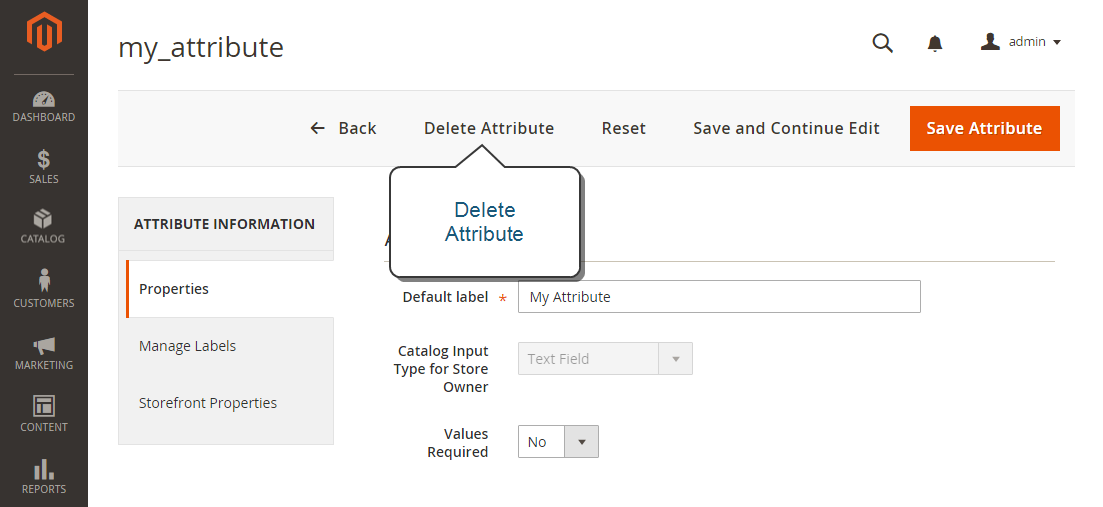 Delete Attribute
Delete Attribute