Media Gallery
The media gallery on the product page displays multiple images, video, or swatches related to the product. Each thumbnail can show a different view or variation of the product. Click a thumbnail to browse through the gallery, Although the position of the gallery varies by theme, the default position is just below the main image on the product page. For accessibility controls, see Keyboard Navigation.
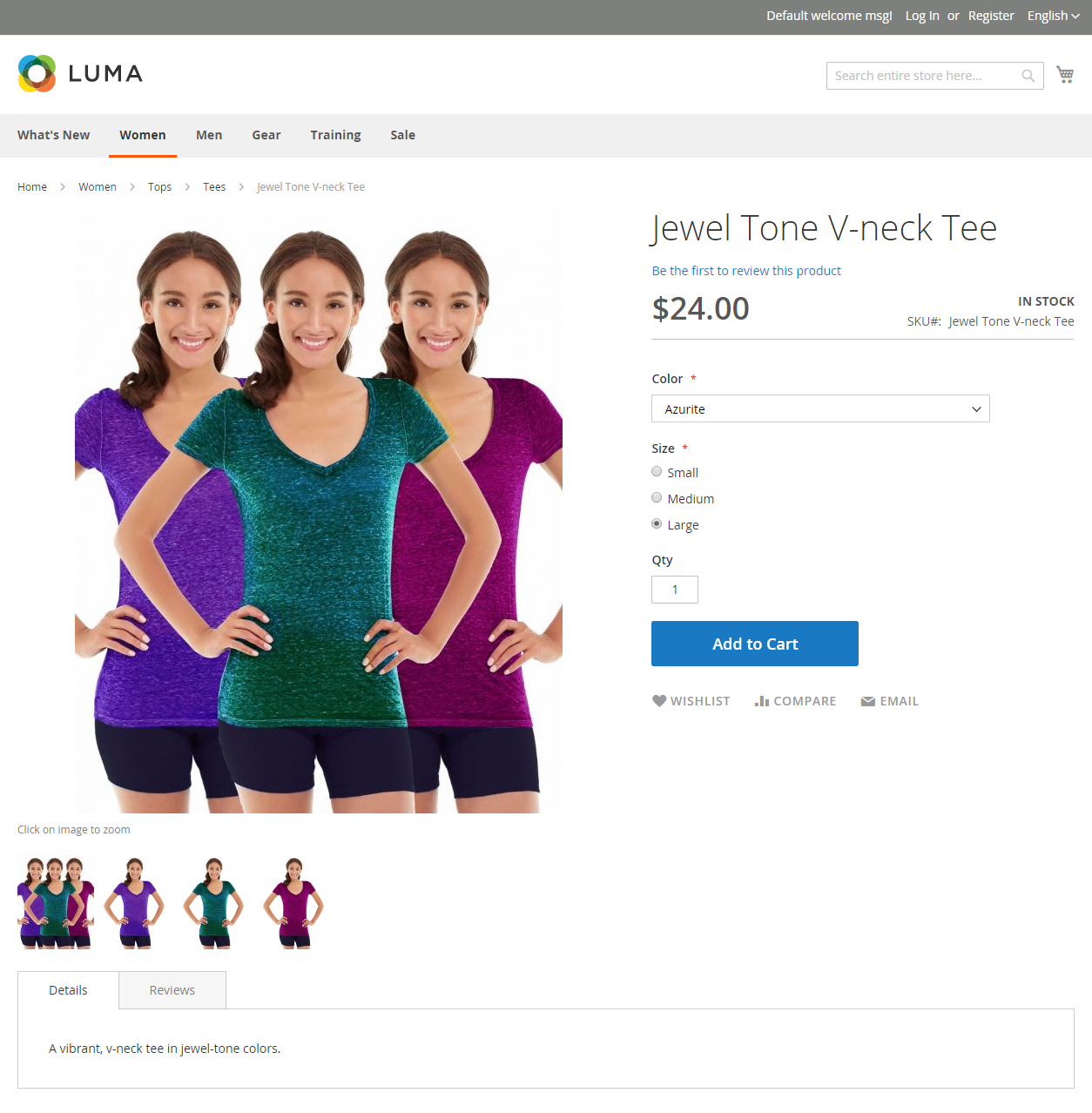 Media Gallery
Media Gallery
Image zoom
Customers can view a magnified portion of the image on mouseover, if the base image is large enough to create the zoom effect. When zoom is activated, you can click the main image and move the cursor around to magnify different parts of the image. The magnified selection appears to the right of the image.
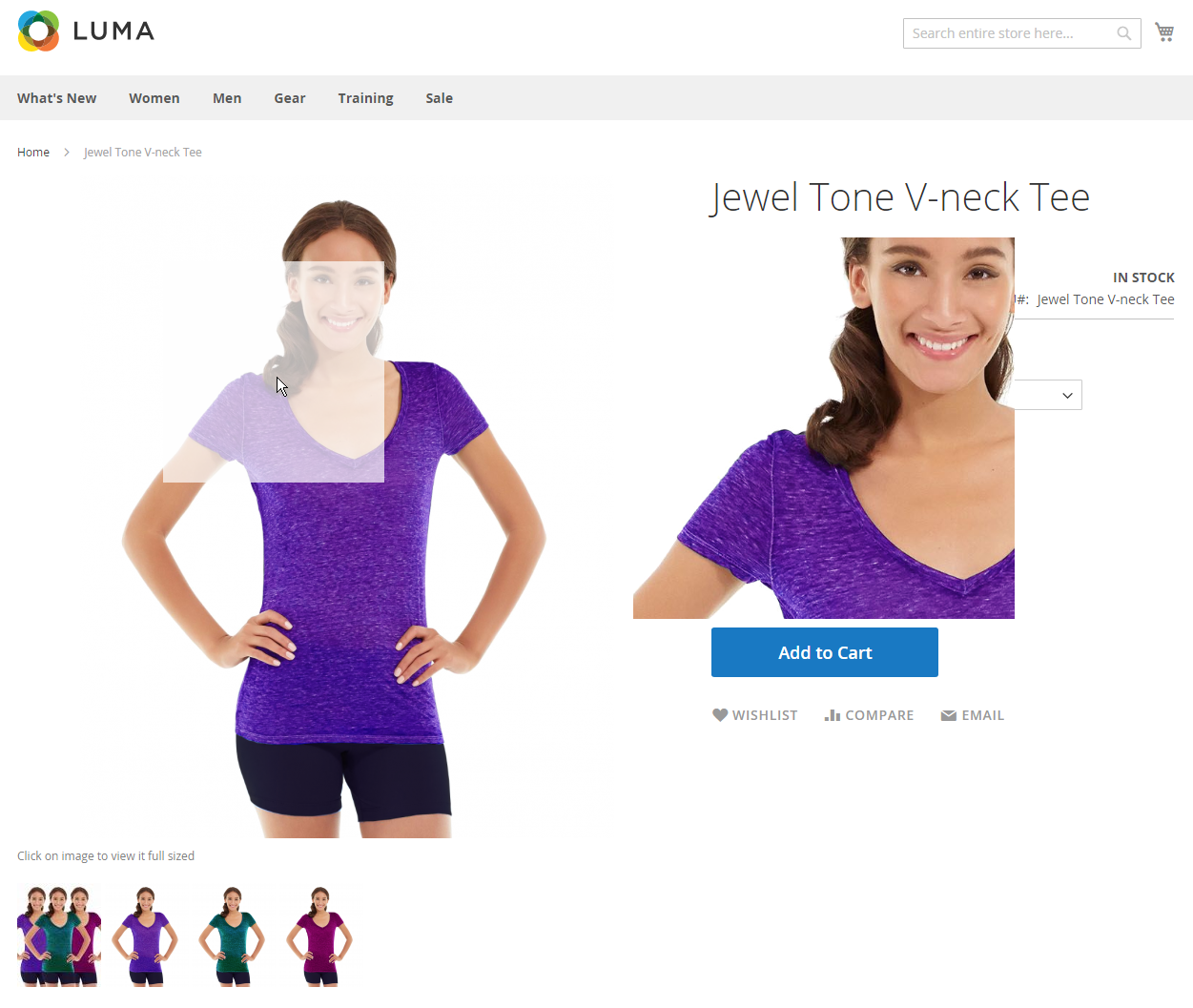 Image Zoom
Image Zoom
Light boxes and sliders
There are many third-party light boxes and sliders that you can use to enhance the presentation of your product images. Look for extensions in Magento Marketplace.