After July 2021, the 2.3.x release line no longer received quality updates or user guide updates. PHP 7.3 reached end of support in December 2021, and Adobe Commerce 2.3.x reached end of support in September 2022. We strongly recommend upgrading to Adobe Commerce 2.4.x to help maintain PCI compliance.
Design Settings
This site contains archived merchant documentation for a version of Adobe Commerce and Magento Open Source that has reached end-of-support.
The documentation available here is intended for historical reference only and is not maintained.
The Adobe Commerce Merchant Documentation for current releases is published on the Adobe Experience League.
The Design section gives you control over the look and feel of a category, all associated product pages, and page layout. You can customize a category page and its associated products for a promotion, or to differentiate the category. For example, you might develop a distinctive design for a brand or special line of products, or apply an update for a specific period of time.
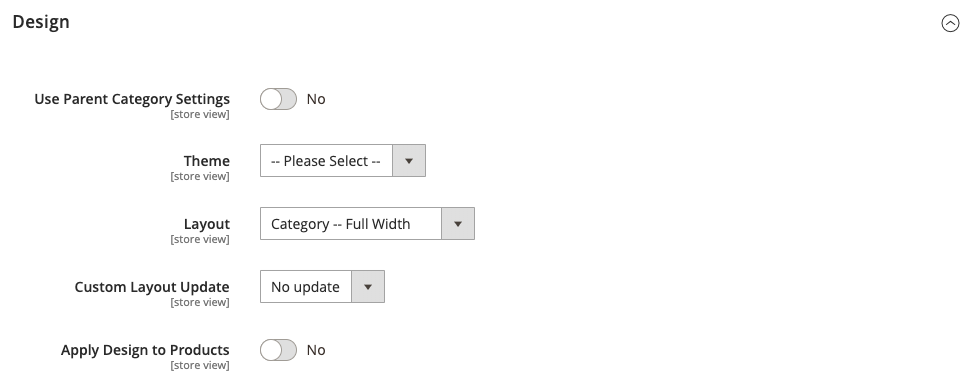 Design
Design
| Field | Description |
|---|---|
| Use Parent Category Settings | Allows the current category to inherit the design settings from the parent category. If used, all other fields in the Design section become unavailable. Options: Yes / No |
| Theme | Applies a custom theme to the category. |
| Layout | Applies a different layout to the category page. Options: No layout updates - By default, layout updates are not available for category pages. Empty - Use to define your own page layout. (Requires an understanding of XML.) 1 column - Applies a one-column layout to the category page. 2 columns with left bar - Applies a two-column layout with a left sidebar to the category page. 2 columns with right bar - Applies a two-column layout with a right sidebar to the category page. 3 columns - Applies a three-column layout to the category page. Page – Full Width - (Requires Page Builder) Applies the full-width layout for CMS pages to the category page. Category – Full Width - (Requires Page Builder) Applies the full-width layout for category pages to the category page. Product – Full Width - (Requires Page Builder) Applies the full-width layout for product pages to the category page. |
| Custom Layout Update | Lists the available custom layout update files on the server. Choose the custom layout update that you want to apply to the category. |
| Apply Design to Products | When selected, applies the custom settings to all products in the category. |
Scheduled Design Update
The Scheduled Design Update section determines the range of dates when a custom design is applied to category pages.
| Field | Description |
|---|---|
| Schedule Update From/To | Determines the range of dates when a custom layout is applied to the category. |
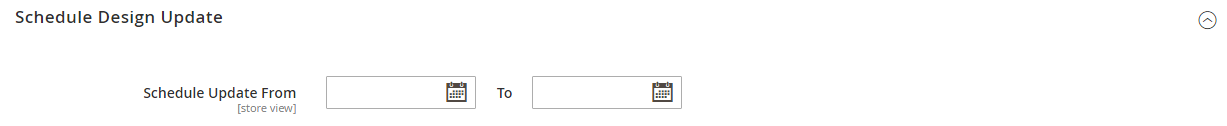 Scheduled Design Update
Scheduled Design Update