After July 2021, the 2.3.x release line no longer received quality updates or user guide updates. PHP 7.3 reached end of support in December 2021, and Adobe Commerce 2.3.x reached end of support in September 2022. We strongly recommend upgrading to Adobe Commerce 2.4.x to help maintain PCI compliance.
Display Settings
This site contains archived merchant documentation for a version of Adobe Commerce and Magento Open Source that has reached end-of-support.
The documentation available here is intended for historical reference only and is not maintained.
The Adobe Commerce Merchant Documentation for current releases is published on the Adobe Experience League.
Display Settings determine which content elements appear on a category page and the order in which products appear. You can enable CMS blocks, set the anchor status of the category, and manage sorting options from the Display Settings tab. For examples of how categories are reflected in the storefront, see Catalog Navigation.
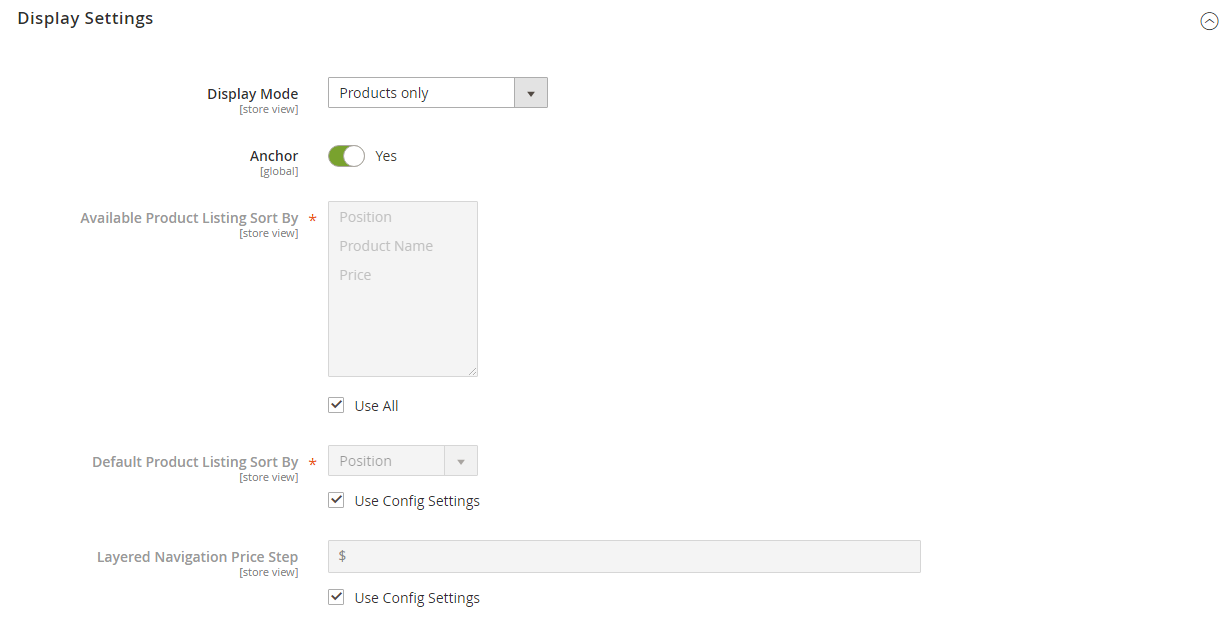 Display Settings
Display Settings
| Field | Description |
|---|---|
| Display Mode | Determines the content elements displayed on the category page. Options: Products Only / Static Block Only / Static Block and Products |
| Anchor | When set to Yes, includes the filter by attribute section in the layered navigation. Options: Yes / No |
| Available Product Listing Sort By | (Required) The default values are Position, Name, and Price. To customize the sorting option, deselect the Use All Available Attributes checkbox and select the attributes you want to use. You can define and add attributes as needed. |
| Default Product Listing Sort By | (Required) To define the default Sort By option, deselect the Use Config Settings checkbox and select an attribute. |
| Layered Navigation Price Step | By default, Magento displays the price range in increments of 10, 100, and 1000, depending on the products in the list. To change the Price Step range, deselect the Use Config Settings checkbox. |