After July 2021, the 2.3.x release line no longer received quality updates or user guide updates. PHP 7.3 reached end of support in December 2021, and Adobe Commerce 2.3.x reached end of support in September 2022. We strongly recommend upgrading to Adobe Commerce 2.4.x to help maintain PCI compliance.
Shipping
This site contains archived merchant documentation for a version of Adobe Commerce and Magento Open Source that has reached end-of-support.
The documentation available here is intended for historical reference only and is not maintained.
The Adobe Commerce Merchant Documentation for current releases is published on the Adobe Experience League.
The Shipping tab defines international and packaging data for products in your catalog. Data defined on this tab is used by Magento Shipping to pre-fill shipping information for customers during checkout and for other order fulfillment workflows.
International shipping information is collected in the Country of Origin and HS Code fields. Packaging information for an item is defined in the Packaging Type field.
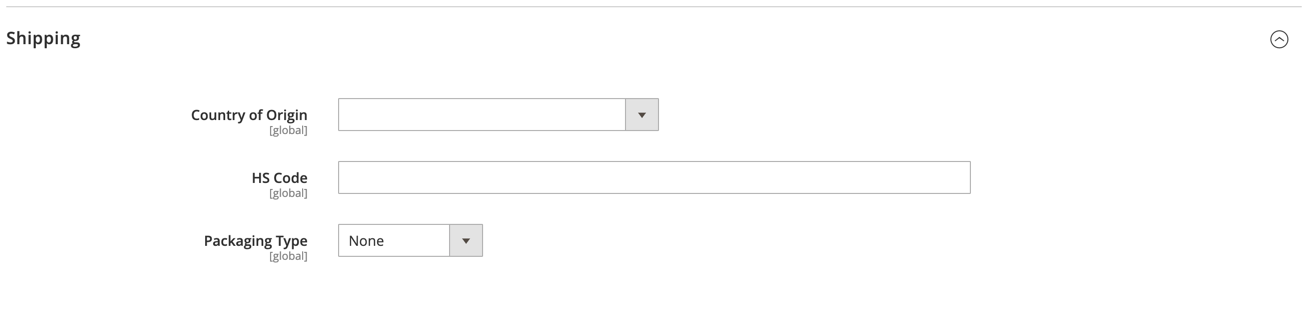 Shipping
Shipping
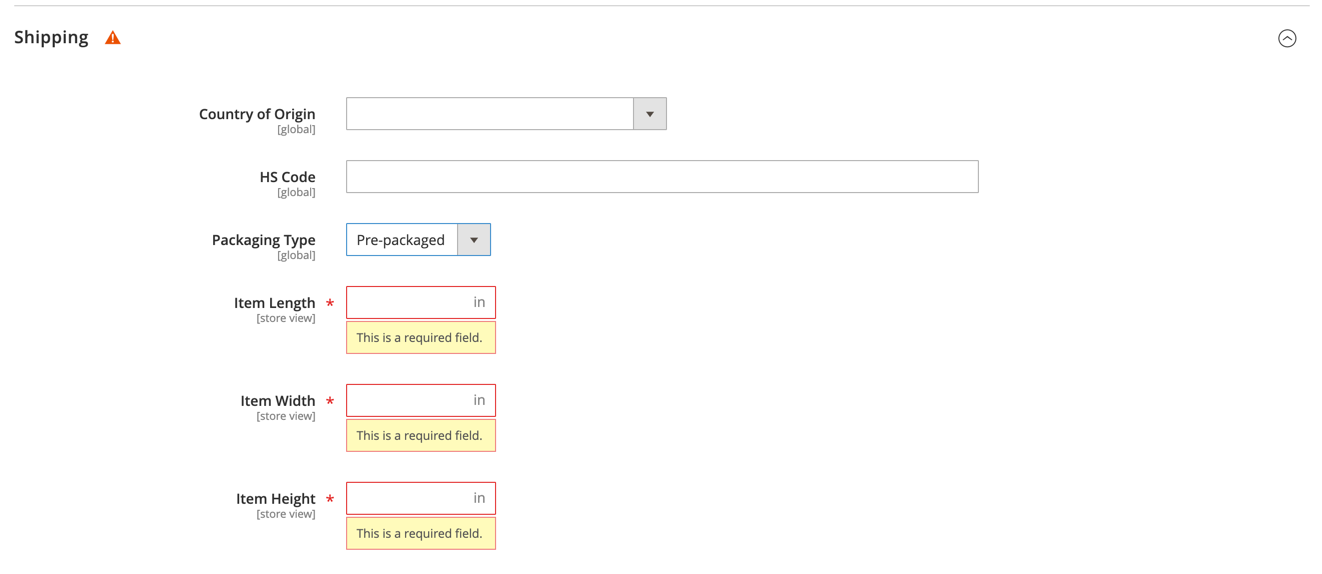 Shipping, Pre-packaged
Shipping, Pre-packaged
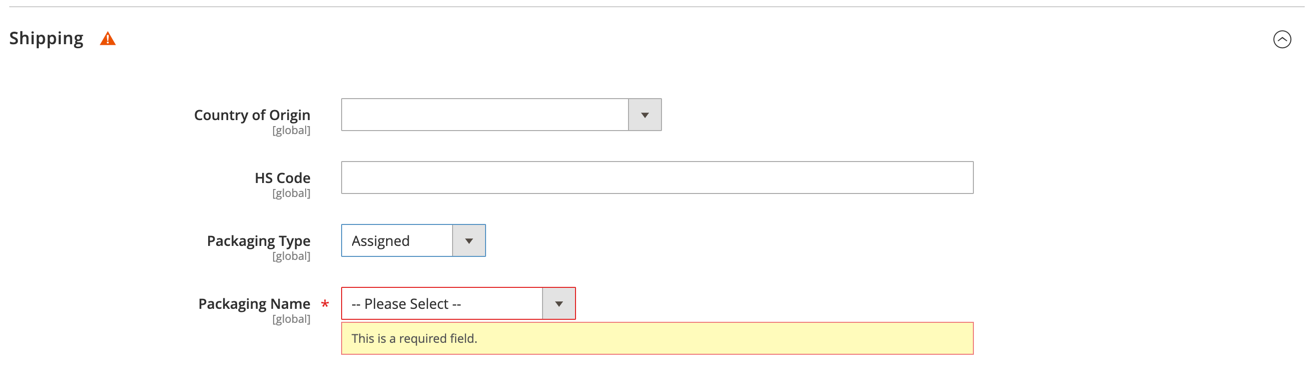 Shipping, Assigned
Shipping, Assigned
| Field | Scope | Description |
|---|---|---|
| Country of Origin | Global | Used by Magento Shipping for International Shipments. Defines the country from which the item ships. |
| HS Code | Global | Used by Magento Shipping for International Shipments. The Harmonized System is an international nomenclature for the classification of products. It allows participating countries to classify traded goods on a common basis for customs purposes. At the international level, the Harmonized System (HS) for classifying goods is a six-digit code system. |
| Packaging Type | Global | Used by Magento Shipping for Packaging Assignment. Available for Simple Product and Bundle Product types, allowing specific packaging information to be assigned to the product or for the product itself to be treated as a package. Options: Pre-packaged - Choose this option when the item is shipped in its original packaging. When set to this option, additional fields appear to define the product’s packaging dimensions: Item Length, Item Width, and Item Height. Assigned - Choose this option to set an assigned packaging type (i.e., Small Fedex Box) for the product. When set to this option, an additional field appears to select a pre-defined Packaging Name. The list of available packaging options include both carrier-specific packaging as well as merchant-defined packaging. |