Content
The Content section is used to enter and edit the main product description that appears on the product page. The short description can be used in most RSS feeds, and might also appear in catalog listings, depending on theme.
Add the product description in Page Builder
-
Open the product in edit mode.
-
Scroll down and expand
 the Content section.
the Content section.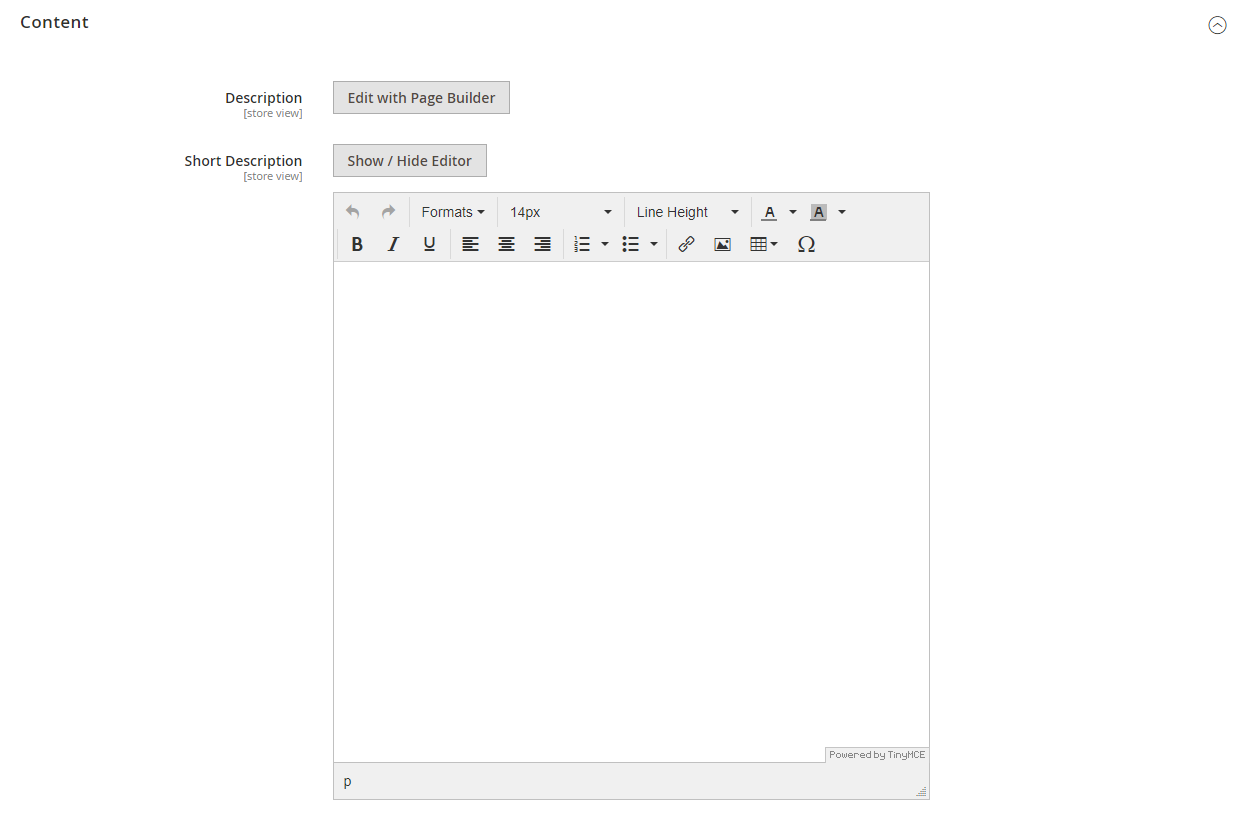 Content
Content -
At the Description label, click Edit with Page Builder.
-
Follow the Page Builder instructions to edit the existing text and add other content (if needed).
-
Enter a Short Description of the product and format as needed.
Add the product description in the editor
Enter only plain ASCII characters into the text box. If pasting text from a word processor, save it first as a plain .TXT file to remove any invisible control characters.
For more information, see Using the Editor.
-
Open the product in edit mode.
-
Scroll down and expand
 the Content section.
the Content section.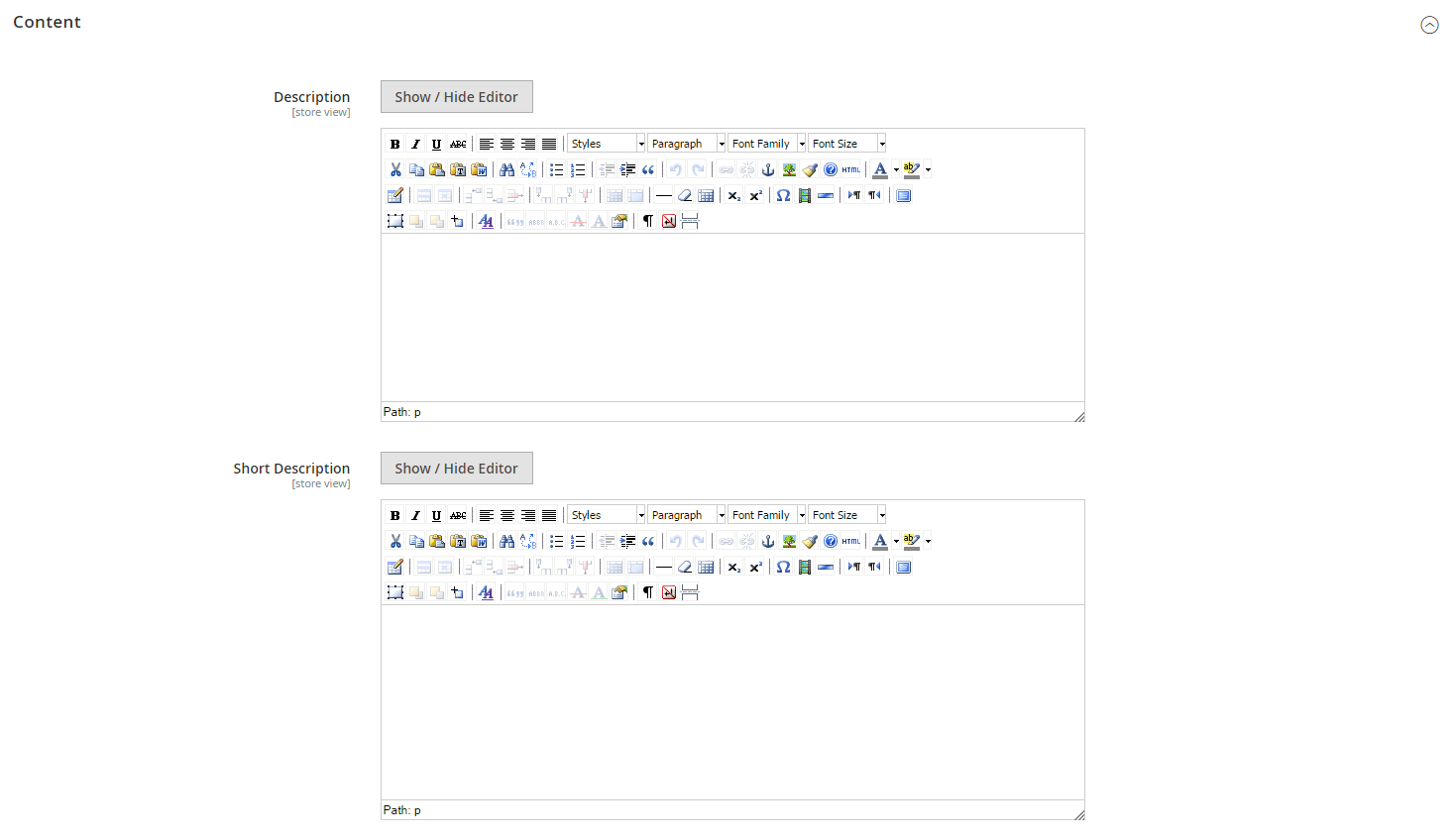 Content
Content -
Enter the main product Description and use the toolbar to format as needed.
You can drag the lower-right corner to change the height of the text box.
-
Enter a Short Description of the product and format as needed.